Create Customized User Experience with Power Apps Pop Up Forms
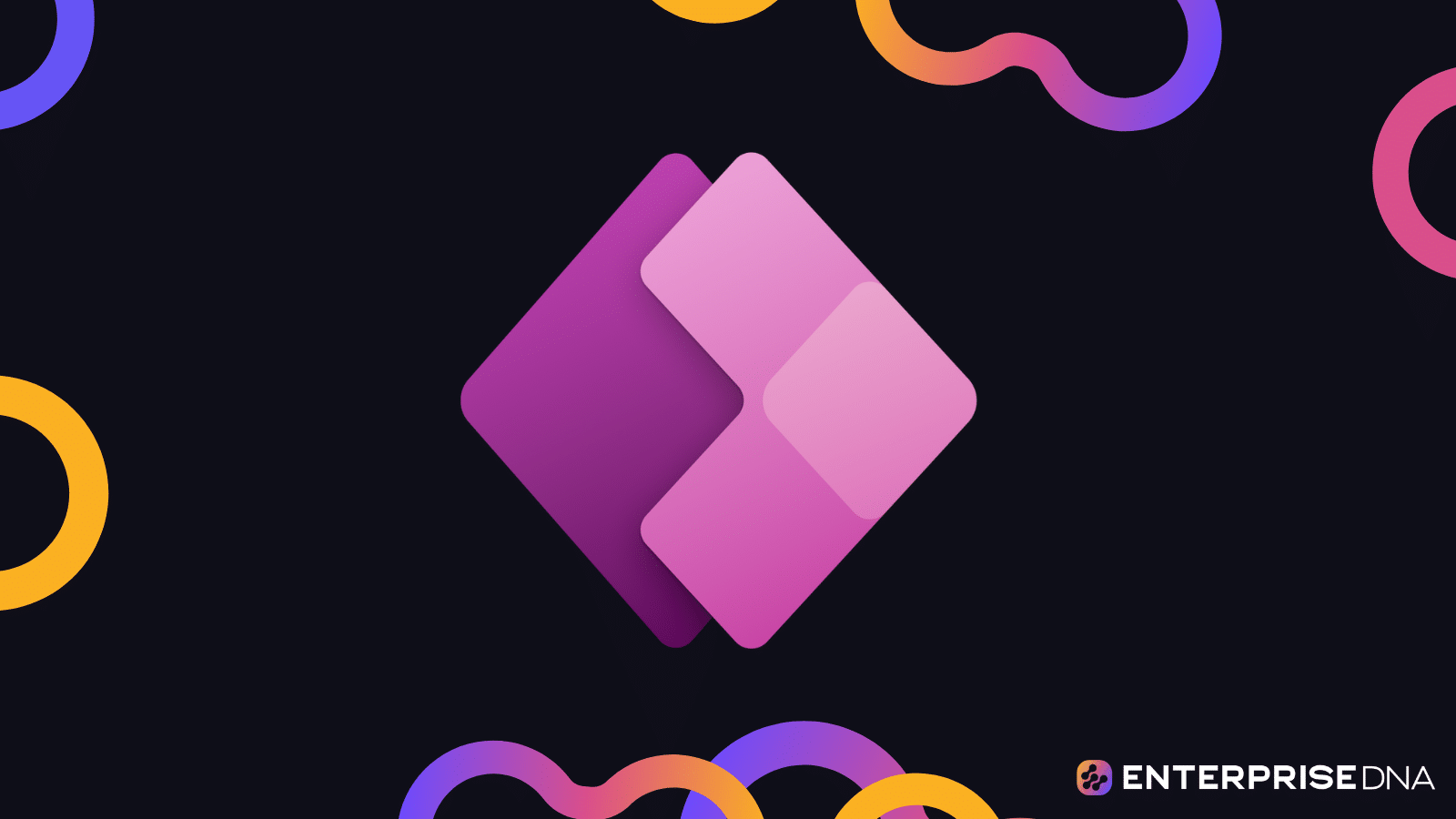
If you're looking to enhance the user experience in your Power Apps, incorporating pop-up forms is a great place to start. In this tutorial, you'll learn how to create these customized pop-ups, step-by-step. By doing so, you can make your Power Apps more intuitive and user-friendly, while also providing a sleeker look and feel.
Whether you're an experienced app developer or just beginning to explore the Power Apps platform, pop-up forms are a valuable tool to add to your repertoire. By customizing them to fit the specific needs of your business, you can offer a more engaging and interactive user experience to your audience.
So if you're ready to take your app design to the next level, check out this tutorial and start experimenting with pop-up forms today.
The post Power Apps Pop Up Forms For Interactive User Experience originally appeared on Master Data Skills + AI.
Published on:
Learn moreRelated posts
Power Apps Forms And Data Cards In The Detail Screen
For those delving into the world of Power Apps, this tutorial provides an in-depth guide on how to use forms and data cards within the detail ...
Microsoft Viva: Viva Glint -Update UI/UX admin experience
Microsoft Viva has released an update to the UI/UX admin experience for advanced configuration settings. This update provides administrators w...
Microsoft Forms: New user onboarding experience
Microsoft Forms has introduced a brand new onboarding experience, catering to new users to ensure hassle-free and straightforward initiation t...
Enhance Your Report With The Laws Of UX
If you're looking to create stunning reports in Power BI, it's essential to follow the laws of user experience (UX). By leveraging the princip...
Power Apps – Fluent UI Badge
Looking to add an extra touch of style to your Model Driven App Forms? Look no further than PCF controls. PCF controls, or Power Apps componen...
Power Apps Gallery Design & UX Guidelines
In this post, you'll gain insights into the design and user experience (UX) guidelines for Power Apps Gallery, a feature-rich platform for bui...
Power Apps – Model Drive Apps – Main Form Cheatsheet
Power Apps' model-driven apps are widely used to interact with data through forms. To ensure users find or enter required information efficien...
Power Apps – Model Drive Apps – Quick Create, Quick View, Card Forms Cheatsheet
If you're looking to optimize your interaction with data in Power Apps model-driven apps, then this cheatsheet is an essential resource for yo...
App design in a modern Power App Practice with María Acevedo
If you're interested in the latest trends and practices in app design with Power Apps, you won't want to miss this podcast episode featuring M...