How to use FirstN(), LastN(), and Index() functions In Canvas Apps (Power Fx) on Power Platform
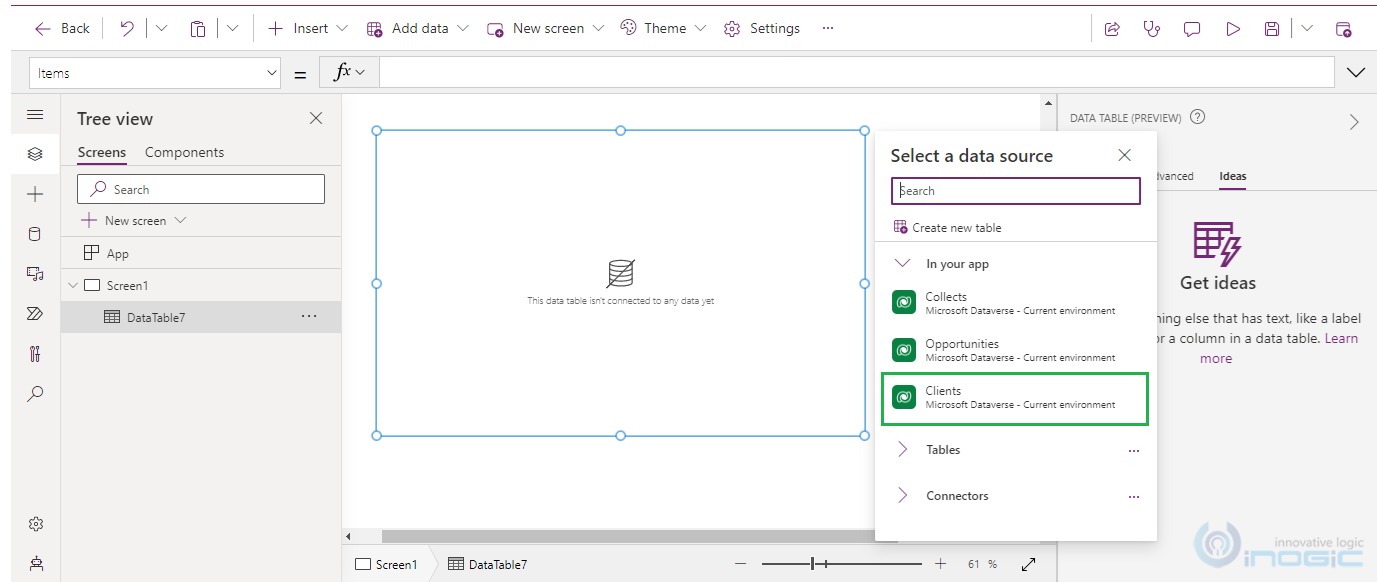
In this blog post, you'll learn how to use FirstN(), LastN(), and Index() functions in Canvas Apps using Power Fx on Power Platform to filter records of a Data Table. This can come in handy when you need to find out specific records based on certain criteria.
The tutorial begins with an introduction and explaining the scenario of a client's requirement to find out the top three highest Annual Revenue customers and bottom three lowest Annual Revenue customers. It then proceeds to explain step-by-step how to implement the FirstN(), LastN(), and Index() functions to filter the required records.
Whether you are a beginner or an experienced Power Platform user, this tutorial provides valuable insights and tips on how to efficiently use these functions in your Canvas Apps. By the end of this tutorial, you'll have a good grasp of how to use these functions to sort and filter records in your Power Platform apps.
If you're looking to optimize your Canvas Apps using Power Fx, this blog post is a must-read and will provide you with all the guidance you need.
Read More »Published on:
Learn moreRelated posts
Showcasing Customer Insights Through Reports In Power BI
Unlocking customer insights is essential for any business looking to boost customer service and profitability, and this Power BI showcase does...
How to display a single delimited string as HTML table in Power Apps canvas apps.
In this blog post, you will learn how to display a single delimited string as an HTML table in Power Apps canvas apps. Using an example phrase...
Understanding Reusable Power FX formulas in Canvas App
If you're looking to learn about the concept of Reusable or Named Power FX formulas in Canvas App, then you're in the right place. In this blo...
How to programmatically set a selected item in a gallery in Power Apps Canvas apps
In this blog post, the author shares tips on how to programmatically select a record in Power Apps Canvas apps using a gallery. When it comes ...
String operations using index, FirstN, LastN characters from string in Power Automate
Hello everyone and welcome to my blog. In today’s blog I will discuss the following requirements. Through my blog I share interesting ti...
Exploring Power Apps Ideas (PREVIEW) feature in Canvas App Designer
The new Power Apps Ideas (PREVIEW) feature in Canvas App Designer is an exciting development for those looking to streamline their app develop...
Episode 301 – Git comes to Power Apps
In this podcast episode 301, Microsoft Power Platform Conference announcements are discussed by Ben and Scott. The announcements include Git r...
How Data Segmentation Works In Power BI
If you're interested in data segmentation techniques, this tutorial covers the basic concepts of data segmentation in Power BI and SSAS. Speci...
First look at Power Fx command buttons for model-driven apps - Power Platform Unpacked #11
In this episode of Power Platform Unpacked, we get a sneak peek at the upcoming Power Fx command buttons for model-driven apps. These new butt...