How to Set up Copilot to Use Specific SharePoint Folders in Dynamics 365 Sales: A Simple Guide
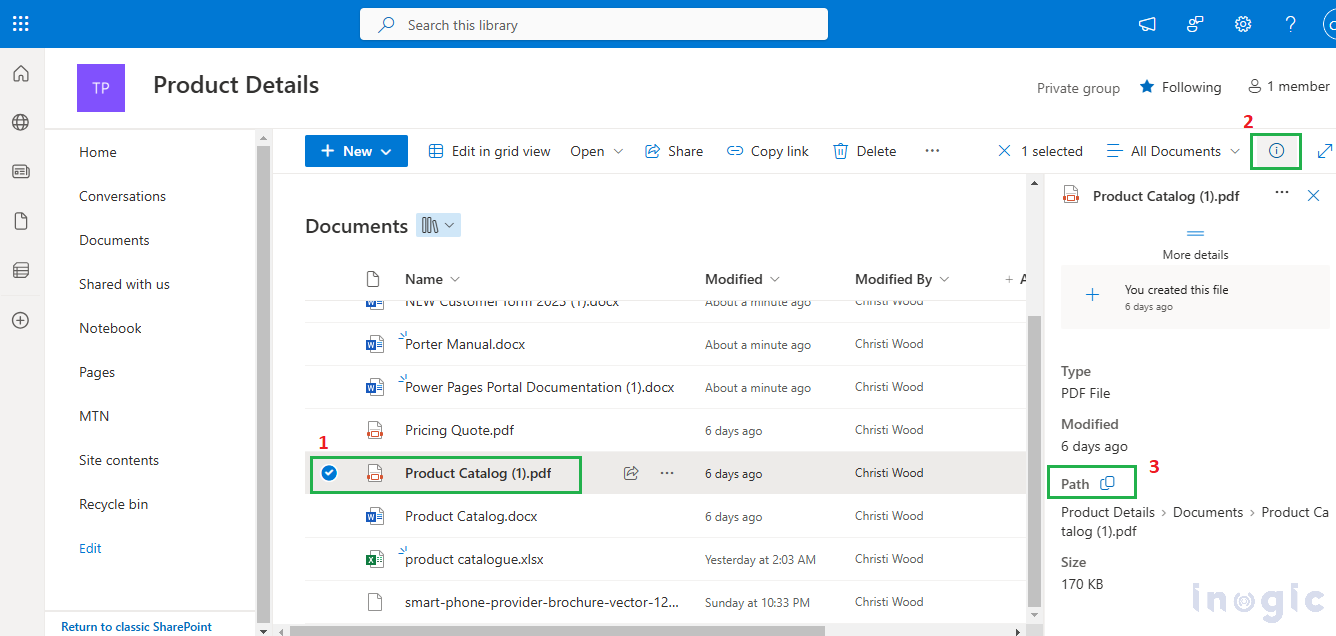
In today’s fast-paced sales world, time is crucial. With Copilot, you can easily access important documents stored in SharePoint from Dynamics 365 Sales. However, when searching for a specific document in CRM through SharePoint, you may get a flood of irrelevant results, making it frustrating to find the right one. That’s where Microsoft Dynamics 365… Read More »
The post How to Set up Copilot to Use Specific SharePoint Folders in Dynamics 365 Sales: A Simple Guide first appeared on Microsoft Dynamics 365 CRM Tips and Tricks.
Published on:
Learn moreRelated posts
Teams application update needed to enable Explicit Recording Consent feature on Teams Phone Devices
Microsoft Teams Phone Devices will require app version 1449/1.0.94.2025443703 to enable Explicit Recording Consent for 1:1 VoIP calls starting...
Microsoft Teams: Create custom environments and templates for immersive events in Microsoft Teams
This release brings the next evolution in immersive collaboration in Teams. Designed for creators and event organizers, these new capabilities...
Microsoft Copilot (Microsoft 365): Structured Document Generation with Forms
Structured Document Generation with Forms enables organizations to create, manage, and generate standardized documents at scale with built-in ...
Microsoft 365 & Power Platform Community Call – January 8th, 2026 – Screenshot Summary
Call Highlights SharePoint Quicklinks: Primary PnP Website: https://aka.ms/m365pnp Documentation & Guidance SharePoint Dev Videos Issues...
Microsoft 365 admin center multifactor authentication enforcement
Starting February 9, 2026, Microsoft will enforce mandatory multi-factor authentication (MFA) for all users signing into the Microsoft 365 adm...
SharePoint Embedded apps can now archive containers to reduce storage costs and improve Copilot results
SharePoint Embedded apps will support container archival starting February 2026, reducing storage costs by up to 75% and improving Copilot sea...
Microsoft Teams admin center: New Teams External Collaboration Administrator role
Microsoft Teams will introduce a new Teams External Collaboration Administrator RBAC role by mid-February 2026, allowing admins to manage exte...
Microsoft Teams: Call quality feedback surveys for Teams Rooms on Android
Users can now rate the quality of their calls and meetings and provide additional feedback on calling, video, and screen-sharing experiences t...
Microsoft Teams: Brand Impersonation Protection for Teams Calling
Identify if an external user is impersonating a brand commonly targeted by phishing attacks, during their initial contact with an enterprise u...
Microsoft Teams: Easily find unsent drafts
Use the Drafts quick view to easily find, edit, and send draft messages. Product Microsoft Teams Release phase General Availability, Targeted ...