How to change the favicon in the Power Apps Portal?
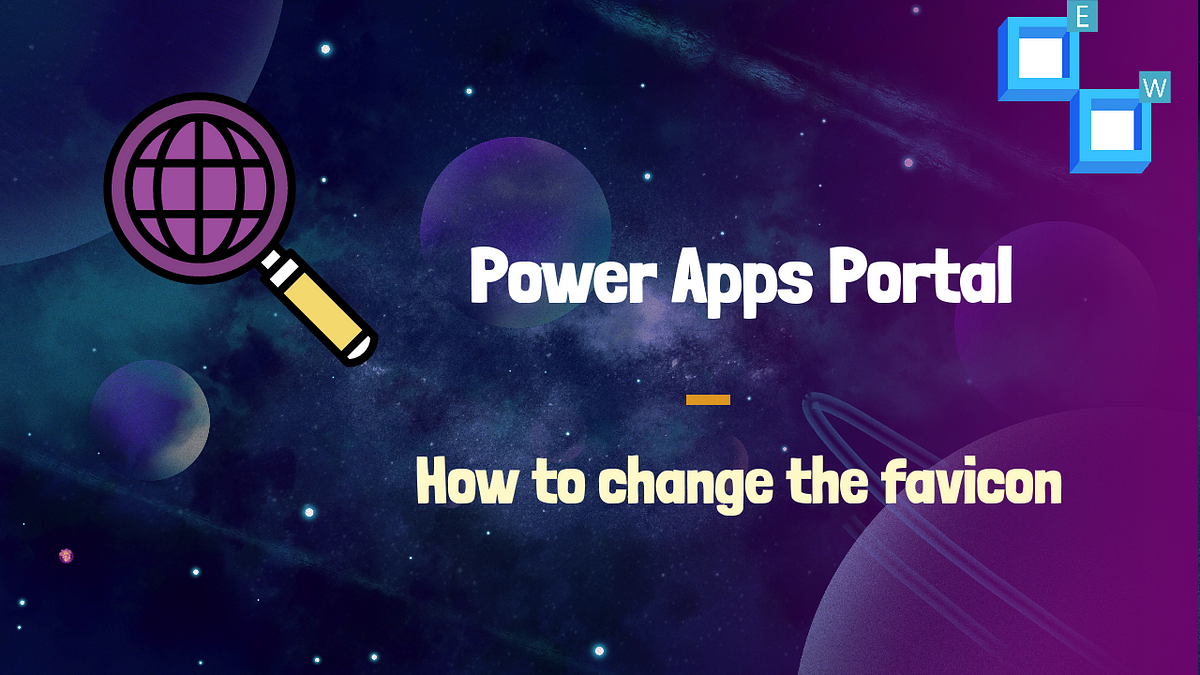
If you're looking to add a personal touch to your Power Apps Portal, changing the favicon is an easy way to customize your website's appearance. This tutorial walks you through the process of changing the favicon in the Portal Management section.
The process is straightforward and easy to follow, making it accessible for users of all levels. By following the steps outlined in the tutorial, you can create a unique, custom Power Apps Portal favicon that reflects your brand and style.
So if you're looking to enhance your Power Apps Portal's look and feel, this tutorial is the perfect resource to leverage.
Check it out on Medium to learn more.
Published on:
Learn moreRelated posts
PCF vs. Web Resources: Choosing the Right Extensibility Tool for Dataverse
Extensibility is essential in today's business and IT world. It allows the platform to go beyond its default functions or capabilities and to ...
Microsoft Teams: Multi-instance app customization support for Teams apps
Microsoft Teams is getting a new feature that allows IT admins to create multiple customized versions of the same Teams app for different grou...
Microsoft Teams: Multi-instance app customization support for Teams apps
Microsoft Teams is rolling out multi-instance app customization support for apps, enabling IT admins to create and manage multiple customized ...
I always wanted to have a portal on “my terms”, so here goes ITA Web Starter
Have you ever wished to have a web portal that caters to your needs? ITA Web Starter could be your solution. But, why would you want a persona...
Transforming Power BI Customization: “WireFrames” in PowerBI.Tips Theme Generator
In the rapidly evolving world of data visualization, PowerBI.Tips is unveiling a new game-changing tool: WireFrames in the PowerBI.Tips Theme ...
Microsoft Purview compliance portal: Insider Risk Management – Policy customization from alert review experience
Microsoft Purview Insider Risk Management has introduced a new feature that enables admins to customize Insider Risk Management policies and a...
Microsoft Dynamics 365 CRM + Power Apps Portal Development – Get the best of both worlds!
The service sector has become a crucial part of today's global economy, encompassing industries such as healthcare, finance, media, and travel...
Enable your portal as a Progressive Web App
This video series showcases the latest update to Microsoft Power Apps portals, where you'll discover new capabilities that can help you better...
Templating language for Power Apps Portal
If you're looking to expand your knowledge about customizing and optimizing the Power Apps Portal, you need to explore the potential of the te...