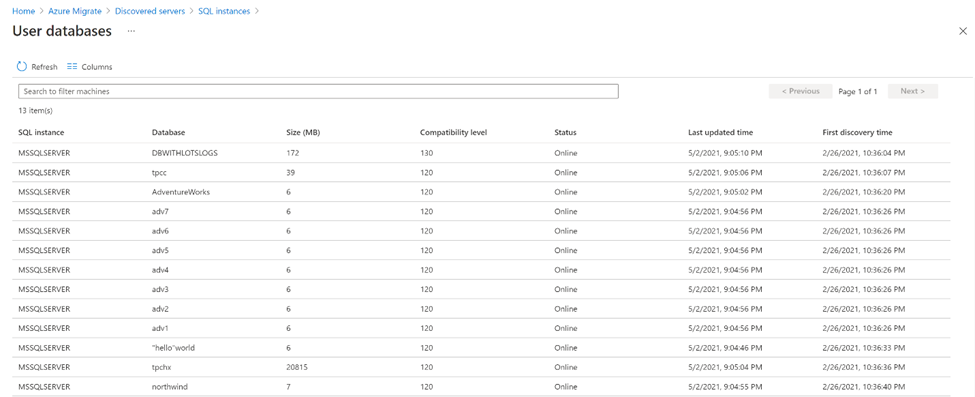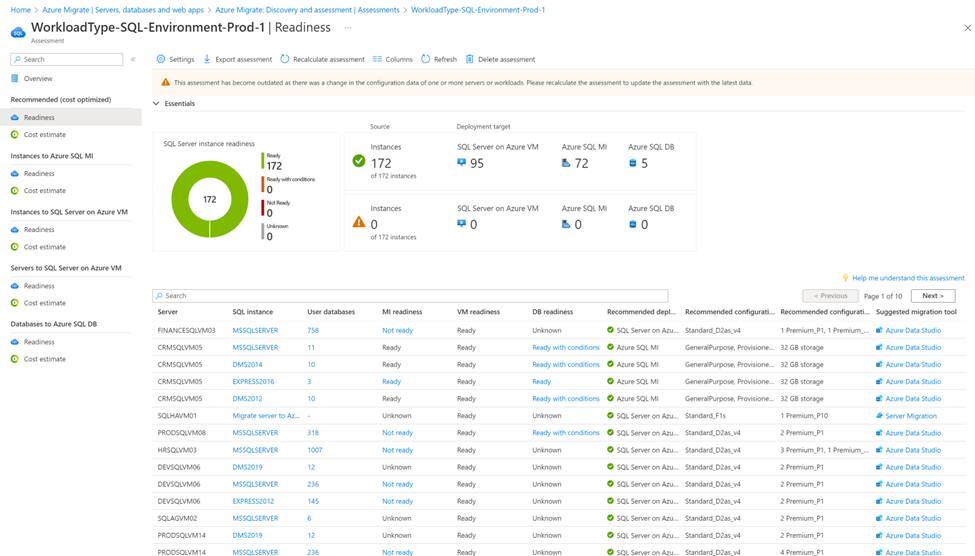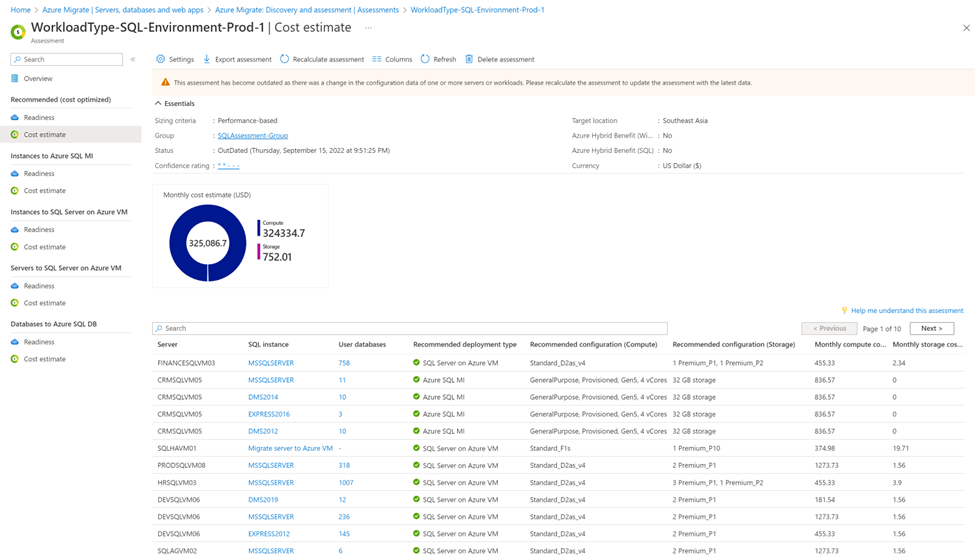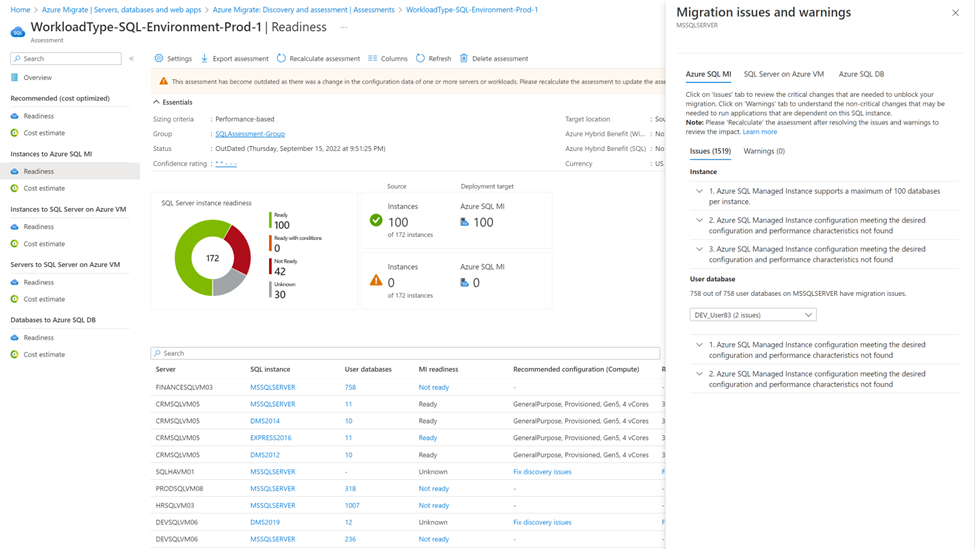Unified, at-scale discovery and assessment of SQL Servers with Azure Migrate
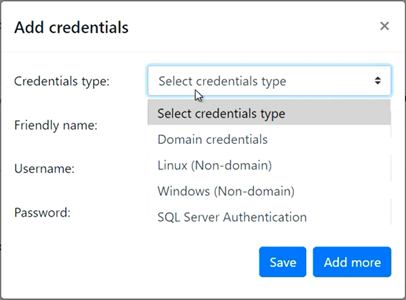
Introduction:
Cloud migration projects can be complex, and it can be hard to know where to start the migration journey. Migration assessments are crucial to execute successful migrations as they help you build a high-confidence migration plan. Microsoft is committed to support your migration needs with discovery, assessment, and migration capabilities for all your key workloads. In this blog post, we will take a look at how Azure Migrate's updated preview of unified, at-scale discovery and assessment for SQL server instances and databases can help you plan and migrate your data estate to Azure.
With Azure Migrate, you can create a unified view of your entire IT estate, across Windows (including IIS Servers powering ASP.NET applications), Linux and SQL Server running in your VMware, Microsoft Hyper-V or Physical/ Bare-metal server powered datacenter or IaaS services of public clouds such as AWS EC2, Azure VM, etc. This makes Azure Migrate a one-stop-shop for all your discovery, assessment, and migration needs, across a breadth of infrastructure, application, and database scenarios. It has already helped thousands of customers in their cloud migration journey, and you can use it for free with your Azure subscription. With Azure Migrate’s integrated discovery and assessment capabilities, you can:
- Discover your infrastructure – Windows (including IIS), Linux, and SQL Server at-scale.
- Identify installed applications running in your servers.
- Perform agentless dependency mapping to identify dependencies between your servers.
- Create assessments for migration to Azure VM, , Azure App Service, Azure VMware Solution.
Note: If you had originally migrated your SQL Servers to Azure VM as part of your cloud migration journey, you can also use the Physical/ Bare-metal stack of Azure Migrate to assess your SQL Server deployments running on Azure VM for migration/ modernization to Azure SQL Managed Instance or Azure SQL Database to optimize your Azure spend.
With this preview of unified discovery and assessment of SQL Server, you get a more comprehensive assessment of your on-premises datacenter. It lets you understand the following with respect to your SQL Server instances and databases running in VMware environments:
- Readiness for migrating to Azure SQL.
- Microsoft-recommended deployment type in Azure – Azure SQL Database, Azure SQL Managed Instance, or SQL Server on Azure VMs.
- Migration issues and mitigation steps.
- Right-sized Azure SQL Tier-SKUs that can meet the performance requirements of your databases, and the corresponding cost estimates.
How to get started?
You will first need to set up an Azure Migrate project. Once you have created a project, you will have to deploy and configure the Azure Migrate appliance. This appliance enables you to perform discovery and assessment of your SQL Servers. After the assessment, you can review the reports which include Azure SQL readiness details, Microsoft recommendations, and monthly estimates.
- Create an Azure Migrate project from the Azure Portal, and download the Azure Migrate appliance image or installer corresponding to your technology stack – VMware, Microsoft Hyper-V, Physical/ Bare-metal, or IaaS services of other public clouds . Customers who already have an active Azure Migrate project can upgrade their project to enable this preview.
- Deploy a Azure Migrate appliance for VMware or upgrade your existing appliances to discover on-premises servers, installed applications, SQL Server instances and databases, and application dependencies. To enable you to discover your datacenter easily, the appliance lets you enter multiple credentials. The Azure Migrate appliance will automatically map each server to the appropriate credential when multiple credentials are specified. These credentials are encrypted and stored on the deployed appliance locally and are never sent to Microsoft.
- View the summary of the discovered IT estate from your Azure Migrate project. 
- You can view details of the discovered servers such as their configurations, software inventory (installed apps), dependencies, count of SQL instances, etc.
- You can delve deeper into a server to view the SQL Server instances running on it and their properties such as version, edition, allocated memory, features enabled, etc.
- You can further dive deeper into each instance to view the databases running on it and their properties such as status, compatibility level, etc.
- You can view details of the discovered servers such as their configurations, software inventory (installed apps), dependencies, count of SQL instances, etc.
- Use the agentless dependency mapping feature to identify application tiers or interdependent workloads.
- Create an assessment for Azure SQL by specifying key properties such as the target Azure region, Azure SQL deployment type, reserved capacity, service tier, performance history, etc.
- Review the assessment to identify readiness and cost distribution for running your SQL workloads across different deployment targets in Azure. In fact, you can indicate your preference for the optimization logic for the recommended assessment report whether it is to minimize cost or to Modernize to PaaS, and our recommendations will adapt accordingly to meet your needs.
- Explore the recommended report to identify suitable Azure SQL deployment options, right-sized SKUs that can provide the same or superior performance as your on-premises SQL deployments, and recommended migration tools.
- You can further drill-down to a SQL Server instance and subsequently to its databases, in order to understand its readiness for Azure SQL, specific migration issues that prevent migration to a specific Azure SQL deployment option, etc.
- You can also understand the estimated cost of running your on-premises SQL deployments in Azure SQL.
- You can further drill-down to a SQL Server instance and subsequently to its databases, in order to understand its readiness for Azure SQL, specific migration issues that prevent migration to a specific Azure SQL deployment option, etc.
- Explore dedicated assessment reports for different Azure targets such as Azure SQL Managed Instance to understand the readiness details, SKUs, estimated cost, etc. for the respective target platform
Scale and support
You can discover up to 6000 databases (or 300 instances) with a single appliance, and you can scale discovery further by deploying more appliances. The preview supports discovery of SQL instances and databases running on SQL Server 2008 through SQL Server 2019. All SQL editions – Developer, Enterprise, Express, and Web are supported. Additionally, as indicated in the diagram, discovery of configuration and performance data is a continuous process ie the discovered inventory is refreshed periodically, thereby enabling you to visualize the most updated details of your environment.
Post Assessment
Once you have completed your SQL Server assessment and identified the desired targets in Azure, you can leverage Azure Database Migration Service to migrate to Azure SQL Managed Server or Azure SQL Database, or Azure Migrate: Migration and Modernization tool from Azure Migrate to migrate to Azure VMs.
Migrating to Azure can help you realize substantial cost savings and operational efficiencies. Azure enables you to move efficiently and with high confidence through a mix of services like Azure Migrate, best practice guides, and programs. Once in the cloud, you can scale on-demand to meet your business needs.
If you intend to optimize your Azure spend, you can use the Physical/ Bare-metal stack of Azure Migrate to discover SQL Servers running on Azure VM, and subsequently assess them for migration/ modernization to Azure SQL MI or Azure SQL DB.
Get started today
- Check out our demo to see the preview in action
- Learn more about Azure Migrate
- Learn about Azure SQL
- Learn about SQL Server migration
- Get migration assistance from the Azure Migration and Modernization Program
Published on:
Learn moreRelated posts
Fabric Mirroring for Azure Cosmos DB: Public Preview Refresh Now Live with New Features
We’re thrilled to announce the latest refresh of Fabric Mirroring for Azure Cosmos DB, now available with several powerful new features that e...
Power Platform – Use Azure Key Vault secrets with environment variables
We are announcing the ability to use Azure Key Vault secrets with environment variables in Power Platform. This feature will reach general ava...
Validating Azure Key Vault Access Securely in Fabric Notebooks
Working with sensitive data in Microsoft Fabric requires careful handling of secrets, especially when collaborating externally. In a recent cu...
Azure Developer CLI (azd) – May 2025
This post announces the May release of the Azure Developer CLI (`azd`). The post Azure Developer CLI (azd) – May 2025 appeared first on ...
Azure Cosmos DB with DiskANN Part 4: Stable Vector Search Recall with Streaming Data
Vector Search with Azure Cosmos DB In Part 1 and Part 2 of this series, we explored vector search with Azure Cosmos DB and best practices for...