Hiding a Column Without Removing From a View in Model-Driven App
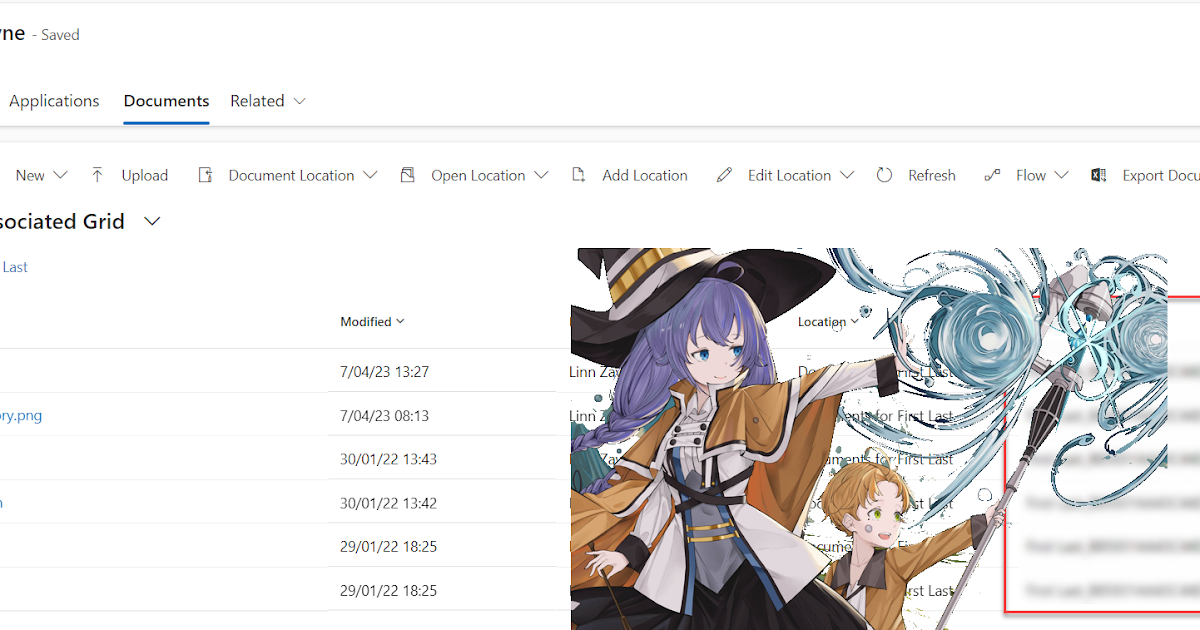
This article teaches you how to hide a column without removing it from view in model-driven apps, making it a useful read if you're working with Microsoft's Power Platform. If you're tasked with customizing model-driven apps, you'll appreciate this tutorial's practical insights. Sometimes it becomes necessary to hide certain columns from view to declutter and enhance the user experience. However, hiding a column may not be enough, and the best solution may be to remove it altogether.
But, removing a column from view altogether may have adverse downstream effects, such as breaking dependent components or workflows. In such cases, hiding the column will suffice, and this tutorial will show you precisely how to accomplish that in a model-driven app. With the step-by-step guide provided, you'll learn how to keep your app organized and efficient, without compromising its functionality.
If you're looking to streamline your model-driven app customization process and improve the end-user experience, be sure to check out this tutorial.
Link to the article: http://linnzawwin.blogspot.com/2023/04/hiding-column-without-removing-from.html
Published on:
Learn moreRelated posts
Power App Component Overview : Canvas App vs Model-Driven App
The Power Platform, a suite of low-code/No-code tools and technologies developed by Microsoft, includes a component called Power Apps. This pl...
Enable Offline Capability for Dynamics 365 Sales and Model Driven App
In today's day and age, staying connected at all times can be a challenge. However, this tutorial has got you covered when it comes to enablin...
Power Apps Gallery Design Tutorial | Gallery UI styles
In this video tutorial, you'll learn how to take the out-of-the-box gallery design in Power Apps to the next level. The tutorial showcases var...
Embed Identical Canvas Apps on Multiple Entities of Model-driven App
If you're looking to embed identical canvas apps on multiple forms within a model-driven app, this tutorial has you covered. With step-by-step...
Power Apps – Fluent UI Badge
Looking to add an extra touch of style to your Model Driven App Forms? Look no further than PCF controls. PCF controls, or Power Apps componen...
Power Apps Gallery Design & UX Guidelines
In this post, you'll gain insights into the design and user experience (UX) guidelines for Power Apps Gallery, a feature-rich platform for bui...
Power Apps – Model Driven Apps – Columns cheatsheet
For developers using Power Apps Model Driven Apps, understanding columns (or fields) is paramount to building custom tables to store data effi...
Don't Distract Users In Your App Interface #shorts - Power Apps With A UX Designer
In this short video, a UX designer emphasizes the importance of not distracting users in app interfaces. The premise is simple: less is more. ...