Combining X Number of Rows in Power Query for Power BI, Excel and Power Query Online
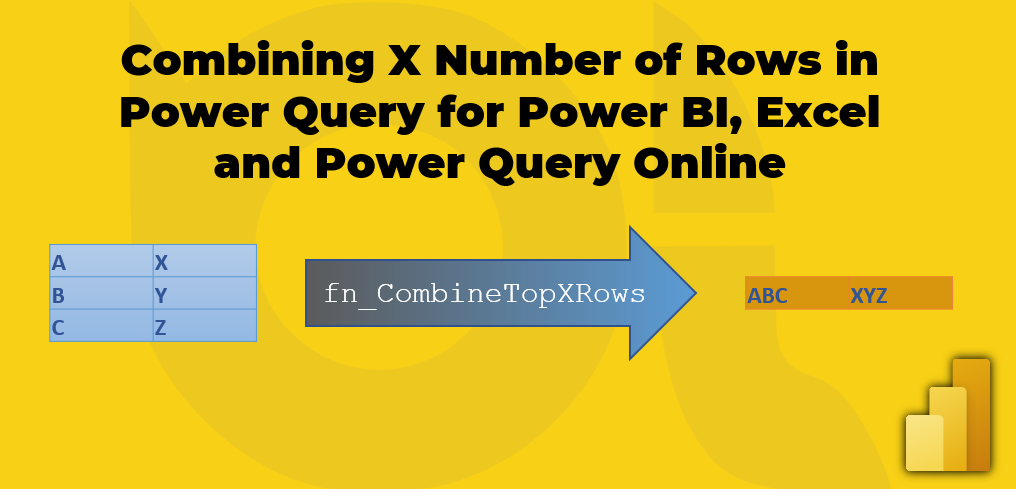
In this post, you'll find helpful tips and tricks for working with Power Query in Power BI, Excel, and Power Query Online. The author shares their experiences working on a project involving Excel files, where the data was stored in both tables and sheets. The challenge was to combine a variable number of rows from several sheets, each with different headings and commentaries.
The post provides a step-by-step guide on how to use Power Query to solve this issue efficiently. It delves into the intricacies of Power Query, a powerful data transformation tool that allows users to combine, filter, and shape data from various sources quickly. The tutorial covers how to use the merge function, the extract function, and the Table.PromoteHeaders function, among others, to achieve the desired output.
This post is an excellent resource for anyone looking to enhance their data processing skills, especially those working with Excel files that require complex data extraction and transformation. It's a must-read for individuals looking to master Power Query in Power BI, Excel or Power Query Online.
The post Combining X Number of Rows in Power Query for Power BI, Excel and Power Query Online appeared first on BI Insight.
Published on:
Learn moreRelated posts
Compare Actual Results to Budgets Using Power BI Forecasting
Learn how to implement budgeting in Power BI with this informative tutorial. Although it may not be easy to implement, the video provides step...
Dynamic Date Slicer In Power BI Using A Period Table
If you're looking to customize your visualizations and gain more control over your data in Power BI, you'll want to check out the period table...
CALCULATE Function – How It Can Affect Your Calculations On Power BI
If you're working with the Power BI tool, it is essential to understand how to use the CALCULATE function effectively. This frequently used fu...
Power BI Semantic Model Memory Errors, Part 2: Max Offline Semantic Model Size
This blog post addresses a common error encountered by users of Power BI, namely "Database 'xyz' exceeds the maximum size limit on disk". In t...
Power BI Template Creation: Guide & Tips
If you're looking to boost productivity in Power BI, creating a template file that aligns with your preferences and settings is a game-changer...
The Importance Of Power BI Date Tables
Looking to optimize your Power BI date tables? This tutorial has got you covered. Here, you'll learn essential techniques to help you set up y...
Power BI Financial Dashboard: Complete Table Customization Tips
Are you looking to create an effective financial reporting dashboard using Power BI? This tutorial provides valuable tips on how to create cus...
Creating Forward Forecasts in Power BI Using DAX
In this informative blog post, you'll learn how to create forecasts in Power BI using historic data with the help of DAX. Forecasts and budget...