User Availability Monitoring with Power Automate
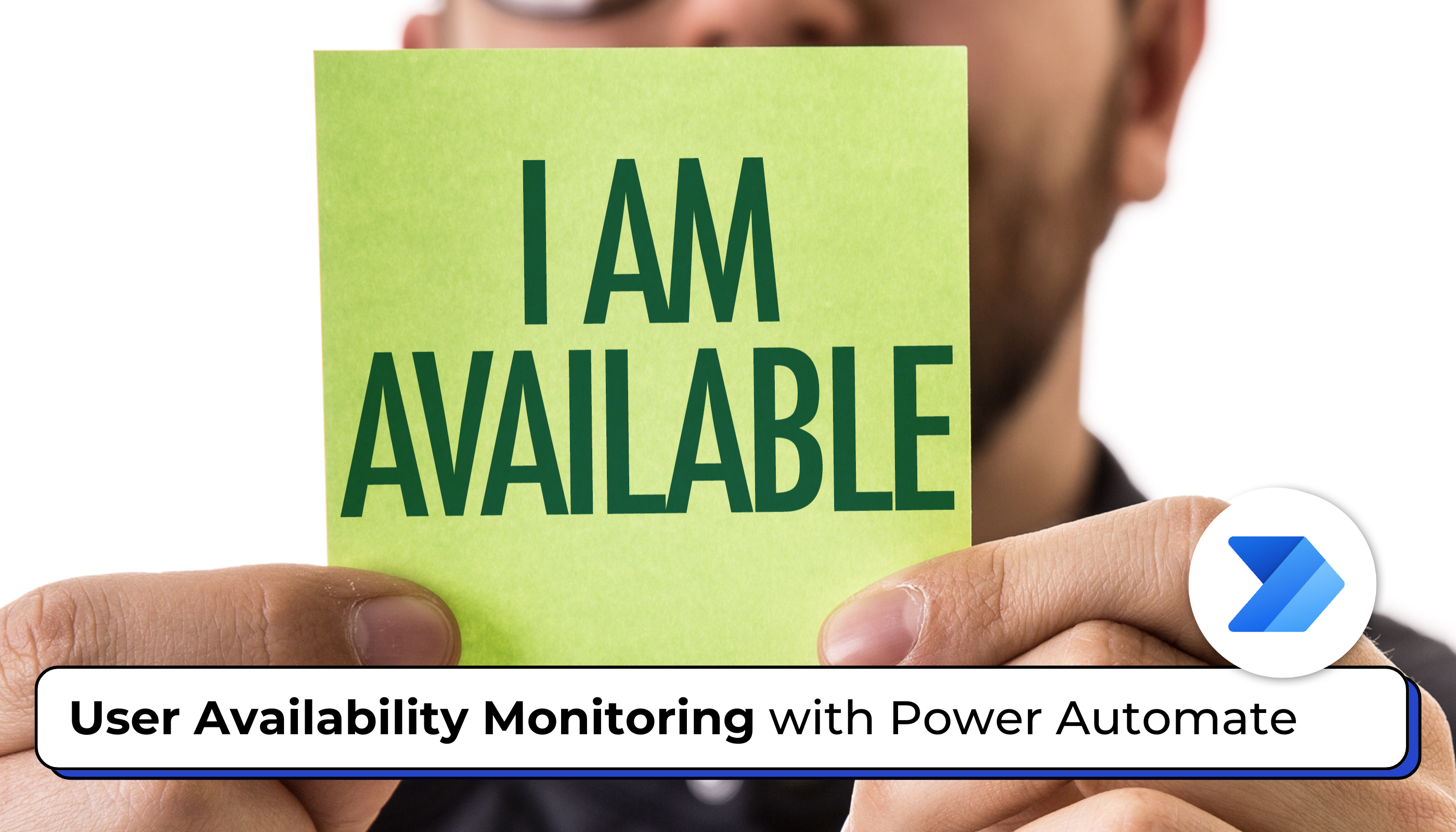
In today’s workplaces, staying in sync with your team’s availability is key to smooth collaboration. Fortunately, tools like Power Automate offer an easy way to monitor when your colleagues are in or out of the office. In this guide, we’ll walk through the process of setting up an automated system using Power Automate’s Outlook connector… Read More »
The post User Availability Monitoring with Power Automate first appeared on Microsoft Dynamics 365 CRM Tips and Tricks.
Published on:
Learn moreRelated posts
How to make your Excel connector retry in Power Automate
Last week, I came across an issue with actions failing in the Excel connector. Making try Excel Connector retry actions, was slightly harder t...
Power Automate - [Dataverse]
Power Automate is used to automate operations through triggers and actions.Triggers: Added, Modified, Deleted, Manual (Instant), ScheduledActi...
Power Automate – Analyze process mining results with a web client
The Analyze process mining results with a web client feature for Power Automate has reached general availability. This feature allows you to v...
Fixed – Flow not getting triggered / incorrect callback registration record (Power Automate / Dataverse)
Recently, we faced an interesting issue, where we updated an existing flow in our Dev, basically we removed the Filter Rows condition and depl...
Power Automate – Organize desktop flows using tags
We are announcing the ability to organize desktop flows using tags in Power Automate. This feature will reach general availability on Septembe...
Asynchronous flows and Concurrency Control in Power Automate
In this post I will look at Asynchronous flows vs Synchronous flows, Concurrency controls and multiple response actions in Power Automate flow...
2 Actions to run script in Excel from Power Automate flows
Within Power Automate, it has been possible to run scripts in Excel using the Run Script actions. Did you know that the is a Run Scripts from ...
Power Automate Cloud Flows in Power Pages
What are Cloud Flows in Power Pages? Cloud flows allow you to: You configure this using the Power Pages + Power Automate integration via the “...
When Do We Use the ActivityParty.AddressUsed Property for Emails in Power Automate (Dataverse)
When we automate emails in Dataverse using Power Automate, we deal with something called Activity Party. It manages the participants of an ema...