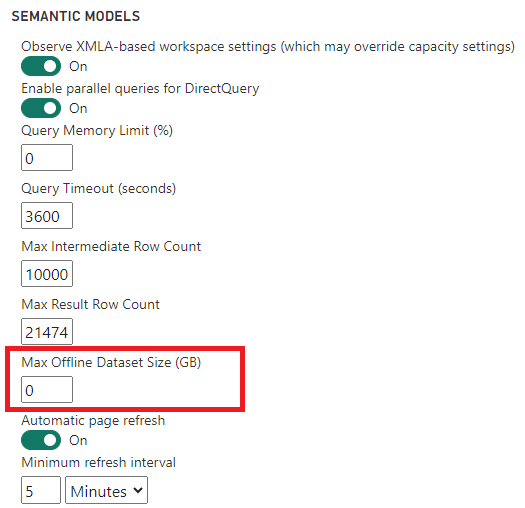Calling The Power BI Enhanced Refresh API From Power Automate, Part 4: Getting The Status Of a Refresh
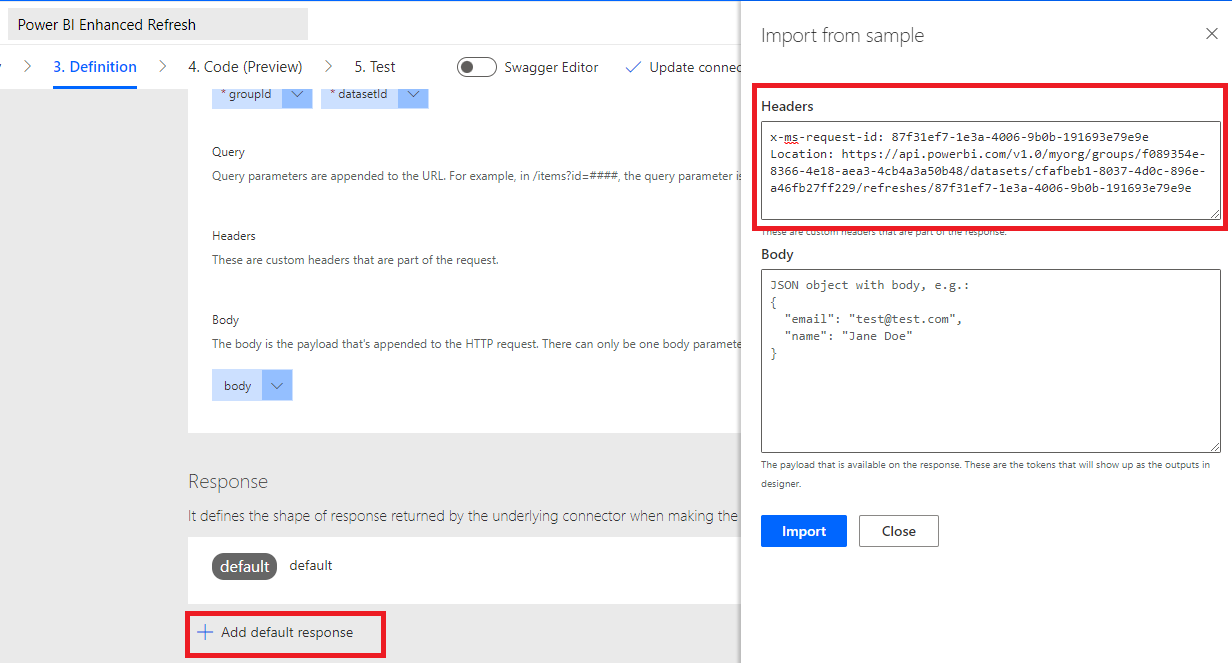
So far in this series (see part 1, part 2 and part 3) I’ve looked at how you can create a Power Automate custom connector that uses the Power BI Enhanced Refresh API to kick off a dataset refresh. That’s only half the story though: once the refresh has been started you need to know […]
Published on:
Learn more