Displaying Azure Maps In A Power BI Paginated Report
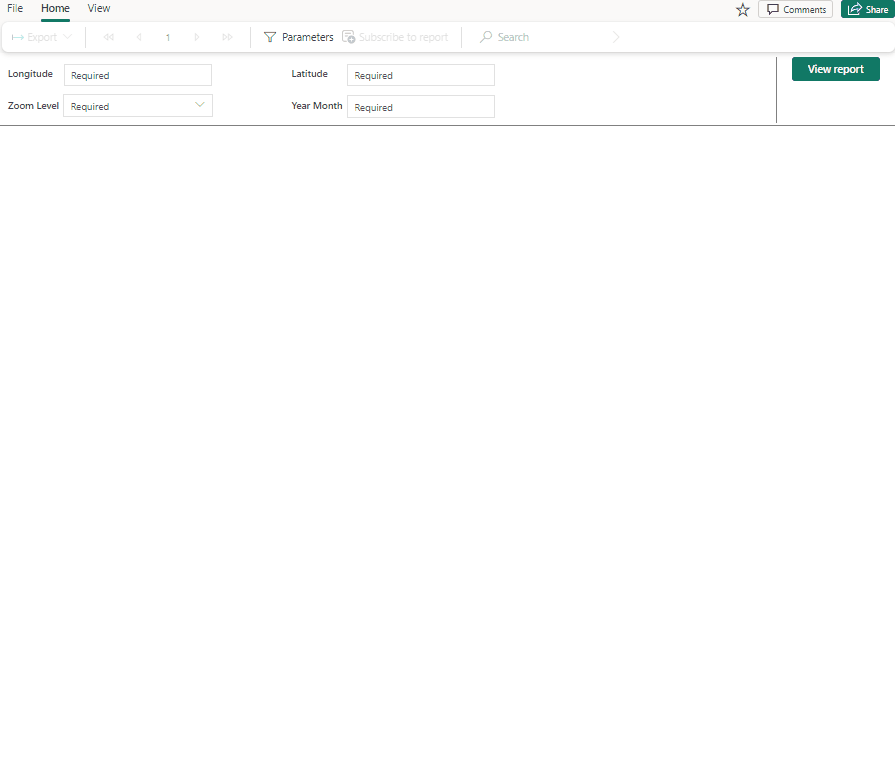
The built-in mapping functionality in Power BI paginated reports is fairly basic. However the integration of Power Query into Power BI paginated reports gives you an interesting new way of creating maps in paginated reports: you can call the Azure Maps API using Power Query and display the image returned in an Image report item. … Continue reading Displaying Azure Maps In A Power BI Paginated Report
Published on:
Learn moreRelated posts
Automating Business PDFs Using Azure Document Intelligence and Power Automate
In today’s data-driven enterprises, critical business information often arrives in the form of PDFs—bank statements, invoices, policy document...
5 days ago
Visualising Power BI Performance Analyzer Data With A Vibe-Coded Custom Visual
Performance Analyzer is now available in the browser, not just in Power BI Desktop! Actually everyone got excited about this back in September...
5 days ago
Azure Developer CLI (azd) Dec 2025 – Extensions Enhancements, Foundry Rebranding, and Azure Pipelines Improvements
This post announces the December release of the Azure Developer CLI (`azd`). The post Azure Developer CLI (azd) Dec 2025 – Extensions En...
7 days ago
Unlock the power of distributed graph databases with JanusGraph and Azure Apache Cassandra
Connecting the Dots: How Graph Databases Drive Innovation In today’s data-rich world, organizations face challenges that go beyond simple tabl...
9 days ago