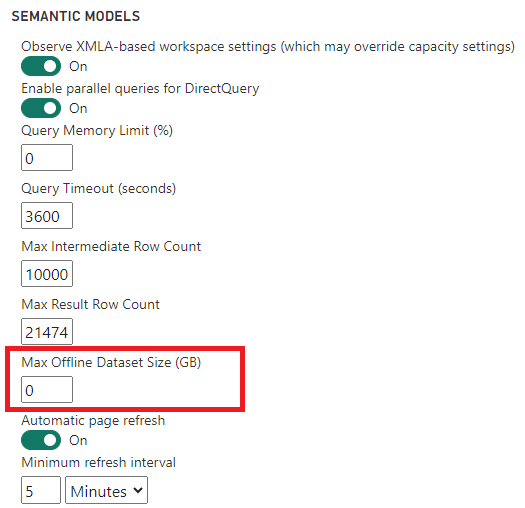Quick Tips: Renaming All Tables’ Columns in One Go in Power Query
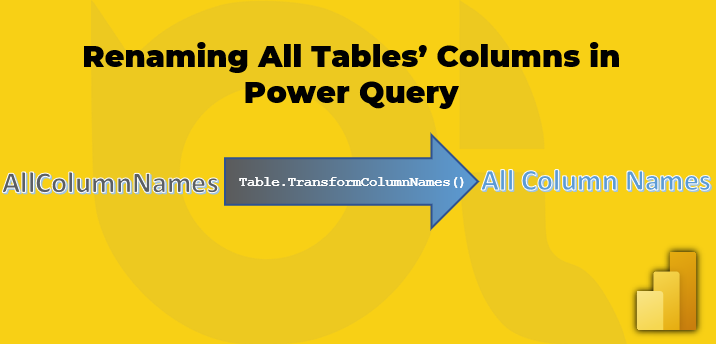
If you're working with Power Query and need to rename all tables' columns in one go, this quick tip guide is just for you. Previously, the author had written a blog post detailing how to do this for individual tables, but following a visitor's comment, they decided to explore how the same could be done for all tables at once. The post explains the steps involved in this process and offers insights into how to optimize the solution for your specific needs.
Whether you're a seasoned Power Query user or just starting, this guide provides valuable insights for anyone seeking to simplify the process of renaming columns in their data tables. By adopting this quick tip, you'll save time and streamline your workflow.
The post Quick Tips: Renaming All Tables’ Columns in One Go in Power Query initially appeared on BI Insight.
Published on:
Learn more