Using Enhanced Email Feature
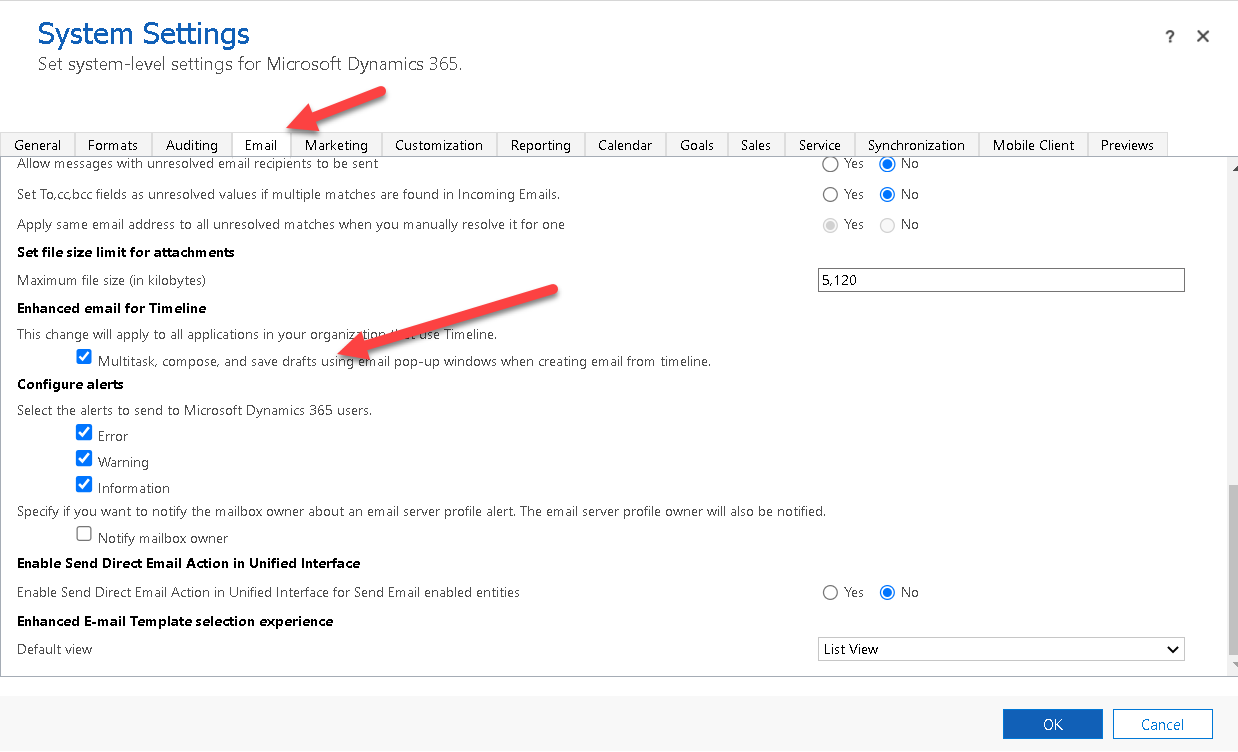
If you're looking to enable enhanced email features in Dynamics 365 CE, this post can guide you through the process. Specifically, the enhanced email feature allows for activity records to be created within the timeline control. While traditional activities like meetings, phone calls, and tasks open in a new quick create form, creating an email typically opens the main email form in full screen by default.
However, by leveraging enhanced email functionality, users can create emails as activity records within the timeline control. By following the steps outlined in the linked post, you can configure this feature and take advantage of its benefits in your Dynamics 365 CE workspace.
Whether you're a seasoned Dynamics 365 CE user or just getting started, this post offers valuable insights that can help streamline your activity management and improve your overall productivity. Feel free to check it out for more detailed information.
Published on:
Learn more