Hiding Subreport Text box in Main Report
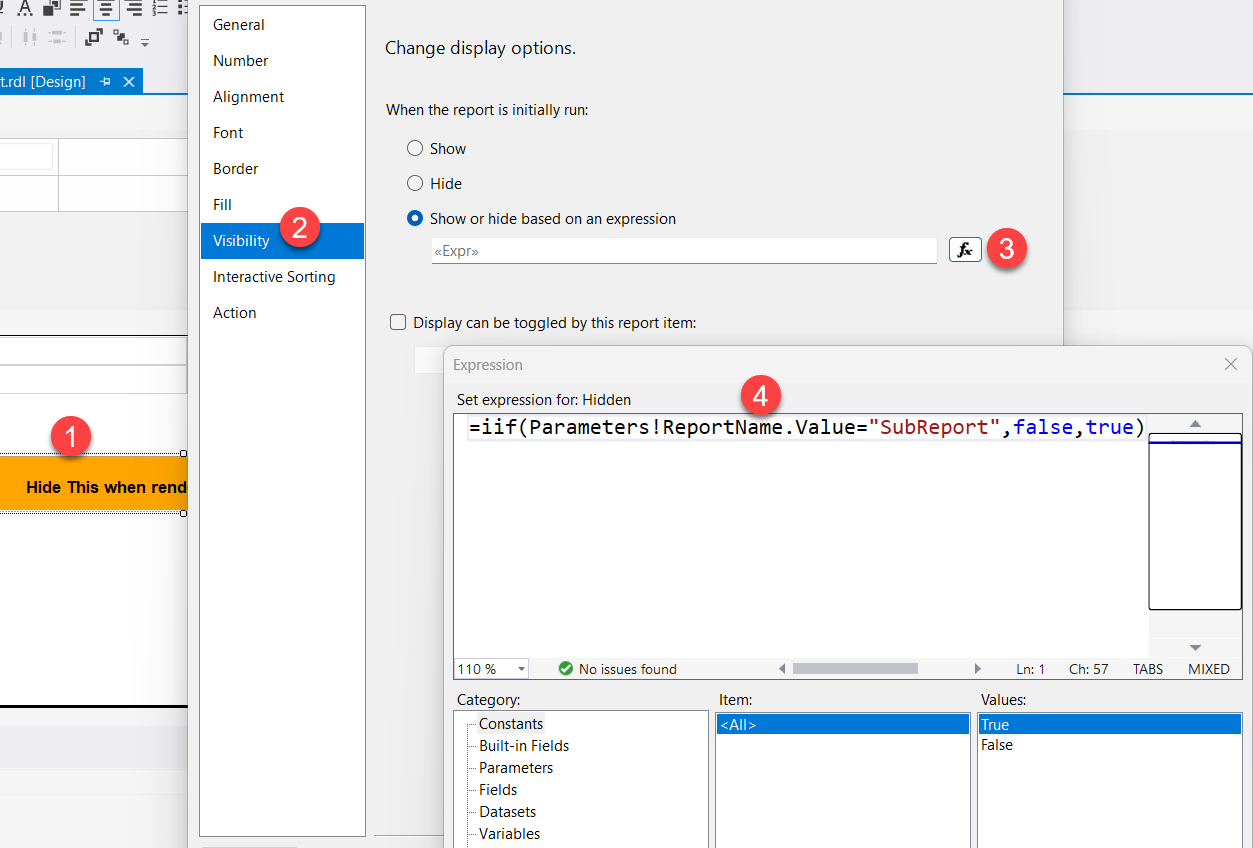
If you're a SQL Server Reporting Services (SSRS) developer looking to add dynamism to your reports, this blog post is for you. Specifically, it addresses scenarios where you need to customize the visibility of text boxes in subreports based on specific parameters. By adding this level of interactivity, you can improve the user experience and tailor reports to different needs.
In this tutorial, you'll learn how to hide a textbox in a subreport based on a parameter. The blog post provides a detailed, step-by-step guide for achieving this, so you can easily follow along as you implement it in your own reports.
If you want to enhance the aesthetics and functionality of your SSRS reports, read on. The solution provided in this tutorial is a great way to take your reporting game to the next level.
Read more on Hiding Subreport Textbox in Main Report.
Published on:
Learn moreRelated posts
Outlook: Outlook for Mac – Junk/Phishing Reporting Actions Integrated with Microsoft Defender
This post discusses the integration of the Junk/Phishing Reporting Actions in Outlook for Mac with Microsoft Defender. With this integration, ...
Add custom fonts in SSRS Report
Adding custom fonts in SSRS or SQL Server Reporting Services is a powerful way to personalize and enhance the visual appeal of your reports. ...
Drillthrough support in Paginated Reports now available!
Last month there was a new update that has been made that provides support for drillthrough report actions in the Power BI service (Microsoft ...
Introduction To Creating An SSRS Bar Chart
In this Report Builder tutorial, you will learn how to create an SSRS Bar Chart for your paginated reports, a popular way of comparing data ac...
Power BI Report Server January 2023 Feature Summary
Welcome to the January 2023 Power BI Report Server release! This release has fun and exciting updates to features like the Report Server web p...
SSRS Paginated Reports: Line Chart Tutorial
This Report Builder tutorial is designed to help you create a simple yet effective Line Chart for your SSRS paginated reports. A Line Chart is...
How To Format A SSRS Report Builder Data Bar Chart
If you're working with SSRS Report Builder and want to add a data bar chart to your report, this tutorial shows you how to do it step-by-step....
Outlook for the web – End user Reporting integrated with Microsoft Defender for Office 365 (Exchange Online Protection)
In late November 2022, new built-in report buttons will be added to Outlook on the web (OWA) integrating with Microsoft Defender for Office 36...