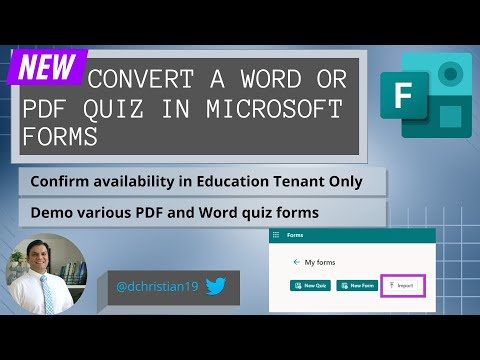Microsoft Sharepoint: Latest videos
Explore the latest in SharePoint expertise with our curated collection of blogs. Stay informed about updates, tips, and best practices to maximize your use of SharePoint for collaboration, content management, and productivity within your organization.
O365 Monthly Office Hours - June 2024
Master Dynamics 365 Business Central with Kim Dallefeld | Path to MVP
In this informative video, Dynamics 365 Business Central expert Kim Dallefeld provides valuable insights on how to master Dynamics 365 Busines...
New SMS Integration for Dynamics 365 CRM - Revolutionize Customer Communication w/TextSMS4Dynamics
If you're looking for a new way to revolutionize customer communication in your Dynamics 365 CRM, then check out the TextSMS4Dynamics app! Thi...
O365 Monthly Office Hours - January 2024
Webinar: Enhance Dynamics 365 CRM Visualization Experience with New-Age Data Visualization Apps!
In today's business world, visual representation of data plays a crucial role in understanding complex business processes. This is where data ...
Guided selling and Process Compliance with Business Process Checklist in Dynamics 365 CRM
This video discusses the importance of guided selling and process compliance in MS Dynamics 365 CRM. Since every business has unique processes...
Dynamics 365 Field Service, Mixed Reality and Connected Spaces – 2022 Release Wave 2 Launch
This video highlights the upcoming capabilities in the 2022 Release Wave 2 for Dynamics 365 Field Service, Mixed Reality, and Connected Spaces...
Microsoft Forms: Convert a Word or Pdf quiz into Microsoft Forms
In this video tutorial, you will learn about a new feature in Microsoft Forms that enables you to convert a Word or PDF quiz into a Microsoft ...
Export Dynamics 365 CRM Views/Reports/Document Templates in 1 click
This video tutorial showcases how to quickly and easily export Dynamics 365 CRM views, reports, and document templates with just one click. An...
Sidebar
 Azure
Dynamics 365
Azure
Dynamics 365
 Dynamics 365 Business Central
Dynamics 365 Business Central
 Dynamics 365 Customer Engagement
Dynamics 365 Customer Engagement
 Dynamics 365 Customer Service
Dynamics 365 Customer Service
 Dynamics 365 Field Service
Dynamics 365 Field Service
 Dynamics 365 Finance & Operations
Dynamics 365 Finance & Operations
 Dynamics 365 Marketing
Dynamics 365 Marketing
 Dynamics 365 Project Service Automation
Dynamics 365 Project Service Automation
 Dynamics 365 Sales
Microsoft 365
Dynamics 365 Sales
Microsoft 365
 Microsoft 365
Microsoft 365
 Microsoft 365 Graph
Microsoft 365 Graph
 Microsoft 365 Sharepoint
Microsoft 365 Sharepoint
 Microsoft 365 Teams
Microsoft 365 Teams
 AI Builder
AI Builder
 Canvas Apps
Canvas Apps
 Power Apps
Power Apps
 Power Automate
Power Automate
 Power BI
Power BI
 Power Fx
Power Fx
 Power Pages
Power Pages
 Power Platform
Power Platform
 Power Virtual Agent
Power Virtual Agent