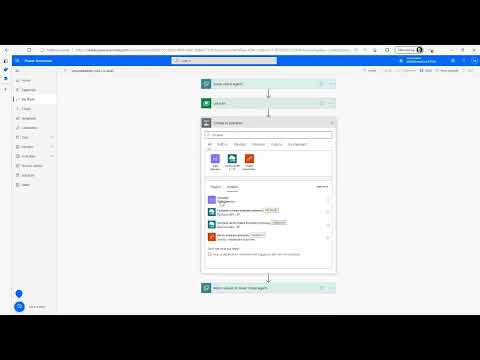Microsoft Dynamics 365 Project Service Automation: Latest videos
Dive into the world of project management with our curated collection of blogs focusing on Microsoft Dynamics 365 Project Service Automation. Stay informed about the latest trends, best practices, and expert insights to streamline your project workflows and maximize efficiency.
Dynamics 365 Field Service - Overview Video
Prerequisites Creator Kit | Automation Kit for Power Platform
If you're looking to streamline your business processes with the Automation Kit for Power Platform, this walkthrough video is here to guide yo...
Creating a Maintenance Bot for Dynamics 365 Asset Management Using Power Virtual Agents
Looking to streamline maintenance in Dynamics 365 Asset Management? Look no further than Power Virtual Agents. In this quick video tutorial, y...
Dynamics 365 Sales 2022 Release Wave 2 Release Highlights
Discover the exciting new features coming with Dynamics 365 Sales in the 2022 Release Wave 2. This video showcases the latest capabilities des...
Key Dynamics 365 Enhancements | Sales
This video highlights the recent enhancements made to Sales in Dynamics 365, aimed at addressing the evolving needs of businesses. As Microsof...
Microsoft Dynamics 365 Sales: Tutorial for Beginners
Are you new to Microsoft Dynamics 365 Sales and looking for a comprehensive tutorial to help you get started? Look no further! In this beginne...
Resolve complex cases faster using customer support swarming
This video introduces the latest update to Dynamics 365 Customer Service, highlighting how it can help resolve complex cases faster through sw...
Use the Microsoft Multiselect Lookup PCF in Field Service
If you're looking to optimize your field service operations, this video is a must-watch. Here, you'll learn how to use the Microsoft Multisele...
Sidebar
 Azure
Dynamics 365
Azure
Dynamics 365
 Dynamics 365 Business Central
Dynamics 365 Business Central
 Dynamics 365 Customer Engagement
Dynamics 365 Customer Engagement
 Dynamics 365 Customer Service
Dynamics 365 Customer Service
 Dynamics 365 Field Service
Dynamics 365 Field Service
 Dynamics 365 Finance & Operations
Dynamics 365 Finance & Operations
 Dynamics 365 Marketing
Dynamics 365 Marketing
 Dynamics 365 Project Service Automation
Dynamics 365 Project Service Automation
 Dynamics 365 Sales
Microsoft 365
Dynamics 365 Sales
Microsoft 365
 Microsoft 365
Microsoft 365
 Microsoft 365 Graph
Microsoft 365 Graph
 Microsoft 365 Sharepoint
Microsoft 365 Sharepoint
 Microsoft 365 Teams
Microsoft 365 Teams
 AI Builder
AI Builder
 Canvas Apps
Canvas Apps
 Power Apps
Power Apps
 Power Automate
Power Automate
 Power BI
Power BI
 Power Fx
Power Fx
 Power Pages
Power Pages
 Power Platform
Power Platform
 Power Virtual Agent
Power Virtual Agent