How to Subtract a Date from Today in Excel
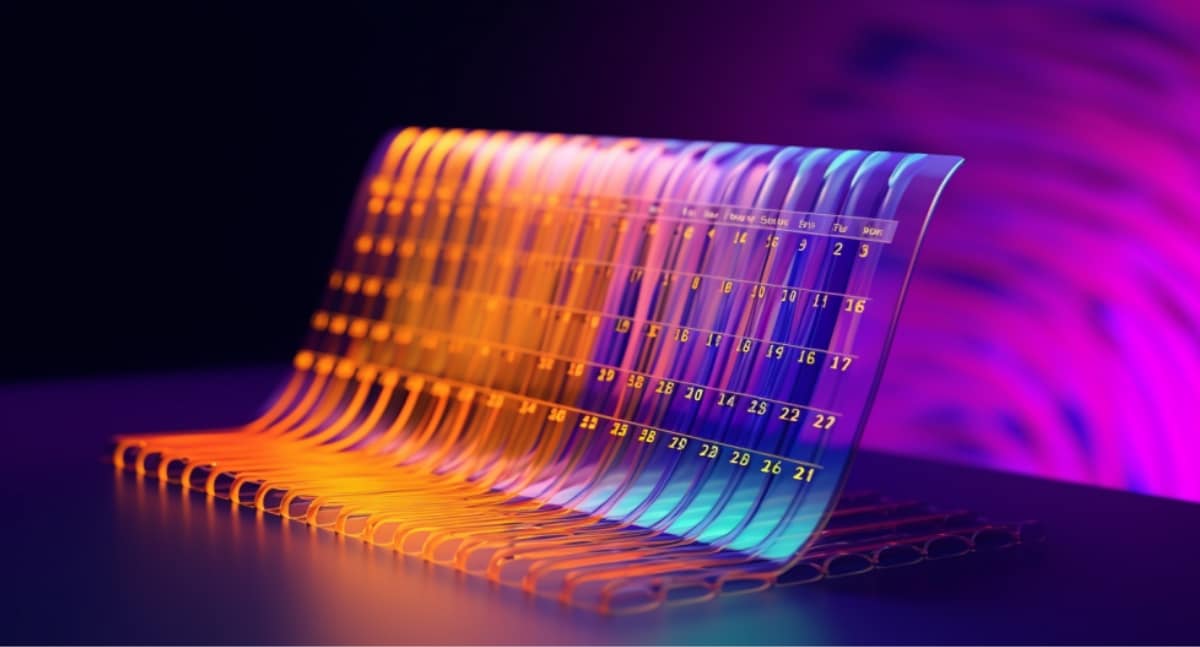
If you're an Excel user, you probably know that it's a versatile software capable of much more than simple calculations and charts. One useful time-based calculation you might need to perform is subtracting a date from today's date. Thankfully, accomplishing this task is easy with the help of Excel's built-in functions.
The process begins by entering the earlier date you want to subtract from today's date into a cell (let's say A1). Then, in the next cell, you can use the TODAY() function and subtract the date in A1 to get the desired result. The formula would look something like "=TODAY() - A1".
For a more detailed walkthrough of this process and additional tips and tricks for performing time-based calculations in Excel, check out the article at the link below.
How to Subtract a Date from Today in Excel at Unlock the Power of Data.
Published on:
Learn moreRelated posts
Date Table in Power BI: Enhancing Your Data Analysis
Hey there! Are you looking to level up your data analysis game in Power BI? Well, you're in luck because we're about to dive into the wonderfu...
Some Useful Date functions in dynamics 365 Finance and Operations
In Dynamics 365 Finance and Operations, date functions play a crucial role in performing various operations related to date and time manipulat...
How to Remove Time from Date in Excel: 4 Quick Ways
If you are working with dates and times in Excel and need to separate the time component from the date, this post is for you. There are a vari...
How to Add Time in Excel: Beginners Guide with Pics
Are you struggling with adding time to your Excel spreadsheet? Look no further! This beginner's guide with pictures will walk you through the ...
Short Date Format in Excel: Explained
If you want to learn how to use the short date format in Excel, you're in luck! This tutorial will show you how to apply this simple yet incre...
TypeScript Date: Explained With Examples
If you've ever been confused by TypeScript when working with dates and times, this article is for you. You'll delve into the Date object in Ty...
Excel Formulas Cheat Sheet: Intermediate Guide
Congratulations on mastering the basics of Excel! If you're ready to step up your game and delve into more advanced Excel features, this inter...
How to Use The Weekday Function in Excel
If you're working with dates in Excel, you might need to know the day of the week from a given date. Luckily, Excel provides built-in function...
3 Easy Ways How to Subtract Dates in Excel
If you are working with dates in Excel, there will come a time when you need to find the difference between two dates in terms of days. Luckil...