3 Easy Ways How to Subtract Dates in Excel
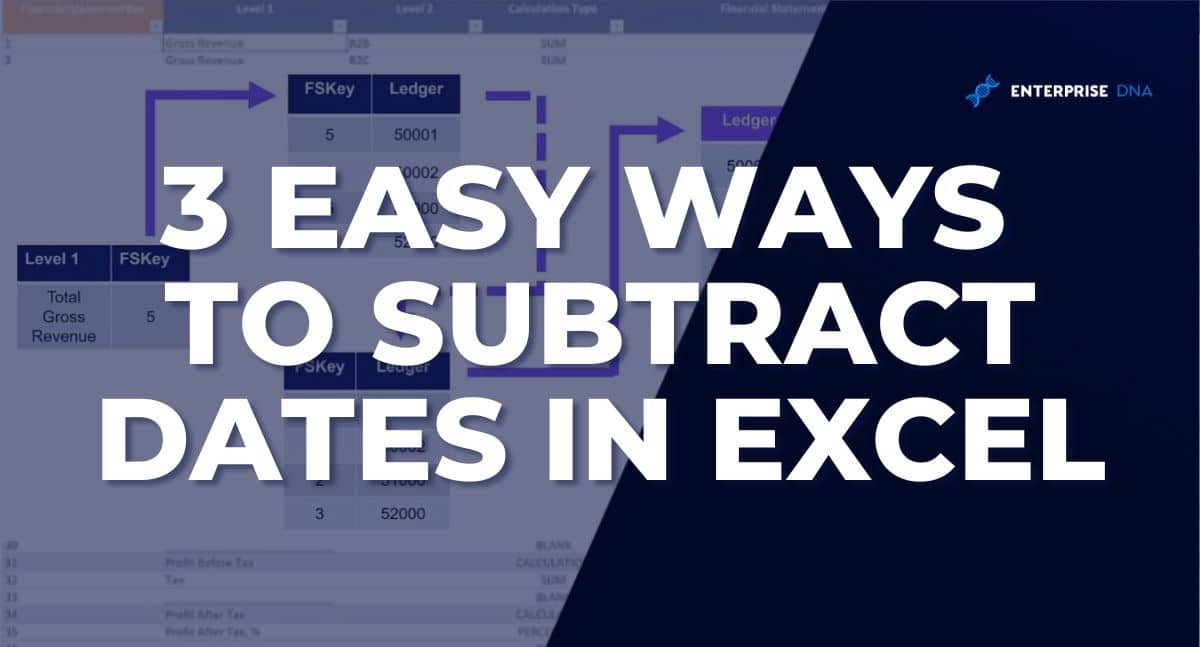
If you are working with dates in Excel, there will come a time when you need to find the difference between two dates in terms of days. Luckily, Excel offers three easy ways to subtract dates and calculate the number of days between them. These three methods include simple subtraction, using the DAYS() function, and using the NETWORKDAYS() function. It is important to note that the older DATEDIF() function is no longer supported by Microsoft.

If you want to learn more about these methods and how to use them effectively, check out the full article on Unlock the Power of Data. By mastering these techniques, you can simplify your date calculations and save yourself time and effort while working with data in Excel.
Published on:
Learn moreRelated posts
How to greater than or equal to in Excel?
If you're working with values in Excel and want to compare them to a specific criterion, the greater than or equal to function can come in han...
How to Use an IF Function With 3 Conditions in Excel
If you're an Excel user, you'll inevitably encounter a need for an IF function with multiple conditions. With this function, you can perform a...
How to Calculate Age in Excel: 5 Best Methods Explained
If you're looking to calculate age in Excel, you've come to the right place. In this article, you'll discover 5 methods to efficiently calcula...
How to Remove Time from Date in Excel: 4 Quick Ways
If you are working with dates and times in Excel and need to separate the time component from the date, this post is for you. There are a vari...
Short Date Format in Excel: Explained
If you want to learn how to use the short date format in Excel, you're in luck! This tutorial will show you how to apply this simple yet incre...
How to Count Characters in Excel: LEN Function Explained
If you're working with Excel and need to count the number of characters in a cell, the LEN function can be a helpful tool. This function calcu...
Count Function in Excel: Tutorial With Examples
The COUNT function is an essential tool for quickly and accurately analyzing numerical data in Excel. This function enables you to count the n...
How to Subtract a Date from Today in Excel
If you're an Excel user, you probably know that it's a versatile software capable of much more than simple calculations and charts. One useful...
How to Use The Weekday Function in Excel
If you're working with dates in Excel, you might need to know the day of the week from a given date. Luckily, Excel provides built-in function...