How to filter JOSN array using Filter Array action in Power Automate
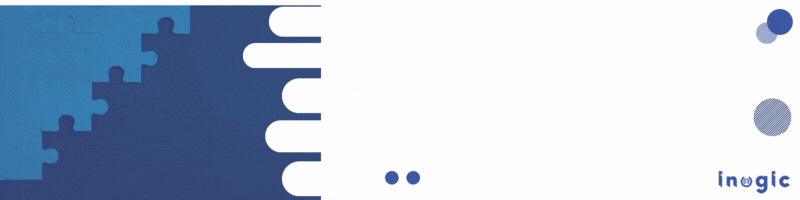
In this blog, we learn about filtering JSON arrays in Power Automate. We all know that this type of requirement can easily be solved using JavaScript. But in this method, we have to create a web resource to register the script in CRM. Now, we can achieve this requirement within the CRM process itself. Power… Read More »
The post How to filter JOSN array using Filter Array action in Power Automate first appeared on Microsoft Dynamics 365 CRM Tips and Tricks.
Published on:
Learn moreRelated posts
Condition vs. Switch in Power Automate: When to Use Each
A common question I hear from newer Power Automate users is when to use Condition vs Switch in the Control connector. Control is available in ...
Connection references and permissions in Power Automate
Have you ever battled with connection references in Power Automate? If not, you probably haven't worked on projects with multiple developers o...
How to Generate a Lead Summary with Copilot Actions using Power Automate Flow
Microsoft Copilot in Dynamics 365 Sales provides powerful AI-generated insights such as Lead summaries, opportunity summaries, relationship in...
Check if a file exists in SharePoint with Power Automate
Sometimes it is useful to create small helper flows to get a small tasks done. Today I needed to check if a file exists or not and all I had w...
Power Automate: BASE64 function
Power Automate's base64 function encodes strings for safe system-to-system transfers. Here's how it works, when you need it, and the 33% size ...
Microsoft Power Automate – Use Power Platform Environment variables in desktop flows
We are announcing the ability to retrieve Power Platform Environment variables directly through desktop flows in Microsoft Power Automate. Thi...
How to restrict Unwanted Power Automate flow execution
In Microsoft Dataverse, Power Automate flows are commonly used to execute business logic when records are created, updated, or deleted. They w...
Invoices to Excel with Power Automate and Prompt
Convert CSV files to JSON in Power Automate
How do you convert CSV files to JSON? When you have data in CSV format and you want to use this within Power Automate, there used to be a lot...
3 reasons to use the new designer in Power Automate
Hardly ever, I've seen a software change take so long for people to accept. How long will it be before developers just get on with as the new ...