How to Integrate Dynamics 365 and QuickBooks: A Complete Guide for 2026
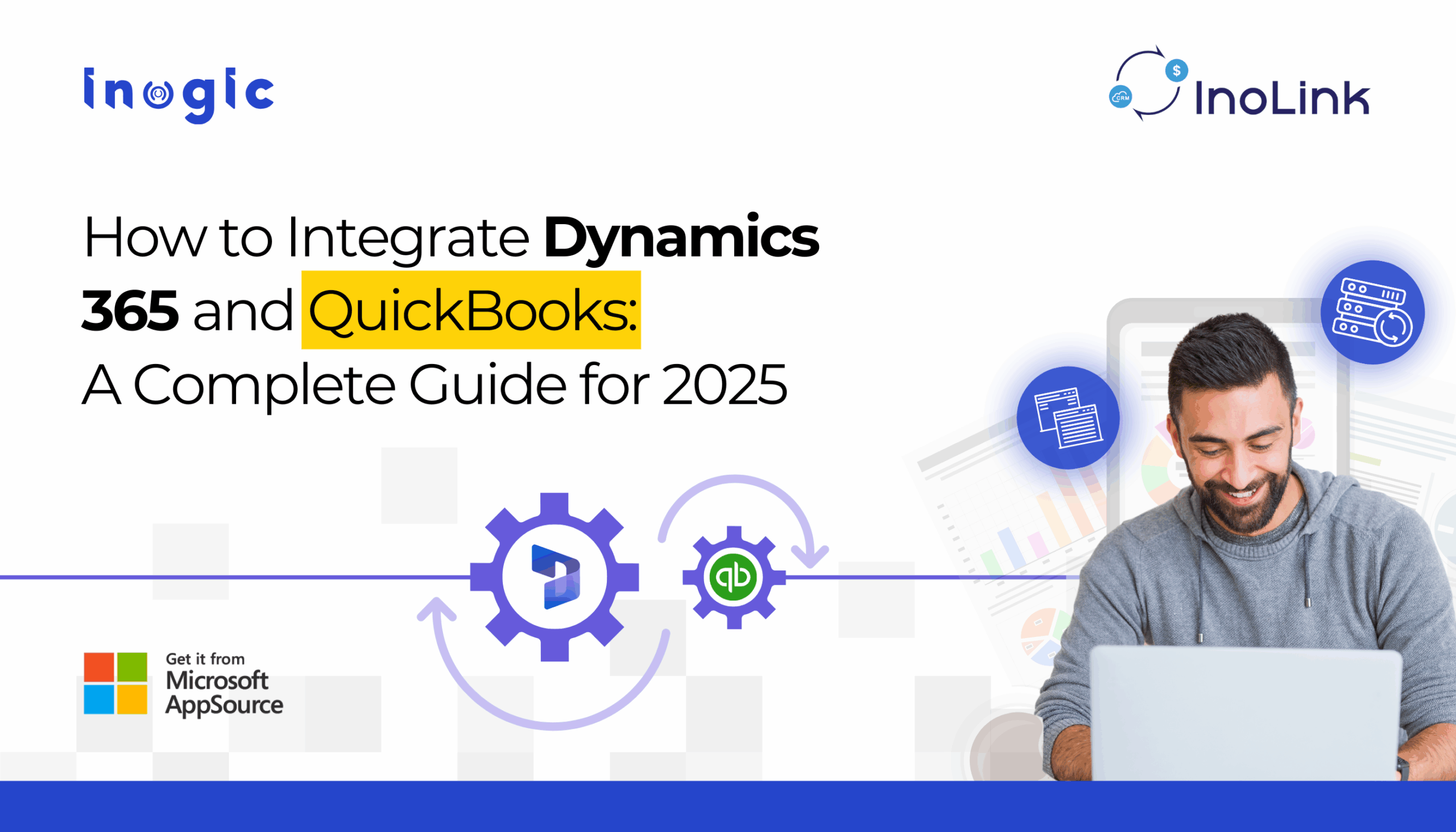
Quick Answer: Integrating Dynamics 365 with QuickBooks eliminates duplicate data entry, enables real-time financial visibility in your CRM, and automates invoice creation. The process typically takes 2-4 hours using a pre-built connector like InoLink, compared to weeks for custom development. Organizations report saving 10-15 hours per week on manual data entry after integration. Table of… Read More »
The post How to Integrate Dynamics 365 and QuickBooks: A Complete Guide for 2026 first appeared on Microsoft Dynamics 365 CRM Tips and Tricks.
Published on:
Learn more