Fabric – How to rename a column name when using a Python Notebook
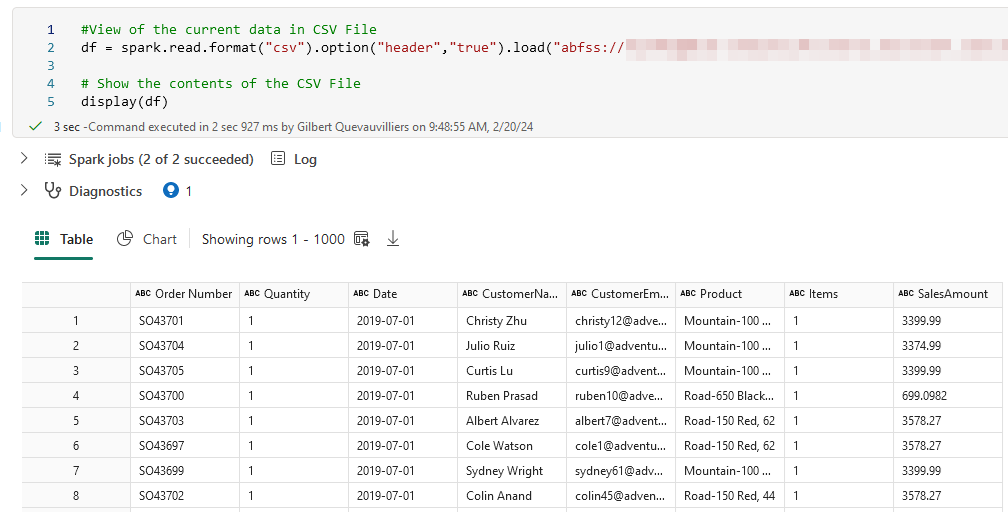
I thought it would be good to help others in terms of my learning journey when working with partner notebooks and Microsoft fabric. In today’s blog post, I am going to show you how to rename a column. In my experience this came up because I had a column name which had a forward slash “/” in it which caused...
The post Fabric – How to rename a column name when using a Python Notebook appeared first on FourMoo | Power BI | Data Analytics.
Published on:
Learn more