Quick Tips: OData Feed Analyser Custom Function in Power Query
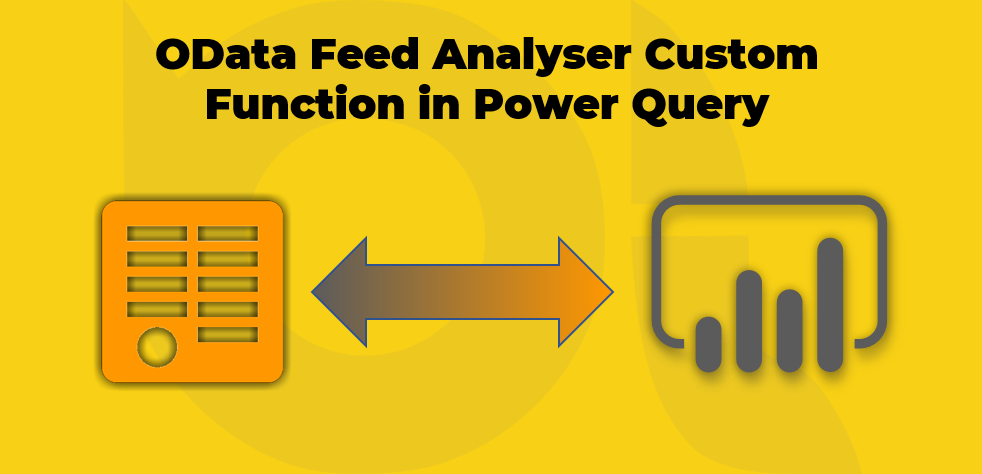
Working with OData data sources in Power BI can be challenging, especially when you don't have a good understanding of the underlying data model. This tutorial provides a simple solution to this challenge by introducing an OData Feed Analyser Custom Function in Power Query. By using this function, you can easily gain insights into the data model and avoid time-consuming efforts to understand it.
The OData Feed Analyser Custom Function works by automatically generating a table of the metadata of the OData feed. The generated table helps you to understand the tables, columns, and relationships of the data source. This function is easy to use and doesn't require any coding. By following the step-by-step tutorial, you'll learn how to create the custom function and use it to analyze your OData feed.
Whether you're a beginner or an advanced Power BI user, this tutorial provides valuable insights to help you work with OData feeds more efficiently.
The post Quick Tips: OData Feed Analyser Custom Function in Power Query originally appeared on BI Insight.
Published on:
Learn moreRelated posts
Understanding What Data Modeling Is And Creating The Right Relationships
In this tutorial, you'll learn about the concept of data modeling and how to create the right relationships between different data tables in y...
Power BI Introduction Power BI Desktop | Power BI Service | Power Query | Data Modelling Data Visualization | Power BI Mobile Data Connectivity
Microsoft Power BI is a powerful and popular business intelligence and data visualization tool or suite developed by Microsoft. It enables use...
Data Sources in Power BI Workspaces
Organizing data sources in Power BI workspaces is fundamental to building effective workspaces that highlight data flows within your organizat...
Datatype Conversion in Power Query Affects Data Modeling in Power BI
Are you a Power BI developer struggling with data type issues? Look no further. In this blog post, the common challenges arising from inapprop...
Mastering DP-500: Performance Tuning of Power Query and Data Sources
If you're looking to optimize the performance of your Power BI solutions, this article is a must-read. Performance tuning can be a complex and...
New On Power BI Showcase – YouTube Data Analysis
Unlocking the power of data can yield incredible insights for data analysts, social media marketers, and YouTube content creators alike. By an...
A Power Query Custom Function to Rename all Columns at Once in a Table
Renaming columns in a table can be a time-consuming task, especially when dealing with large datasets. However, a custom function in Power Que...
Microsoft Power BI Shifts Focus to Include Data Visualization
In a surprising announcement, Microsoft has decided to include data visualization in Power BI, shifting the tool's focus from being just a dat...
The Power BI Community Show Ep 5 - The Importance of Data Modeling
In the latest episode of the Power BI Community Show, data modelers gather to discuss the importance of effective data modeling in the world o...