Trigger OnCreate Cloud Flow for Existing Rows (Part 2 of 8)
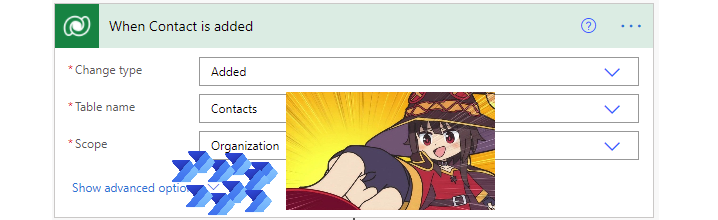
If you're looking to run the OnCreate cloud flows for existing data in Power Automate, this tutorial is for you. The post is the second one in a series on Automating SharePoint Integration with Dataverse. In this tutorial, the author explains how to use Touch in the Bulk Data Updater tool to force the same value and run the OnCreate cloud flows for existing data without re-creating the on-demand flow. This tutorial provides step-by-step instructions on how to update the trigger of the existing cloud flow and filter with an unused column to trigger the flow only on update of that particular column. The author also explains how to query data that does not have related child data using FetchXML. It's essential to note that triggering multiple cloud flows in a short timeframe may hit the service protection API limits, so it's always a good idea to space out the bulk update with some delay in between. Overall, this tutorial equips you with the knowledge and techniques to run cloud flows for existing data in Power Automate using Touch in the Bulk Data Updater tool.
Published on:
Learn moreRelated posts
SharePoint: Adobe Acrobat Sign Integration with SharePoint eSignature
If you're a SharePoint user and an Adobe Acrobat sign customer, you'll be thrilled to know that you can initiate eSignatures directly from PDF...
Accessing SharePoint and SQL data in Dataverse with Virtual Tables
If you're curious about accessing SharePoint and SQL data within Dataverse through virtual tables, you'll enjoy this demo by April Dunnam. Dat...
How to Integrate Microsoft SharePoint with Dynamics 365
Integrating Microsoft SharePoint with Dynamics 365 can greatly enhance your team's productivity by keeping vital information easily accessible...
Storage and Document Management App for Dynamics 365 CRM and Dataverse #msdyn365 #sharepoint
This video showcases an innovative app designed specifically for Dynamics 365 CRM and Dataverse. The app is centered around streamlined docume...
Integrate Microsoft Dynamics 365 Customer Engagement and SharePoint with smart document management and Security Model sync!
Microsoft Dynamics 365 Customer Engagement and SharePoint are two powerful tools that when used together can provide organizations with additi...
Synchronize Dynamics 365 CRM Security Model in SharePoint along with a modern document management system!
Microsoft Dynamics 365 CRM is a powerful tool used to manage customer relationships, while SharePoint offers advanced document management capa...
Power Apps Export Large Data to Email, CSV or PDF File | SharePoint
In this helpful video tutorial, you'll discover how to use Power Automate flow to export large data sets from Power Apps. SharePoint serves as...
Replicate Dynamics 365 CRM Security Model in SharePoint with seamless document management!
This post appears to be a video tutorial that explores replicating Dynamics 365 CRM security models in SharePoint while enabling seamless docu...
Integrating Dynamics 365 with SharePoint
Looking to cut down on database costs while also improving document management and collaboration for your Microsoft Dynamics 365 system? Integ...