A quick walkthrough of some eye-catching 2022 updates of PowerApps!
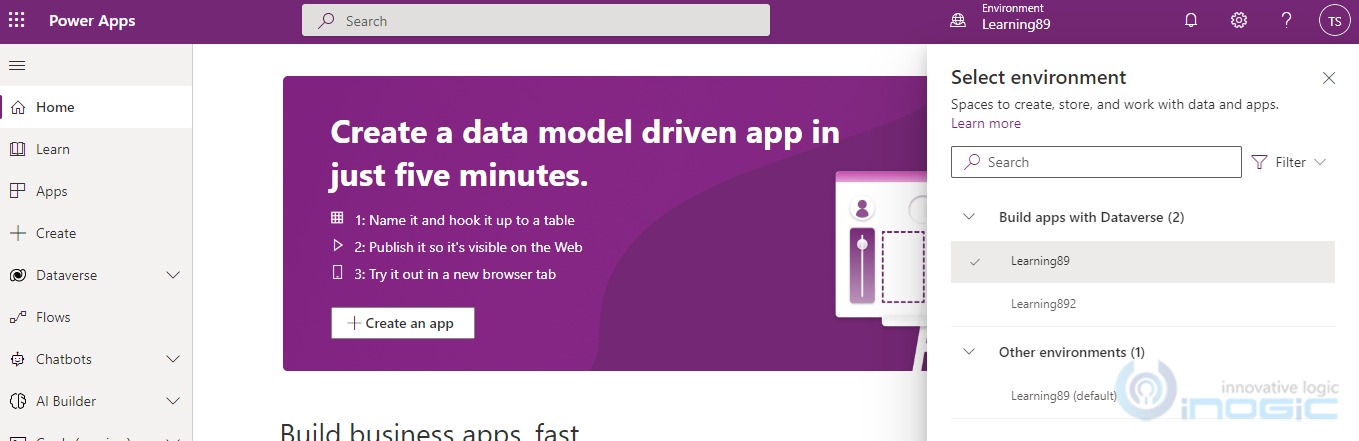
If you're a fan of PowerApps and the cutting-edge technology it offers, then this post is sure to pique your interest. Here, you'll get an exclusive sneak peek into some of the latest 2022 updates to PowerApps. Get ready to be wowed as you explore these eye-catching features in more detail.
The first update worth noting is the ability to select your environment in PowerApps. This new feature makes it easy to search and filter environments created in your CRM. The default environment is displayed under "Other environments," while the environments you create will be listed under "Build apps with Dataverse." You can also filter your environments to ensure you're viewing the correct one for your tasks.
Overall, these updates to PowerApps are sure to enhance your experience and streamline workflow processes. Visit the link to learn more about these exciting new features and start using them today!
Read More »Published on:
Learn moreRelated posts
Create Microsoft Teams Channels & Add Members from PowerApps
In today's business environment, custom solutions are no longer a luxury but a necessity. Luckily, with Microsoft's Power Apps and Dataverse p...
New Feature in PowerApps Canvas: Improved Data Table Control Selection & Value Property Explained!
If you're an avid PowerApps user, you'll be thrilled to know that the Canvas has just received a major upgrade - the Improved Data Table Contr...
PowerApps: Improved Data Table Control selection and value properties #canvasapps #tutorial
If you're looking to improve your selection and value properties for the Data Table Control in PowerApps, this tutorial is for you. In this vi...
PowerApps: Improved Data Table Control Selection & Value Property
With the Dataverse platform, Microsoft Power Apps has become a powerhouse for building custom business solutions with ease. One of the key fe...
Dynamic Color Fades in Microsoft PowerApps: A Practical Guide #powerapps
In this practical guide, you'll learn how to create dynamic color fades in Microsoft PowerApps. Though seemingly simple, color fades can add a...
Safely hyperscale low-code apps with ease using Microsoft Dataverse
Microsoft Dataverse has emerged as a savior for development teams looking to hyperscale low-code apps with ease and safety. This enterprise-gr...
Whiteboard: App user interface update
The Microsoft Whiteboard app is undergoing a user interface update for laptops, desktops and tablets. The update will bring whiteboarding tool...
Don't Distract Users In Your App Interface #shorts - Power Apps With A UX Designer
In this short video, a UX designer emphasizes the importance of not distracting users in app interfaces. The premise is simple: less is more. ...
WebApi PowerApps Portals - First Preview
Check out the first preview of WebApi PowerApps Portals in this video. While there is no description or content provided, this video showcases...