Create Microsoft Teams Channels & Add Members from PowerApps
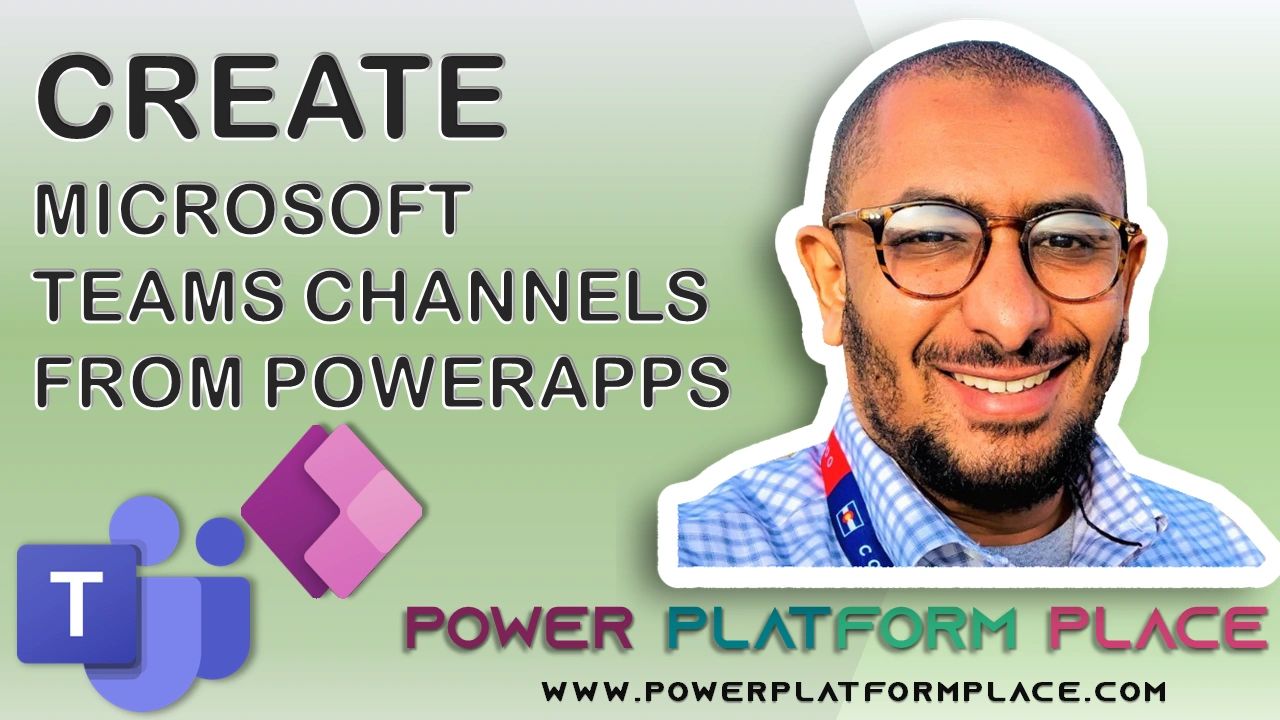
In today's business environment, custom solutions are no longer a luxury but a necessity. Luckily, with Microsoft's Power Apps and Dataverse platform, building these applications has never been easier. In this tutorial, you'll learn how to leverage the power of Power Apps to create Microsoft Teams channels and add members seamlessly.
Gone are the days of manually adding members to your Teams channels. With Power Apps, the process is streamlined, enabling you to execute mundane tasks in a fraction of the time previously required. Plus, by leveraging Dataverse, your data is connected, secure, and scalable.
Whether you're a seasoned IT pro or just getting your feet wet in the world of app development, this tutorial equips you with the tools and knowledge to create custom solutions tailored to your unique business needs.
So what are you waiting for? Follow this link to unlock the power of Power Apps and Dataverse!
The post Create Microsoft Teams Channels & Add Members from PowerApps was originally published on Ahmed Salih's blog.
Published on:
Learn moreRelated posts
Team and Channel Creation Simplified in New Design
In the world of Teams and channel collaboration, creating new teams to host topic-specific discussions is no longer the only option. Thanks to...
From a Canvas PowerApps, generate a PDF file & Download it
Discover the potential of Microsoft Power Apps and take your business solutions to the next level with ease using the Dataverse platform. In t...
Creating Micro-Apps with PowerApps Cards
In today's business landscape, the ability to develop custom solutions that align with your unique needs is key. Microsoft's Power Apps empowe...
Embed a model-driven app as a tab app in Teams (preview)
If you're looking to harness the power of Microsoft Power Apps to create custom business solutions, the Dataverse platform is your go-to resou...
Dataverse Tables Form Fields validation for Model-Driven PowerApp
Microsoft Power Apps are a powerful tool for building custom business solutions on the Dataverse platform, and this tutorial explores how to h...
PowerApps, Dataverse,& Bing Maps: Service to Client, Drive Rating
Learn how to harness the full potential of Microsoft Power Apps to build custom business solutions with ease using the Dataverse platform. Thi...
Microsoft Teams: Promote channel creation
Microsoft Teams is set to make it easier for users to create channels, which serve as the primary collaboration space in a team. This follows ...
Business Rules for Business Process Flow in Power Apps DataVerse | Source as Business Process
If you're working with Power Apps DataVerse, this video tutorial will guide you through the process of creating business rules for your busine...
Business Process Management & Dialogs on Dataverse with Massoud Dehkordi
In this podcast episode, Massoud Dehkordi shares insights on Business Process Management (BPM) and how it differs from Automation. He talks ab...