Publishing Project Status Updates in Microsoft Teams Channel Conversations
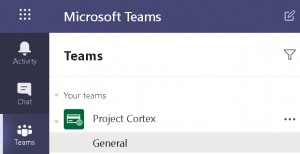
Organizations manage both internal and external projects and having a dedicated Team and/or Channel in Microsoft Teams for each of these projects can prove to be highly beneficial in terms of efficient collaboration and documentation. In this post, you'll find simple tips on how to manage your projects effectively using Microsoft Teams. The platform offers a range of features including document sharing, collaboration, chats, voice and video calls, and more.
If you're looking to stay on top of project updates and keep your team informed, this post will also guide you on how to publish project status updates in Microsoft Teams Channel Conversations. By following the steps outlined here, you'll be able to share timely updates with your team without having to leave the platform. This not only simplifies the process but also ensures that everyone stays up to date.
For anyone looking to streamline project management and communication, this post is a must-read. Learn how to make the most of Microsoft Teams while managing projects with ease.
The post Publishing Project Status Updates in Microsoft Teams Channel Conversations was originally published on Rez's Blog Spot.
Published on:
Learn moreRelated posts
Microsoft Project: Baseline with Project level variance
In Microsoft Project, it is crucial to periodically record a snapshot of the project to assess if it is on track or delayed. By doing so, the ...
Using Planner for Managing your Project Tasks within Microsoft Teams Channels
If you're struggling to effectively manage tasks within your projects, Microsoft Teams Task Management offers a simple yet powerful solution. ...
Microsoft Project: Access custom environment projects in Teams
Microsoft Project has now made it possible for users to access custom environment projects on their Teams channel. This feature enables users ...
Microsoft Project: Task history
If you're using Microsoft Project, you can now review the history of activities for a given task, enabling you to track changes in the project...
How To Create Ganntchart in project opearations D365
In project management, a Ganntchart is a useful tool that helps illustrate the plan of a project. It consists of two main sections: a list of ...
Microsoft Project: Email notifications for late project tasks
Microsoft Project now allows task assignees to receive email notifications for late project tasks, enhancing its functionality and usability. ...
Outgrowing Planner and Lists? Check Out Project for the Web
If you're looking for a project management solution that goes beyond the capabilities of traditional planner and list tools, check out "Projec...
Stop Starting and Start Finishing with #1 Project management App – Kanban Board for Microsoft Dynamics 365 CRM and Dataverse
If you find yourself struggling to manage projects effectively, you're not alone. Many professionals face challenges when it comes to tracking...
How to Use Microsoft Teams for Project Management
Microsoft Teams offers a host of powerful features that can be tailored to support specific goals, such as project management. In this tutoria...