Stop Starting and Start Finishing with #1 Project management App – Kanban Board for Microsoft Dynamics 365 CRM and Dataverse
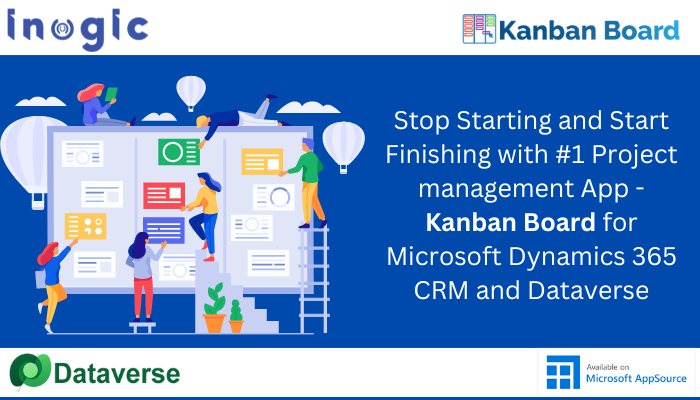
If you find yourself struggling to manage projects effectively, you're not alone. Many professionals face challenges when it comes to tracking tasks and keeping things on schedule.
However, the solution may be simpler than you think - enter the Kanban Board for Microsoft Dynamics 365 CRM and Dataverse. A project management app designed to streamline your workflow and help you finish tasks rather than just starting them.
At its core, a Kanban board is a visual tool that helps teams manage tasks and workflows more efficiently. By breaking down work into three columns - 'to do,' 'doing,' and 'done' - it simplifies and streamlines the project management process. Essentially, you can track the progress of tasks visually, from start to finish, and immediately see what needs to be done and what tasks have been completed.
The Kanban Board for Microsoft Dynamics 365 CRM and Dataverse takes this concept to the next level, providing a digital version of the traditional Kanban board. This app allows you to easily manage and monitor project activities, all while leveraging the power of Microsoft Dynamics 365 CRM.
So if you're looking for a user-friendly and effective project management solution, the Kanban Board for Microsoft Dynamics 365 CRM and Dataverse may be the perfect fit for your team. It's time to stop starting and start finishing!
Check the link to learn more: https://www.inogic.com/blog/2022/10/stop-starting-and-start-finishing-with-1-project-management-app-kanban-board-for-microsoft-dynamics-365-crm-and-dataverse/
Published on:
Learn moreRelated posts
Using Planner for Managing your Project Tasks within Microsoft Teams Channels
If you're struggling to effectively manage tasks within your projects, Microsoft Teams Task Management offers a simple yet powerful solution. ...
Microsoft Project: Task history
If you're using Microsoft Project, you can now review the history of activities for a given task, enabling you to track changes in the project...
Streamlining Construction Project Management with Dynamics 365 CRM: A Comprehensive Guide
Construction projects are known for their complexity, numerous stakeholders, tight deadlines, and moving parts. To stay on top of everything, ...
How To Create Ganntchart in project opearations D365
In project management, a Ganntchart is a useful tool that helps illustrate the plan of a project. It consists of two main sections: a list of ...
Outgrowing Planner and Lists? Check Out Project for the Web
If you're looking for a project management solution that goes beyond the capabilities of traditional planner and list tools, check out "Projec...
Field Asset Management Part 7 Costing and Project Roll Ups
This video is part 7 of a 7-part series showcasing the seamless integration of Dynamics 365 Asset Management, Project Accounting, Supply Chain...
Microsoft Project: Sprints and backlogs in Project for the Web
In the world of project management, agility is key. And soon, Microsoft Project for the web will offer agile support to help businesses create...
Change Requests in Project Operations – Part I
In this post, we explore change requests in Project Operations, a crucial aspect of project management that enables teams to adapt to evolving...
How to Use Microsoft Teams for Project Management
Microsoft Teams offers a host of powerful features that can be tailored to support specific goals, such as project management. In this tutoria...