Hiding Special buttons from Dynamics 365 CE
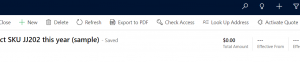
Are you struggling with hiding special buttons like the Create Invoice button on your Dynamics 365 Sales Professional app? Look no further than this informative post!
In this article, you'll learn how to effectively hide specialized command buttons, elevating the accessibility and ease of use of your Dynamics 365 CE implementation. The steps detailed in this post focus on hiding the Create Invoice button in the Dynamics 365 Sales Professional app, but the techniques can be applied to other buttons as well.
Gaining mastery over specialized features like this is key to tailoring Dynamics 365 CE to meet the unique needs of your business, and this post delivers the know-how necessary to effectively do so.
So if you're ready to take your Dynamics 365 CE implementation to the next level, head to the link and start incorporating the best practices outlined in this tutorial today!
Read more »Published on:
Learn moreRelated posts
Display Rule Entity Privilege Rule for Command Button in Power Apps Command Button Visibility
In this video tutorial, you will learn how to use the "Display Rule" and "Entity Privilege Rule" features in Power Apps to control the visibil...
Command Button to Clone Records in Power Apps
This video on Command Button to Clone Records in Power Apps provides a step-by-step tutorial on how to clone records within Dynamics 365 Custo...
Show/Hide ribbon button based on Security Role without writing code in Dynamics 365 CE?
If you're looking for a way to show or hide a ribbon button on Dynamics 365 CE based on a user's security role without writing any code, then ...
Hide Create Document button
If you're using Document CorePack addon in your CRM, you might sometimes need to hide the Create Document button from specific entities like t...
Using Power Fx in a Model-Driven App Command Bar Button
If you are looking to use Power Fx on a model-driven app button, this tutorial will guide you through the process. Firstly, visit the Power Ap...
Open Custom Page on command button click and pass parameter in model driven app power apps
If you're struggling to figure out how to open a custom page on command button click and pass a parameter in a model-driven Power Apps app, th...
Power Apps Custom Pages - Launch Dialog with Ribbon Workbench and Command Designer
This video tutorial demonstrates how you can customize your Power Apps experience by adding a custom button to the ribbon that opens a dialog ...
Fixing Button issue in D365 CE Environment
If you're experiencing a button visibility issue in your D365 CE environment, this post outlines a potential resolution to the problem. ...
Add Power FX formula to command button in Power Apps Dynamics 365 Apps Set Button Visibility
This post seems to be a video tutorial discussing how to add a Power FX formula to a command button in Power Apps Dynamics 365 Apps set Button...