Fixing Button issue in D365 CE Environment
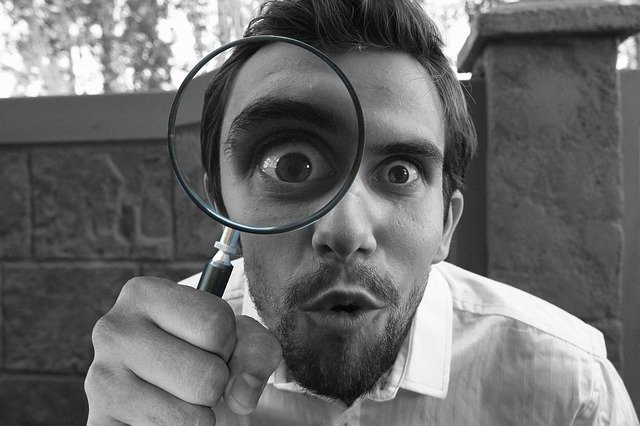
If you're experiencing a button visibility issue in your D365 CE environment, this post outlines a potential resolution to the problem.
The author notes that a recently added button to the Meeting entity was not visible in the production environment, despite its enable rules. Debugging command bar did not yield the desired results.
To find a solution, the post takes a systematic approach to identify the root cause and resolve the issue. The author suggests checking solution imports, web resources, and javascript libraries to eliminate any potential culprits.
If you're grappling with similar button visibility issues in your D365 CE environment, this post offers a useful playbook to tackle the problem head-on.
Read more about the author's methodologies here.
Published on:
Learn moreRelated posts
How to Fix Button in Modern Command Bar Disappearing After Grid Item Selection
If you're facing a frustrating issue with a disappearing button in modern command bar after grid item selection, this tutorial is here to help...
Display Rule Entity Privilege Rule for Command Button in Power Apps Command Button Visibility
In this video tutorial, you will learn how to use the "Display Rule" and "Entity Privilege Rule" features in Power Apps to control the visibil...
Command Button to Clone Records in Power Apps
This video on Command Button to Clone Records in Power Apps provides a step-by-step tutorial on how to clone records within Dynamics 365 Custo...
5 Tips & Tricks when customizing the Command Bar in model-driven #PowerApps
If you're looking to customize the command bar in your model-driven Power Apps, these five tips and tricks will come in handy. They provide in...
Using Power Fx in a Model-Driven App Command Bar Button
If you are looking to use Power Fx on a model-driven app button, this tutorial will guide you through the process. Firstly, visit the Power Ap...
New Modern Command Bar in Canvas App
In this video, you'll be introduced to the latest feature of Power Apps, the modern command bar in the canvas app. The video takes you through...
Quick Fix – Can’t Delete That Command Bar Component Library?
If you're having trouble deleting the command bar component library from your environment, this quick fix troubleshooting post is here to help...
Add Power FX formula to command button in Power Apps Dynamics 365 Apps Set Button Visibility
This post seems to be a video tutorial discussing how to add a Power FX formula to a command button in Power Apps Dynamics 365 Apps set Button...
Easy Power Fx Command Bar Customizations - Power CAT Live
This video tutorial dives into the world of customizing command bars with Power Fx. It highlights how easy it is to tailor command bars to you...