DYNAMICS 365 CONVERT SOLUTION COMPONENTS FROM UNMANAGED TO MANAGED
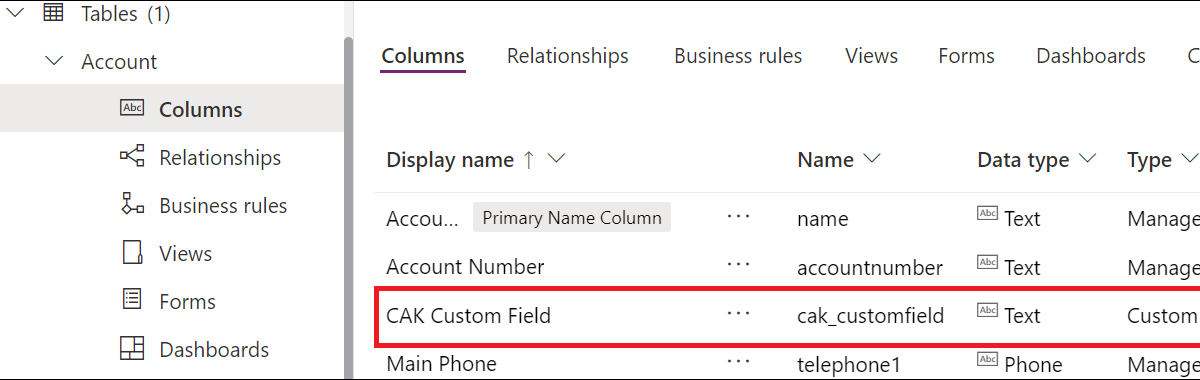
If you're stuck with an unmanaged solution and need it transformed into a managed one, this tutorial has got you covered. It offers a comprehensive guide on converting solution components from unmanaged to managed. Step-by-step guidelines are provided to help you achieve this transformation effortlessly.
To achieve this conversion, you first delete the unmanaged solution from the target environment, export the solution as managed from the source environment, and then import the solution into the target environment. You will then be notified that the unmanaged components have been converted to managed, and the solution and its components are now managed.
The tutorial also provides some bonus tips, such as the fact that you cannot import the managed solution directly without deleting the unmanaged solution and how deleting the managed solution from the target environment will also delete its components.
By following the instructions provided in this tutorial, you'll learn how to transform unmanaged solution components into managed ones with ease.
So, if you're faced with the predicament of unmanaged solution components and need to convert them into a managed format, this tutorial is your go-to resource.
The original post which provides the complete tutorial with visual aids is found at https://charlesabikhirs.blogspot.com/2022/03/dynamics-365-convert-solution.html.
Published on:
Learn moreRelated posts
What's are solution components in MS Dynamics CRM
If you're looking to brush up on your knowledge of Microsoft Dynamics CRM, specifically its solution components, this blog post can provide so...
Managed VS Unmanaged Solution in MS Dynamics CRM
Wondering about the difference between a managed and an unmanaged solution in MS Dynamics CRM? Look no further than this informative article, ...
Macro Templates solution: can’t do it without a javascript web resource
Unfortunately, there is no content available for this post at the moment. Please check back later for updates. ...
Working with solution dependencies for objects made easier
PowerApps has recently announced a refreshed solution dependencies page for components, making it easier to understand and work with dependenc...
Environment Variables are now Always Visible and Editable during Solution Import and Pipeline Deployments
Makers utilizing pipelines and solution import will now have a helpful new feature at their disposal: the ability to view and edit environment...
Preferred solution in Power Platform
Are you looking for a way to streamline component changes in Power Platform? Look no further than the Preferred Solution feature! By selecting...
File storage and document management solution for Dynamics 365 CRM
This video delves into an efficient file storage and document management solution tailored for Dynamics 365 CRM. In today's fast-paced busines...
Resolve issues using Solution Health Hub in Dynamics 365
Gain insights into your Dynamics 365 environment and resolve issues seamlessly with Solution Health Hub. This powerful tool analyzes the confi...
Territory management solution for Microsoft Dynamics 365 CRM – A quick introduction!
If you're looking for a comprehensive solution to manage territories in Microsoft Dynamics 365 CRM, then this quick introductory video is perf...