How to change ‘Run Flow’ button text when executing a flow from a SharePoint List item
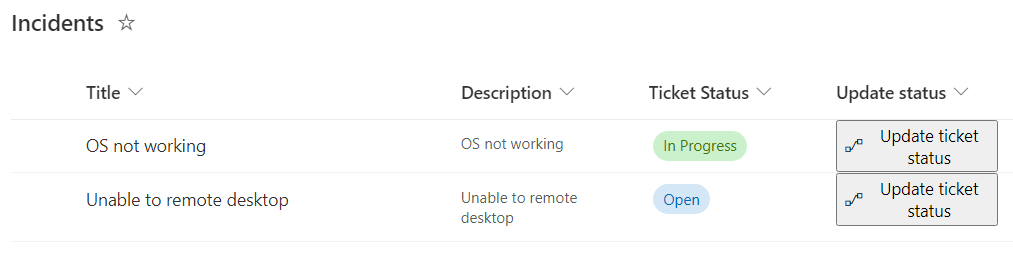
Hello everyone and welcome to my blog. In today’s blog I will discuss an interesting topic. And that is the ability to customize the Power automate flow panel when you execute a Power automate flow from a SharePoint list item record. In my previous blog I have explained how to create a button column in...
The post How to change ‘Run Flow’ button text when executing a flow from a SharePoint List item appeared first on Debajit's Power Apps & Dynamics 365 Blog.
Published on:
Learn moreRelated posts
Power Automate – HTTP and Teams webhook trigger flows are moving to new URLs
As of August 2025, Power Automate flows and Agent flows (Copilot Studio) with HTTP triggers or Teams Webhook triggers that have logic.azure.co...
Microsoft Copilot (Microsoft 365): Edit capability for selecting permission reading option for existing ServiceNow Knowledge & Catalog Connections
Earlier admins had to create new connections to adopt to the hierarchical permissions for ServiceNow Knowledge & Catalog Copilot Connecto...
Microsoft Copilot (Microsoft 365): Knowledge templates support for ServiceNow Knowledge Connector
Earlier ServiceNow Knowledge connector did not support ingestion of content for articles created using templates in ServiceNow. But now Servic...
Microsoft 365: People Skills profile editing improvements
People Skills is releasing two updates to give you more control over how others see your skills profile and ease of access for skill profile m...
Teams Gains Ability to Add Any Email Address to Chat
A new Teams feature allows users to initiate chats with any email address. This caused some commotion in the security community, but it's not ...
Microsoft 365 Copilot App Builder vs. Generative Pages
After the summer, I wrote about Microsoft’s AI-assisted application development tool (generative pages) for Power Platform. This week, M...
Microsoft Teams: Join by code requires owner approval for private teams
Starting late 2025, Microsoft Teams will require owner approval for users joining private teams via join codes, aligning with join-by-link beh...
Rate my call feedback experience update in Microsoft Teams
Microsoft Teams will update the Rate My Call survey to a single-screen thumbs up/down system with optional problem tokens and comments, rollin...