How to create a Power BI report using Business Central Data?
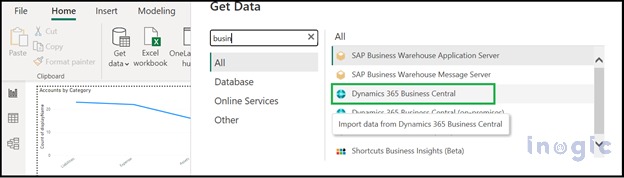
Power BI is a data visualization tool that allows us to develop analytical reports for organizations. It simplifies decision-making at a higher level. Power BI connects to various data sources, such as Dataverse, SQL Server, Excel, Text/CSV, Business Central, and more! Microsoft Dynamics 365 Business Central, also referred to as Business Central, is an enterprise… Read More »
The post How to create a Power BI report using Business Central Data? first appeared on Microsoft Dynamics 365 CRM Tips and Tricks.
Published on:
Learn moreRelated posts
Power BI Copilot, AI Instructions And Visualisation Guidelines
If there are specific ways you want your data to be visualised by Power BI Copilot then you have two options. You can use Verified Answers to ...
Enhance Power BI Reports with Automatic Language Detection Using Python
In a world where businesses interact with customers across multiple regions and languages, analyzing multilingual content is no longer optiona...
Dynamics 365 Business Central: How to use Custom Translator (D365 Translation Service support ends)
Hi, Readers.Today I would like to talk about how to use Custom Translator. As you might, the Microsoft Dynamics 365 Translation Service (DTS) ...
Using Playwright MCP Server with Microsoft Dynamics 365 Business Central
Scenarios: Objective: Setup Playwright MCP Server from the link https://github.com/microsoft/playwright-mcp Steps: Results: References:
Business Central 2025 wave 2 (BC27): Go To Symbol In Workspace (Ctrl+T) has been extended to search for a broader range of AL symbols (includes Procedures, events, global variables, and many more)
Hi, Readers.Last week, Microsoft released the release plan for Dynamics 365 Business Central 2025 release wave 2 (BC27), More details: New and...
Dynamics 365 Business Central: How to deprecate external business events (ExternalBusinessEvent)
Hi, Readers.Today I would like to talk about how to deprecate external business events (ExternalBusinessEvent). Business events provide o...
Updating the PBIReport.JSON file with the Power BI Performance load testing Values
In the 3rd part of my blog series on Power BI Performance testing, we are now going to take all the values we complete in the previous blog po...
Top Tips for Sharing Content Using Power BI
Level: Beginners Power BI has evolved significantly since Matt’s original publication of this article in 2016. While the foundational co...