Automatically sending Power Apps cards to Microsoft Teams channels using Power Automate Flow
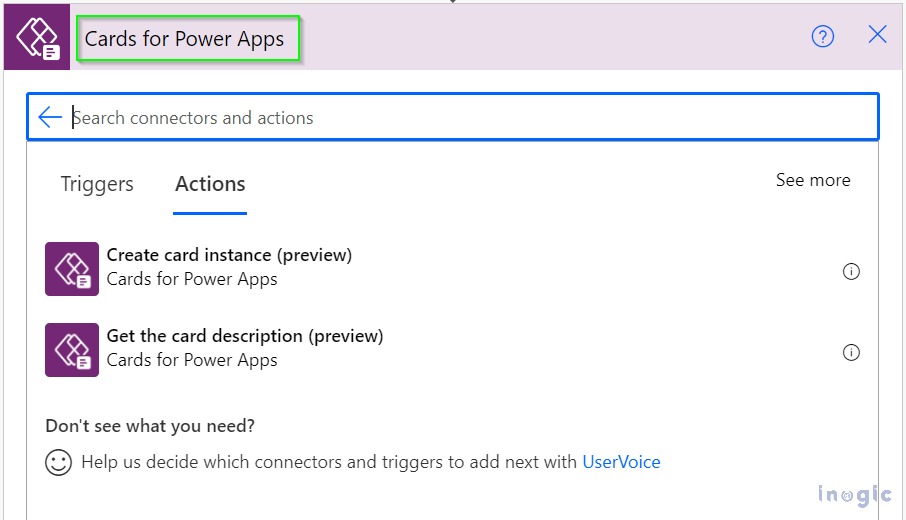
Microsoft has added a new feature called Cards in the Wave 2 release. Cards are simplified forms that are connected to Dataverse which can be sent to CRM users to capture the required details. In the previous blog, we explained how to create cards using Power Apps. In this blog, we have explained how to… Read More »
The post Automatically sending Power Apps cards to Microsoft Teams channels using Power Automate Flow first appeared on Microsoft Dynamics 365 CRM Tips and Tricks.
Published on:
Learn moreRelated posts
Microsoft 365 Copilot: Researcher agent output formats
Microsoft 365 Copilot’s Researcher agent will add new export formats—PowerPoint, PDF, Infographic, and Audio overview—and improve existing Wor...
Outlook: Print calendar events in new Outlook and Teams
Users will now have basic options for printing calendar events in the #newoutlookforwindows and Teams calendar, including choosing whether to ...
Microsoft 365 Exceeds 450 Million Commercial Paid Seats
Microsoft FY26 Q2 results included a new figure for Microsoft 365 commercial paid seats: "over 450 million." Seats are growing at a consistent...
Microsoft 365 & Power Platform Community Call – January 29th, 2026 – Screenshot Summary
Call Highlights SharePoint Quicklinks: Primary PnP Website: https://aka.ms/m365pnp Documentation & Guidance SharePoint Dev Videos Issues...
Microsoft Copilot (Microsoft 365): Image Upload in Copilot Chat for Government Cloud
The image upload feature in Microsoft 365 Copilot allows users to upload images and seek insights from Copilot based on those images. We are b...
Microsoft 365: Modernized Access Denied Web Experience
We’re introducing a visual refresh of the Access Denied web experience across Microsoft 365, where users can request access to files, sites, a...
Microsoft 365: Enhancements to the room booking experience in the Places app
We’re enhancing the room booking experience in the Places App to align with the desk booking flow and visuals. This unifies the booking experi...
Microsoft Copilot (Microsoft 365): Surveys Agent and Copilot Chat in Microsoft Forms
Microsoft 365 Copilot Chat is now integrated in Microsoft Forms, including enabling the Surveys Agent from within Forms. Surveys Agent provide...
SharePoint: Dark mode support in SharePoint Admin Center
Dark mode will now be supported in SharePoint Admin Center. Product SharePoint Release phase General Availability Release date February CY2026...
Microsoft Teams: Report a suspicious call
Microsoft Teams will introduce a “Report a Call” feature by mid-March 2026, allowing users to flag suspicious one-to-one calls. Re...