Configuring custom views for Inboxes through Agent Experience Profile within Dynamics 365 CRM
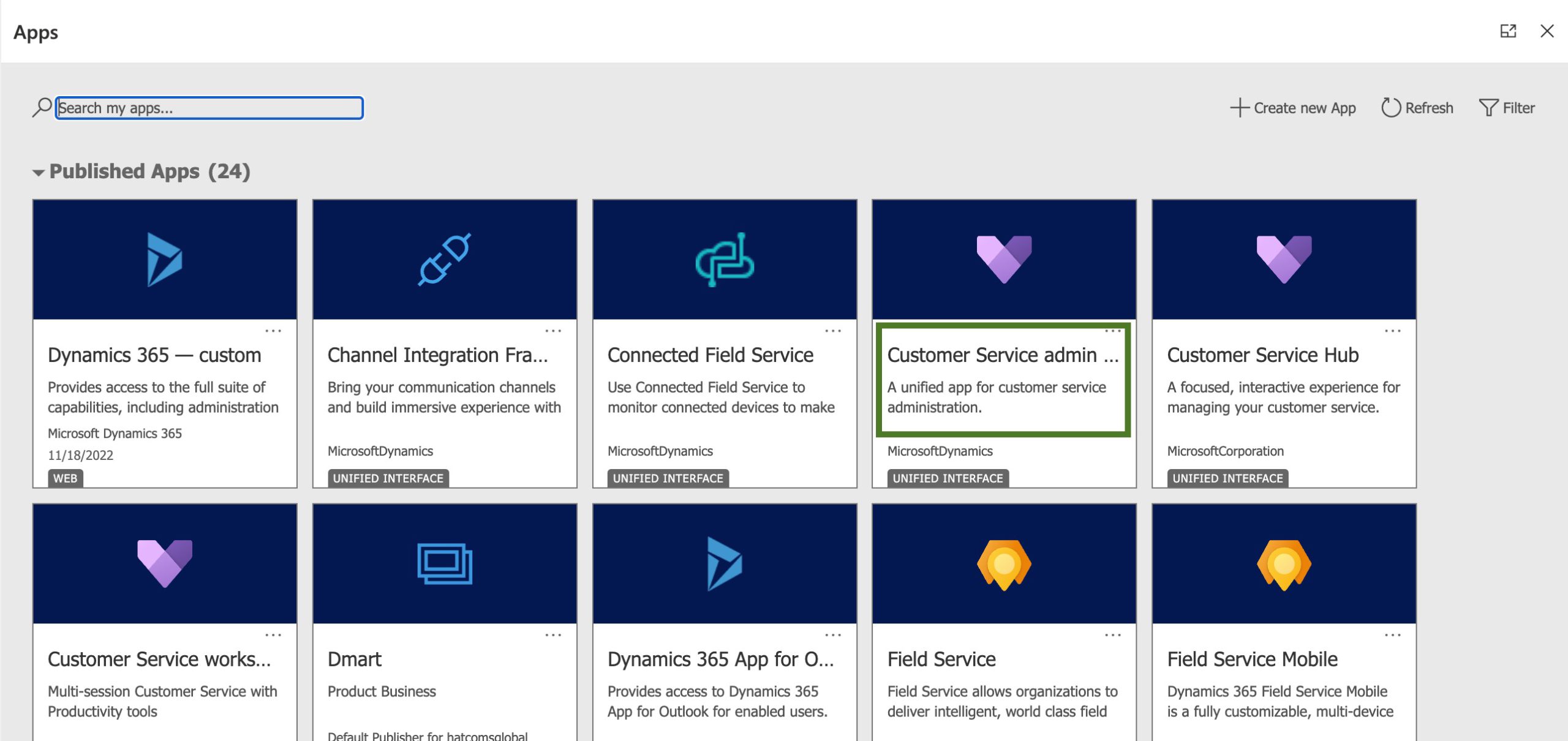
In the latest release of wave 2 in Dynamics 365, Microsoft has introduced several new features to provide a better experience for its users. One such feature is the ability for system administrators to configure custom views for inboxes using the Agent Experience Profile.
With this enhancement, system administrators can now set up configurable custom views for their inboxes, providing a more personalized experience for agents. The Agent Experience Profile allows users to define their preferences, such as sorting order, column widths, and default views. This way, agents can tailor their views to their working styles and improve their productivity.
If you are a Dynamics 365 user, this new feature is worth exploring as it can significantly enhance the user experience and make your daily work more efficient. Check out the link for more information on how to set up custom views for inboxes using the Agent Experience Profile.
The post Configuring custom views for Inboxes through Agent Experience Profile within Dynamics 365 CRM appeared first on Inogic.
Published on:
Learn moreRelated posts
Working with System & Public Views in Dataverse
If you're new to Dataverse and Dynamics 365 CRM, this article provides a comprehensive overview of the different types of views available in t...
Can Dynamics 365 Sales (CRM) Be Customized?
The video in this link explores the topic of customizing Dynamics 365 Sales (formerly known as CRM). Dynamics 365 Sales is a powerful tool for...
What’s New in Microsoft Dynamics 365 Customer Service
Microsoft Dynamics 365 Customer Service has released its latest version with notable improvements that provide more powerful customer service ...
What is the Impact of MS CRM Workflow Automation on Efficiency Improvement?
Microsoft Dynamics CRM is an advanced customer relationship management system that empowers businesses with a range of tools to optimize their...
Rename multiple views easily in Dynamics 365 and PowerApps
If you're looking to optimize your workflow in Dynamics 365 and PowerApps, easily renaming multiple system views is a valuable skill to have. ...
New Release: Business Process Checklist app for streamlining business processes in Microsoft Dynamics 365 CRM
If you are looking to streamline your business processes in Microsoft Dynamics 365 CRM, the new Business Process Checklist app is the tool you...
Dynamics 365 Supply Chain Management 2022 Release Wave 2 Release Highlights
Get ready for Dynamics 365 Supply Chain Management 2022 Release Wave 2, which brings a host of exciting new features and enhancements to the t...
Hide/Show System Views in Dynamics 365
Dynamics 365 is known for its plethora of components and subcomponents, including entities, forms, views, charts, fields, and much more. Many...
Export Dynamics 365 CRM Views/Reports/Document Templates in 1 click
This video tutorial showcases how to quickly and easily export Dynamics 365 CRM views, reports, and document templates with just one click. An...