Configure web resource for Dynamics 365 for phones- Quick Tip
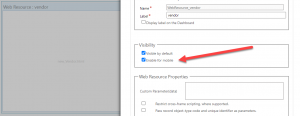
If you're using Dynamics 365 for phones and have a custom HTML web resource on your dashboard that you want to make visible on the mobile client, this quick tip is for you.
By default, custom web resources are not visible on the mobile client. To make them visible, you need to enable the Mobile option on your web resource and follow some simple configurations. Once you've made the necessary changes, you'll be able to see your custom web resource on the mobile client.
If you're not sure how to do this, check out the full article to learn the step-by-step process for configuring your web resource for Dynamics 365 for phones.
So, if you're looking for a simple way to make your custom web resources visible on the Dynamics 365 mobile client, be sure to check out this quick tip!
Published on:
Learn moreRelated posts
UK Mobile Phone Validation in MS DYNAMICS CRM 2015
This post explains how to validate UK mobile phone numbers in Microsoft Dynamics CRM 2015. The process of validation is critical in ensuring t...
Custom Subgrid Using HTML Web resource
This blog post discusses the creation of custom subgrids using HTML web resources. The ...
Microsoft Outlook mobile for iOS and Android toolbar updates
Microsoft is set to update the Compose toolbar in Outlook mobile for iOS and Android, allowing for greater user customization. This update, as...
Best Practices for Offline Mode in the Field Service mobile app – Part 2
This post is the second part of a series on the best practices for using offline mode in the Field Service Mobile app. The article focuses on ...
Outlook: Control inbox and calendar sharing options in Outlook mobile
Outlook mobile users now have more control over their inbox and calendar sharing options with author, editor, reviewer, view, edit, and delega...
Microsoft Bookings – Mobile Apps will be retired
Microsoft Bookings, one of Microsoft 365's suite of products, will be retiring its mobile apps on July 15, 2023. The mobile apps were removed ...
Microsoft Viva: Mobile Dashboard personalization
Microsoft Viva now offers you the freedom to personalize your Viva Connection Dashboard on your mobile device. You have the option to add, rem...
Asset Management Mobile Client - Creating a new Maintenance Request
This video tutorial guides you on how to create a new maintenance request using the Asset Management Mobile Client. The Asset Management Mobil...
3 Tips on Staying Ahead in the Fast-Paced Industry With Dynamics 365 Field Service Mobile App!
The Dynamics 365 Field Service mobile app is a game-changer in the field services industry. It leverages technological innovations to streamli...