8 Ways To Add Specific Cells in Excel
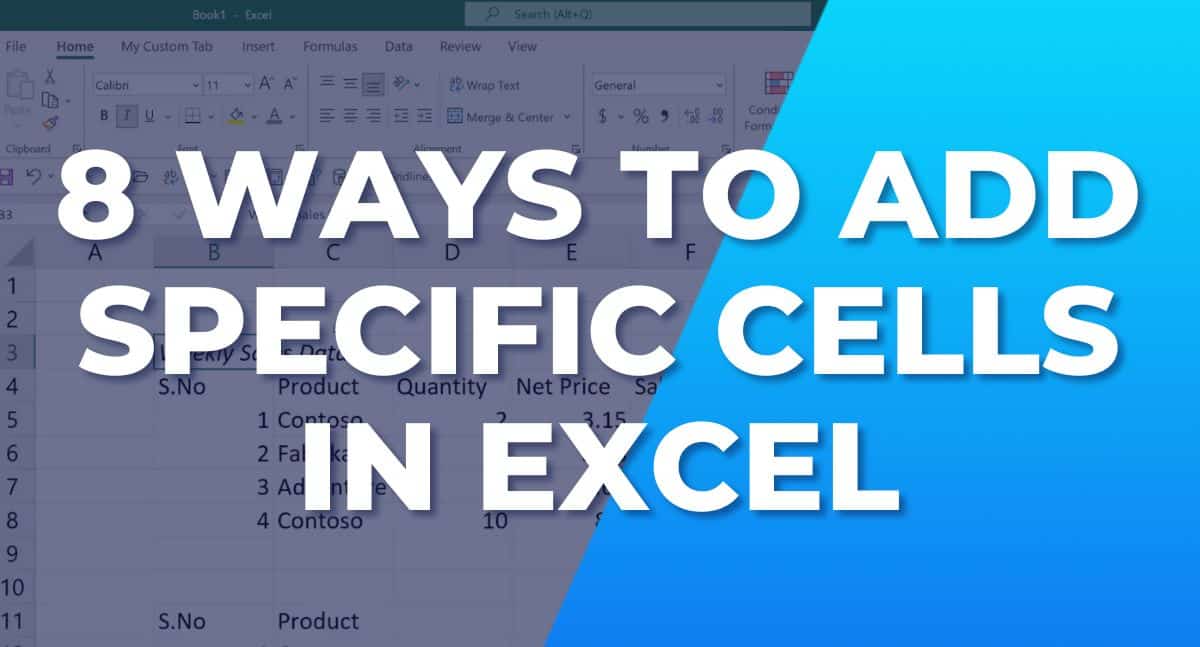
Excel is a widely-used tool for managing and analyzing data, and adding specific cells together is a common task in the program. This might be as simple as adding two individual cells or as complex as summing cells based on particular criteria.

Thankfully, Excel offers a range of built-in functions and tools to make adding specific cells a breeze. This article outlines eight different methods you can use to add specific cells in Excel, from basic addition to more advanced techniques like SUMIF and SUMIFS. By familiarizing yourself with these methods, you'll be able to handle and analyze data with greater speed and efficiency.
If you're an Excel user of any level, this article is a must-read. By learning these eight ways to add specific cells in Excel, you'll be able to streamline your work and get more done in less time.
Continue reading 8 Ways To Add Specific Cells in Excel at Unlock the Power of Data.
Published on:
Learn moreRelated posts
Can I Split a Cell In Excel? A Step-By-Guide
Excel can be overwhelming with its vast range of functionalities and capabilities around data manipulation, but don't worry, splitting a cell ...
How to Apply the Calculation Style in Excel
Microsoft Excel offers a game-changing feature that allows you to apply calculation styles with speed and accuracy. This feature visually dist...
Top 40+ Excel Interview Questions for Data Analysts:
Preparing for an Excel interview but don't know where to start? Look no further than this comprehensive guide to mastering Excel interview que...
Why is Excel Important? 9 Top Functions Explained
Microsoft Excel may have been around for years, but it remains an essential tool in today's fast-paced digital world. Whether you're dealing w...
What is a Spreadsheet in Excel? User Guide With Examples
For anyone looking to make the most of their data, Microsoft Excel's spreadsheet feature is a must-have tool. This versatile application provi...
Excel Cheat Sheet: A Beginners Guide With Time-Saving Tips
Are you new to Excel and struggling to navigate through the various functions, commands, and shortcuts? Look no further than this comprehensiv...
Excel Formulas Cheat Sheet: Intermediate Guide
Congratulations on mastering the basics of Excel! If you're ready to step up your game and delve into more advanced Excel features, this inter...
Excel Formulas Cheat Sheet: Advanced Guide
If you're ready to take on the world of advanced Excel formulas, you'll want to check out this cheat sheet. After tackling the basics and inte...
Finding Discrepancies in Excel – 5 Easy Techniques Explained
When working with large datasets in Excel, discrepancies in the data are bound to occur. Identifying and fixing these inconsistencies is criti...