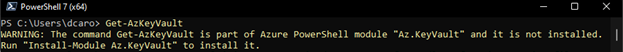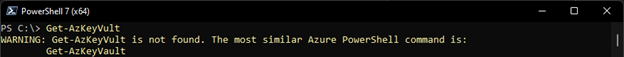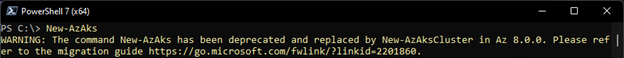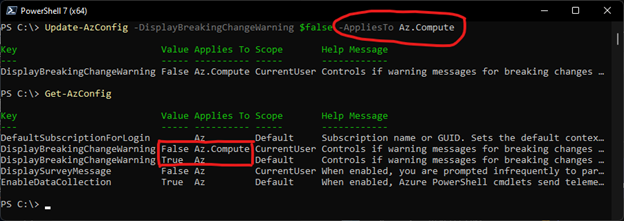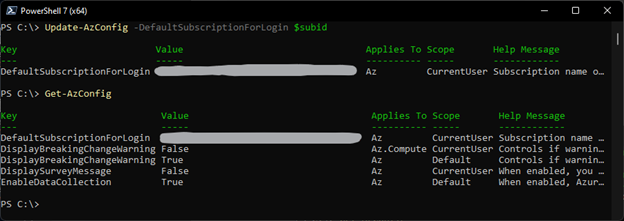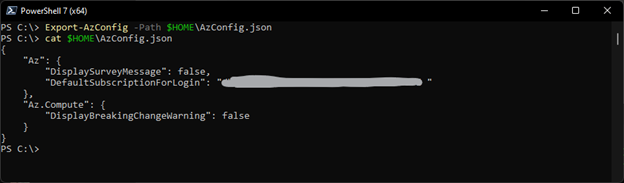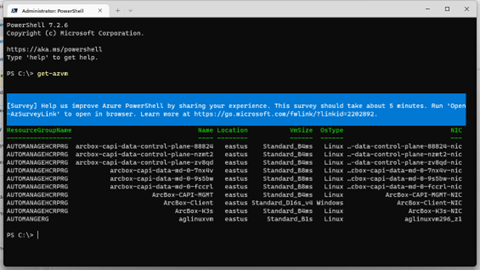Azure PowerShell Ignite 2022 announcements

We are announcing the general availability of Azure PowerShell modules version 9. This new version features the following new or improved capabilities:
- Added 12 new modules supporting new services
- Discovery mechanism for Azure cmdlets
- Support for central configuration
- New feedback mechanism for Azure PowerShell users
Following the release cadence we announced previously, this is the second version introducing breaking changes in 2022.
Support for new services and resource types
We are committed to making Azure resources manageable via the command line tool of your choice. Supporting this commitment, over the last 6 months, the Azure PowerShell modules have been released on average within 2 weeks of general availability of new Azure services.
As a result of this effort, we added 12 modules supporting new services and added more than 500 cmdlets. The new modules are initially released as preview to allow identification and fix of any issue and will graduate to GA about two months later.
Discovery of Azure cmdlets
Visit this blog article for detailed information about cmdlet discovery in Azure PowerShell.
Our team and the CloudShell team regularly receive issues about cmdlets not found which are caused in almost all cases by one of the following situations:
- The cmdlet belongs to a module in preview which is not available by default in CloudShell or in the Az package
- The cmdlet has gone through a breaking change and the customer is using the old version of the cmdlet
With Az 9 we are providing an actionable error message that indicates why a cmdlet is not found.
Scenario 1: Module is not installed
The message indicates the reason for the error and how to install the missing module. This applies to stable and preview modules.
Scenario 2: Cmdlet is mistyped
When a cmdlet is mistyped, we provide a list of possible cmdlets available in the environment.
Scenario 3: Breaking changes
When a cmdlet is no longer available, for example it has been removed in a previous version of Azure PowerShell, the error message includes when the breaking change happened and a link to the associated documentation.
Central configuration – Az Config
Azure PowerShell supports several possible global settings like disabling breaking change warning messages, but we did not provide a central and granular way to set them.
With Az 9, we are adding the following cmdlets to provide a central and granular way to configure the Azure PowerShell settings.
[Clear|Export|Get|Import|Update]-AzConfig
“Applies to” (Granularity)
Besides the usual PowerShell scopes, the settings can now be applied to Az or just for a single module. With the `-AppliesTo` parameter you can specify how broad you want the setting to be, `Az` indicates all modules available as part of Azure PowerShell.
In this example, the breaking changes warning message has been disabled for the Az.Compute module but remains active for the other modules in Az.
Default subscription
By default, when you authenticate to Azure, we retrieve all subscriptions that you can access, and the client will use the first subscription that is returned by Azure unless you specify the subscription with `Connect-AzAccount`. This behavior can be dangerous, for example if the first subscription returned is a production environment.
With Az Config you can now configure your default subscription.
Export settings
To facilitate replicating settings from one environment to another the settings supported by Az Config can be exported and imported in a JSON format.
Survey
The Azure command line tools team has always been actively listening to your feedback. With this release we are introducing a mechanism that will display an invitation to fill in a survey about your experience with the Azure PowerShell modules.
The message will be displayed no more than twice a year and is displayed as a PowerShell information message to not interfere with the output of the commands and mechanism that analyze it.
Note: The behavior can be controlled with AzConfig (described above), the central configuration mechanism mentioned above.
Upcoming breaking changes
Starting with this release, we are making the following improvements to help you know when breaking change will happen in Azure PowerShell:
- Upcoming breaking changes are now listed and updated every month on this page: https://learn.microsoft.com/powershell/azure/upcoming-breaking-changes
- We will add the planned version of the Az module that will implement the breaking change.
We will continue to publish the migration guide for each major release to help you migrate to the newer version of Az PowerShell.
We hope those changes in how we communicate about breaking changes will help you in your planning processes.
Thank you!
The Azure PowerShell team would like to thank you for using the PowerShell modules for Azure and renew our commitment to continue improving your experience with Azure Command line tools.
Feel free to contact us anytime:
- GitHub: https://github.com/Azure/azure-powershell
- Twitter: https://twitter.com/azureposh
Published on:
Learn moreRelated posts
Fabric Mirroring for Azure Cosmos DB: Public Preview Refresh Now Live with New Features
We’re thrilled to announce the latest refresh of Fabric Mirroring for Azure Cosmos DB, now available with several powerful new features that e...
Power Platform – Use Azure Key Vault secrets with environment variables
We are announcing the ability to use Azure Key Vault secrets with environment variables in Power Platform. This feature will reach general ava...
Validating Azure Key Vault Access Securely in Fabric Notebooks
Working with sensitive data in Microsoft Fabric requires careful handling of secrets, especially when collaborating externally. In a recent cu...
Azure Developer CLI (azd) – May 2025
This post announces the May release of the Azure Developer CLI (`azd`). The post Azure Developer CLI (azd) – May 2025 appeared first on ...
Azure Cosmos DB with DiskANN Part 4: Stable Vector Search Recall with Streaming Data
Vector Search with Azure Cosmos DB In Part 1 and Part 2 of this series, we explored vector search with Azure Cosmos DB and best practices for...
General Availability for Data API in vCore-based Azure Cosmos DB for MongoDB
Title: General Availability for Data API in vCore-based Azure Cosmos DB for MongoDB We’re excited to announce the general availability of the ...
Efficiently and Elegantly Modeling Embeddings in Azure SQL and SQL Server
Storing and querying text embeddings in a database it might seem challenging, but with the right schema design, it’s not only possible, ...