Add Process Mining Report in Power BI Workspace
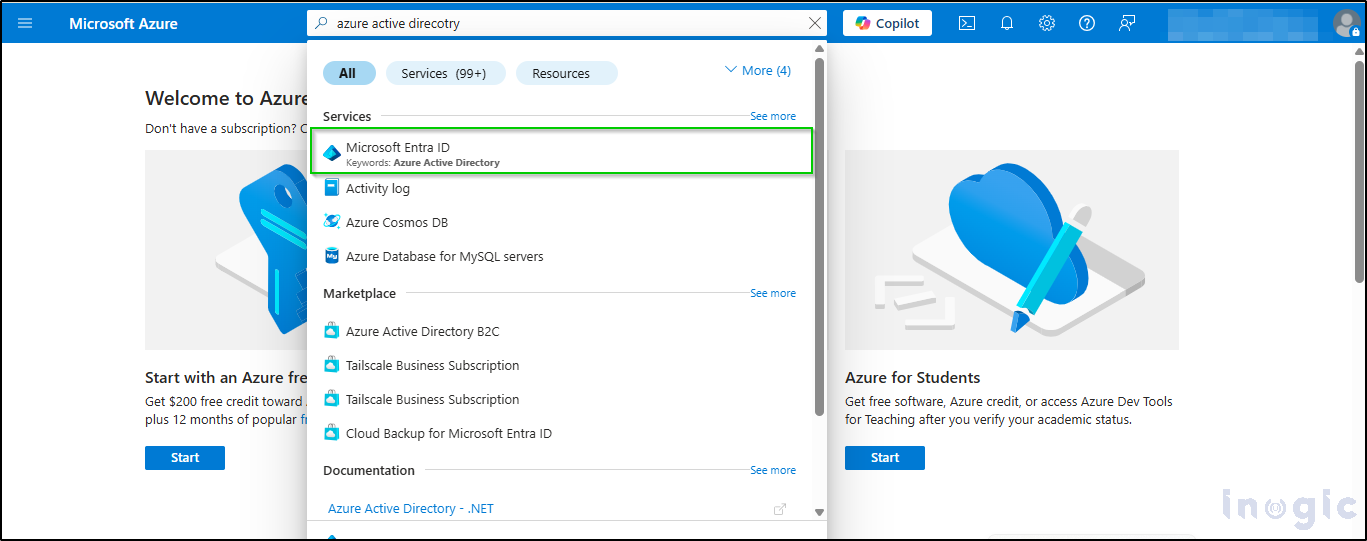
Embedding process mining reports in Power BI workspaces allows organizations to visualize, analyze, and refine their actual business processes. The combination is powerful, transforming sophisticated event data into actionable insights—making it simpler to spot inefficiencies, track performance, and drive ongoing improvement, all in a familiar, collaborative analytics setting. In order to customize process mining reports… Read More »
The post Add Process Mining Report in Power BI Workspace first appeared on Microsoft Dynamics 365 CRM Tips and Tricks.
Published on:
Learn moreRelated posts
Modern Visual Tooltips in Power BI (Generally Available)
Power BI’s latest update introduces an enhancement to how users interact with reports with the general availability of modern visual tooltips....
Calculate(), DAX Fusion And Filters On 0 In Power BI
Here’s a fun DAX performance tip that I found this week. Do you have measures that use Calculate() with a filter on a numeric column? Is...
Power BI Report Server January 2026 Feature Summary
Welcome to January 2026 Power BI Report Server feature summary! These updates bring new capabilities and enhancements across Reporting and Vis...
Power BI Update - January 2026
Power BI January 2026 Feature Summary
IMPORTANT NOTE: The January Power BI Desktop release began rolling out today (1/20). Updates may take time to reflect in the desktop release. ...