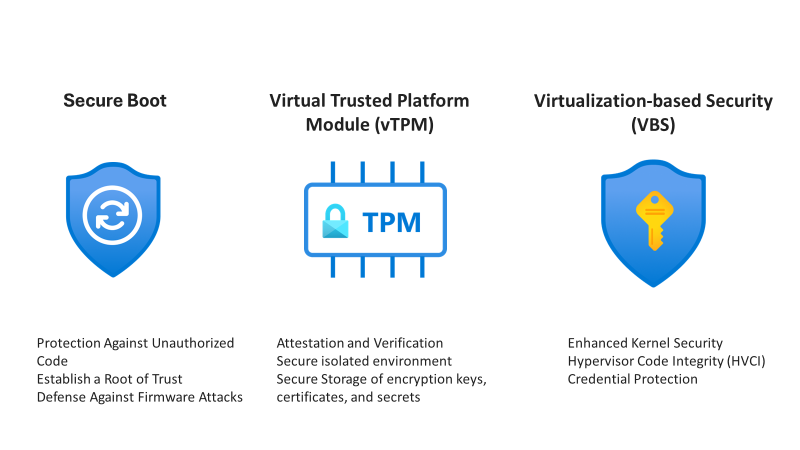Trusted Launch for Azure VMware Solution virtual machines

Azure VMware Solution proudly introduces Public Preview of Trusted Launch for Virtual Machines. This advanced feature comprises Secure Boot, Virtual Trusted Platform Module (vTPM), and Virtualization-based Security (VBS), collectively forming a formidable defense against modern cyber threats. In today's digitally connected world, security is paramount. Organizations rely heavily on virtual machines (VMs) to run critical workloads, and ensuring the integrity and security of these VMs is a top priority. This not only paves the way for Windows 11 compatibility by fulfilling vTPM prerequisites but also significantly elevates security and functionality for a myriad of operating systems. Let's explore how Trusted Launch is raising the bar and setting a new standard in VM security.
Azure VMware Solution is a VMware validated first party Azure service from Microsoft that provides private clouds containing VMware vSphere clusters built from dedicated bare-metal Azure infrastructure. It enables customers to leverage their existing investments in VMware skills and tools, allowing them to focus on developing and running their VMware-based workloads on Azure.
Understanding Trusted Launch
At its core, Trusted Launch is a comprehensive security solution that encompasses three key components: Secure Boot, Virtual Trusted Platform Module (vTPM), and Virtualization-based security (VBS). Each of these components plays a vital role in fortifying the security posture of VMs.
1. Secure Boot: The Foundation of Trust
Secure Boot is the first line of defense in Trusted Launch. It establishes a "root of trust" for VMs by ensuring that only signed operating systems and drivers are allowed to boot. This prevents the installation of malware-based rootkits and bootkits, which can compromise the security of the entire system. With Secure Boot enabled, every aspect of the boot process, from the boot loader to the kernel and kernel drivers, must be digitally signed by trusted publishers. This creates a robust shield against unauthorized modifications and ensures that the VM starts in a secure and trusted state.
2. Virtual Trusted Platform Module (vTPM): Your Secure Vault
The vTPM is a virtualized version of a hardware Trusted Platform Module (TPM) 2.0 device. It serves as a dedicated secure vault for storing keys, certificates, and secrets. What sets vTPM apart is its ability to operate in a secure environment outside the reach of any VM, making it tamper-resistant and highly secure. One of the key functions of vTPM is attestation. It measures the entire boot chain of a VM, including UEFI, OS, system components, and drivers, to certify that the VM booted securely. This attestation mechanism is invaluable for verifying the integrity of VMs and ensuring that they have not been compromised.
3. Virtualization-based Security (VBS): Elevating Security Measures
VBS is the final piece of the Trusted Launch puzzle. It leverages the hypervisor to create isolated, secure memory regions within the VM. VBS uses virtualization to enhance system security by creating an isolated, hypervisor-restricted, specialized subsystem. It provides protection against unauthorized access of credential, prevent malware from running on windows system and ensures only trusted code runs from bootloader onwards.
Trusted Launch is more than a security feature—it's a commitment to ensuring your virtualized environments meet the highest standards of security and trust. By embracing Trusted Launch, you gain:
Enhanced Security Posture: The combined power of Secure Boot, vTPM, and VBS elevates your security posture, making your virtualized environment more resilient against a multitude of cyber threats.
Compliance and Regulatory Alignment: Trusted Launch aligns with stringent compliance requirements, ensuring your environment complies with industry standards and regulations.
Peace of Mind: By utilizing Trusted Launch, you can trust that your VMs are booting securely, protecting against advanced attacks and unauthorized access.
In the domain of Virtual Desktop Infrastructure (VDI), Trusted Launch emerges as a transformative force, especially in the context of Windows 11 enablement. As organizations gear up for the Windows 11 transition, Trusted Launch provides a pivotal security foundation. It not only ensures seamless compliance with regulatory requirements but also serves as a robust defense against persistent malware—a critical concern in VDI ecosystems. By enabling vTPM and integrating Secure Boot, Trusted Launch lays the groundwork for running Windows 11 securely within VDI environments, elevating the overall security posture and enabling a smooth and secure migration to this next-generation operating system. This is a significant leap towards a future where VDI operates on a trusted and resilient platform, setting the stage for a new era of secure virtualization.
In a cyberspace ecosystem where threats continually evolve in complexity, Trusted Launch emerges as a beacon of hope, enhancing VM security to unprecedented levels. By seamlessly integrating Secure Boot, vTPM, and VBS, Trusted Launch fortifies VMs against advanced threats, providing a secure foundation for workloads. As Trusted Launch takes its place in Azure VMware Solution, the future of VM security appears brighter than ever, promising a secure and trusted boot process as the standard. Embrace Trusted Launch to secure tomorrow's virtual landscape today. Stay tuned for more updates as we continue to enhance and refine Trusted Launch to meet the evolving needs of secure cloud computing. Your security is our priority, and Trusted Launch is a testament to that commitment.
Author Bio
Rahi Patel is a Senior Technical Program Manager in the Azure VMware Solution product group at Microsoft. His background is in infrastructure architecture with extensive experience across all facets of the enterprise, public cloud & service provider spaces, including digital transformation and the business, enterprise, and technology architecture stacks.
Published on:
Learn moreRelated posts
Microsoft Entra ID Governance: Azure subscription required to continue using guest governance features
Starting January 30, 2026, Microsoft Entra ID Governance requires tenants to link an Azure subscription to use guest governance features. With...
Azure Developer CLI (azd) – January 2026: Configuration & Performance
This post announces the January 2026 release of the Azure Developer CLI (`azd`). The post Azure Developer CLI (azd) – January 2026: Conf...
Azure SDK Release (January 2026)
Azure SDK releases every month. In this post, you'll find this month's highlights and release notes. The post Azure SDK Release (January 2026)...
Azure Cosmos DB TV Recap – From Burger to Bots – Agentic Apps with Cosmos DB and LangChain.js | Ep. 111
In Episode 111 of Azure Cosmos DB TV, host Mark Brown is joined by Yohan Lasorsa to explore how developers can build agent-powered application...
Accelerate Your Cosmos DB Infrastructure with GitHub Copilot CLI and Azure Cosmos DB Agent Kit
Modern infrastructure work is increasingly agent driven, but only if your AI actually understands the platform you’re deploying. This guide sh...
Accelerate Your Cosmos DB Infrastructure with GitHub Copilot CLI and Azure Cosmos DB Agent Kit
Modern infrastructure work is increasingly agent driven, but only if your AI actually understands the platform you’re deploying. This guide sh...
SharePoint: Migrate the Maps web part to Azure Maps
The SharePoint Maps web part will migrate from Bing Maps to Azure Maps starting March 2026, completing by mid-April. Key changes include renam...
Microsoft Azure Maia 200: Scott Guthrie EVP
Azure Cosmos DB TV Recap: Supercharging AI Agents with the Azure Cosmos DB MCP Toolkit (Ep. 110)
In Episode 110 of Azure Cosmos DB TV, host Mark Brown is joined by Sajeetharan Sinnathurai to explore how the Azure Cosmos DB MCP Toolkit is c...