4 Ways How to Share a Power BI Report: It’s Easy
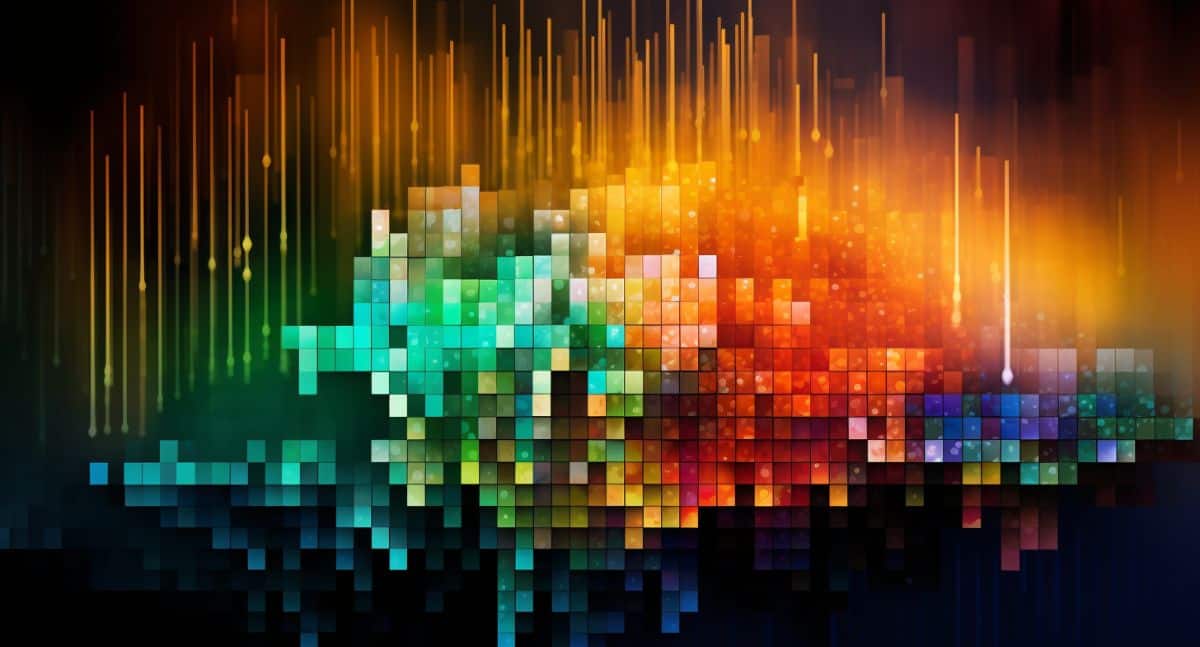
If you're looking to share a Power BI report with your team or colleagues, you're in luck. This post covers four easy ways to do just that, ensuring your insights are not left hidden away in a report.
Firstly, you need to publish the report to the Power BI service from Power BI Desktop. Then, you can navigate to the report in your workspace and select the "Share" button to begin sharing.
This post is a great guide for both seasoned data wranglers and beginners alike, ensuring that important insights are shared effectively and efficiently.
To get started sharing your Power BI report, check out this post online at Unlock the Power of Data.
Published on:
Learn moreRelated posts
Power BI Introduction Power BI Desktop | Power BI Service | Power Query | Data Modelling Data Visualization | Power BI Mobile Data Connectivity
Microsoft Power BI is a powerful and popular business intelligence and data visualization tool or suite developed by Microsoft. It enables use...
What is Power BI Desktop & The flow of work in Power BI
If you're wondering what Power BI Desktop is, you'll find it's a robust business intelligence tool developed by Microsoft. As part of the Powe...
Introduction to Power BI
If you're looking for an introduction to Power BI, you've come to the right place. In simple terms, Power BI is a business intelligence tool t...
Ways to Configure RLS in Power BI
Are you looking for ways to implement fine-grained access control to secure your Power BI reports? If so, then this guide is for you! In this ...
Top 21 Power BI Report Examples: Inspiration to Visualize Your Data
If you're searching for a powerful tool to help you analyze and visualize data, Power BI reports might be an excellent option for you. By util...
Power BI Governance, What Organisations Need to Know
Power BI has taken the world of business intelligence by storm, becoming one of the most widely used tools for data analysis. Beyond merely re...
How to Update Power BI Desktop: A Quick Guide for Users
If you are working in analytics or data management, then Power BI Desktop is a widely used tool for visualizing data and insights. It's crucia...
Exporting Power BI Desktop Data Using Power BI Exporter
In this post, you'll explore the newly developed Power BI Exporter, a lightweight and easy-to-use external tool for Power BI Desktop. The tool...
New Sharing Experience in Power BI .. Coming Soon!! #Shorts
Exciting news for Power BI users! A new sharing experience is on its way soon, ready to streamline your collaborative efforts. Although detail...