How to Update Power BI Desktop: A Quick Guide for Users
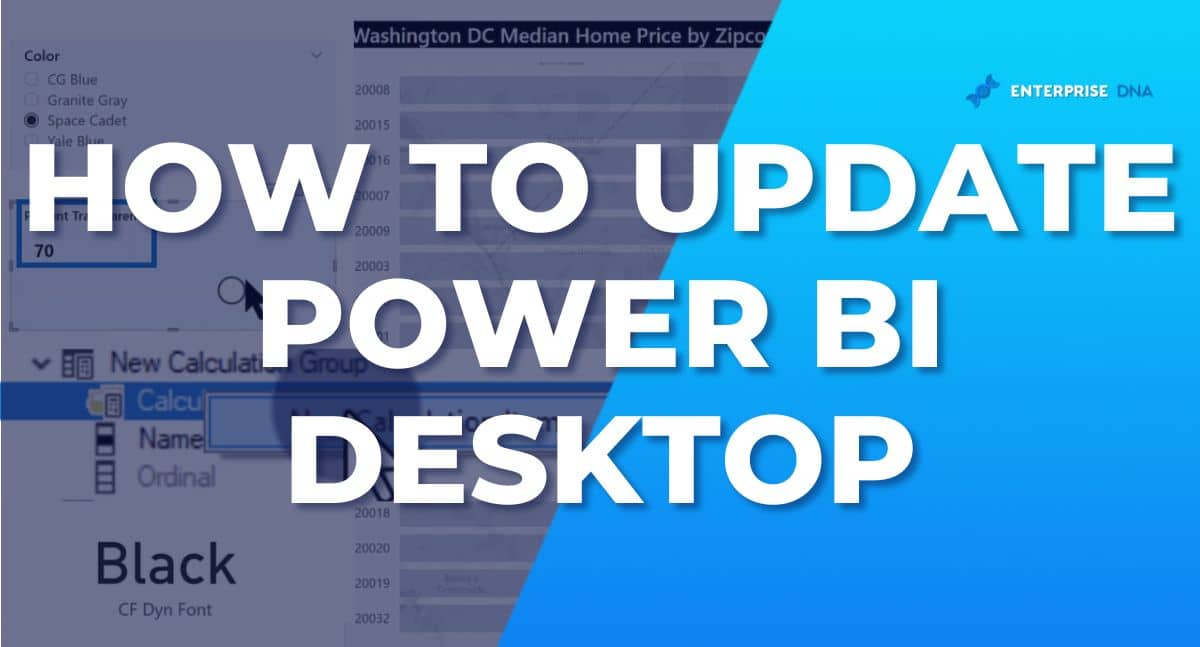
If you are working in analytics or data management, then Power BI Desktop is a widely used tool for visualizing data and insights. It's crucial to stay updated with the latest version of the software to make the most out of its features. This tutorial provides a quick guide for updating Power BI Desktop.
The process of updating the software is straightforward and involves downloading and installing the latest version from Microsoft. However, it is essential to be aware of the current version and what features will be available with the new update before making any changes.
As analytics can be sensitive, any updates can affect data sources, datasets, refresh schedules, and sharing options. Therefore, knowledge of how these updates will impact your system is necessary.
So, if you are working with Power BI Desktop and want to stay up-to-date with its features, this tutorial is a must-read guide that will ensure a smooth update process with minimal disruption to your daily workflow.
For more details, read the full article on Unlock the Power of Data.
Published on:
Learn moreRelated posts
Power BI Introduction Power BI Desktop | Power BI Service | Power Query | Data Modelling Data Visualization | Power BI Mobile Data Connectivity
Microsoft Power BI is a powerful and popular business intelligence and data visualization tool or suite developed by Microsoft. It enables use...
What is Power BI Desktop & The flow of work in Power BI
If you're wondering what Power BI Desktop is, you'll find it's a robust business intelligence tool developed by Microsoft. As part of the Powe...
Unveiling Microsoft Fabric’s Impact on Power BI Developers and Analysts
Microsoft Fabric is a new SaaS platform that aims to bring together data and analytics features from Microsoft products like Power BI and Azur...
What Is Power BI Used For?
Power BI is a powerful tool for analyzing and visualizing data that is essential in today's dynamic and data-driven business landscape. It is ...
18 Incredible Power BI Dashboard Examples
If you're looking for inspiration for your Power BI dashboards, this post has got you covered. Here you'll find a curated list of 18 incredibl...
Power BI Pro vs Premium – The Ultimate Guide
Get ready to take your data insights to the next level with Microsoft Power BI. But before you dive in, it's essential to understand the two p...
Refreshing a Power BI Dataset using Azure Data Factory
If you're looking for a more efficient way to refresh your Power BI dataset, this article has got you covered. While the built-in schedule in ...
Data Sources in Power BI Workspaces
Organizing data sources in Power BI workspaces is fundamental to building effective workspaces that highlight data flows within your organizat...
Microsoft Power BI Shifts Focus to Include Data Visualization
In a surprising announcement, Microsoft has decided to include data visualization in Power BI, shifting the tool's focus from being just a dat...