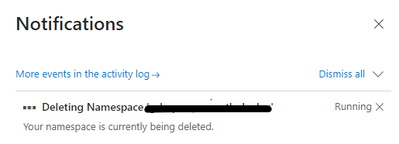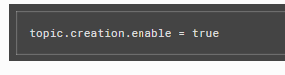Unable to delete Azure EventHub Cluster/Namespace/Entity/ConsumerGroup from Portal/ PowerShell/ CLI
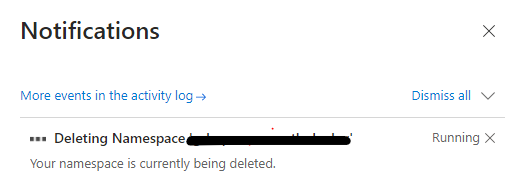
Issue:
Unable to delete Azure EventHub Cluster/Namespace/ Entity from Portal/ PowerShell/ CLI.
Case 1:
When EventHub tier is Premium and you are unable to delete Azure EventHub namespace and getting conflict operation error 409.
Sample error message : "statusMessage":"{\"error\":{\"code\":\"Conflict\",\"message\":\"Namespace provisioning in transition. For more information visit https://aka.ms/eventhubsarmexceptions.
Reason:
The reason for stuck state of EventHub namespace or its provisioning failure is due to a known race condition which initiates between two or more internal microservices from premium EventHub architecture from different namespaces. If we trigger a Premium namespace provisioning and an event hub creation right after that then this race condition initiates and both provisioning may fail and the runtime creation will fail with internal server error 500.
Recommendation:
It is recommended to not perform back to back create operation on EventHub until the first EventHub namespace is not created successfully and if you want to delete the namespace just after its creation then it is recommended that the operation should be performed after 1 hour of its created time.
Action to be taken:
In such situation where your EventHub is stuck in activating/ Deleting state, raise support request with Microsoft to fix the state of namespace and to bring it in active state.
Case 2:
While deleting EventHub you have received a conflict error 409 but it's not a Premium EventHub.
Reason:
The reason for this conflict error could be due to any pending operations executing in the backend associated with the EventHub components and you might be trying to delete the EventHub while its execution is not completed.
Recommendation and Action to be taken:
In such situation, wait for some time to finish the pending operations on EventHub or its component and then retry after sometime.
Case 3:
Getting successful message on deletion of EventHub entity within a namespace but after sometime it is recreating and reappearing on portal.
Reason:
The recreation of entities in namespace could be due to any diagnostics settings enabled against the namespace entity or the Application insights might be using the EventHub entity and so Azure Monitor resource provider could be recreating the EventHub.
Action to be taken:
In such case, Please follow the below steps:
- Check if the entity is operational using PowerShell/ CLI. You may test using any Get command, example - Get-AzEventhub
- If the EventHub is recreated, check the content of EventHub. You can check the content either by Processing Data option on EventHub control pane on portal or by using Service Bus explorer tool.
- Once you see any content or record in EventHub entity, then identify the resource ID which is sending the events to that EventHub by looking at content data.
- Go to that resource from Azure portal and disable the diagnostic settings or application Insight settings which is using the EH entity.
Recommendation:
If you want to delete the EventHub entity or namespace, you should check whether none of the resource from this document are streaming logs to EventHub.
Case 4:
When you have deleted the EventHub and all operations on the deleted EventHub entity are failing but it is still showing on Portal
Reason:
The reason why we are still seeing a non-operational and deleted EventHub could be due to its stale entry in ARM cache
Action to be taken:
In such case, Please follow the below steps:
- Check if the entity is operational using PowerShell/ CLI. You may test using any Get command, example - Get-AzEventhub
- If the operation is failing with error code 404 i.e. entity not found, but it is still showing on portal then raise a support ticket with Microsoft to perform the synchronize operation on ARM cache of resource.
Case 5:
When you are unable to delete Kafka enabled EventHub topic.
Reason:
One of the reason why you are still seeing the Kafka enabled EventHub topic after its deletion could be because the Kafka producer keeps re-creating the EventHub due to
Auto topic creation is ON by default.
Action to be taken:
- Check the activity logs to make sure that you see the deleted operation.
- Set the Auto topic creation property as OFF.
Recommendation:
You can either stop the Kafka producers or pick another EventHub name.
Case 6:
Unable to delete Dedicated Event hub cluster and getting error message "BadRequest"
Reason:
It is known issue that a dedicated EventHub Cluster cannot be deleted until four hours after its creation time.
Recommendation and Action to be taken:
Please rerun this operation after that time has elapsed, or contact EventHub team through a support request if the cluster is stuck in a particular state.
Details to be included in support ticket should be resource ID, correlation ID of operation and timestamp of issue.
Published on:
Learn moreRelated posts
From Real-Time Analytics to AI: Your Azure Cosmos DB & DocumentDB Agenda for Microsoft Ignite 2025
Microsoft Ignite 2025 is your opportunity to explore how Azure Cosmos DB, Cosmos DB in Microsoft Fabric, and DocumentDB power the next generat...
Episode 414 – When the Cloud Falls: Understanding the AWS and Azure Outages of October 2025
Welcome to Episode 414 of the Microsoft Cloud IT Pro Podcast.This episode covers the major cloud service disruptions that impacted both AWS an...
Now Available: Sort Geospatial Query Results by ST_Distance in Azure Cosmos DB
Azure Cosmos DB’s geospatial capabilities just got even better! We’re excited to announce that you can now sort query results by distanc...
Query Advisor for Azure Cosmos DB: Actionable insights to improve performance and cost
Azure Cosmos DB for NoSQL now features Query Advisor, designed to help you write faster and more efficient queries. Whether you’re optimizing ...
Power Automate Retry and Error Handling Patterns for Reliable Power Pages Integrations
When Power Pages integrates with Power Automate, reliability becomes key. Portal users expect instant responses — whether submitting a form, u...
Azure Developer CLI: Azure Container Apps Dev-to-Prod Deployment with Layered Infrastructure
This post walks through how to implement “build once, deploy everywhere” patterns using Azure Container Apps with the new azd publ...