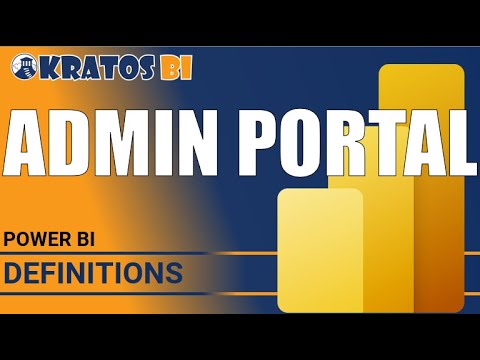PowerBI Glossary - PowerBI Admin Portal
If you're looking to expand your knowledge of Power BI, then this glossary is just what you need. The PowerBI Admin Portal provides a comprehensive list of terms and definitions that every Power BI user should know. Whether you're new to Power BI or have been using it for a while, this glossary is a valuable resource to help you better understand the platform and its features.
The glossary includes a wide range of terms related to Power BI, including end-user terms such as dashboards, visuals, and reports, as well as more technical terms such as gateways, migrations, and workspaces. Each term is accompanied by a clear and concise definition, making it easy to understand even the most complex concepts.
So whether you're a Power BI administrator, developer, or end-user, this glossary is an essential tool for expanding your knowledge and mastering the platform. And if you're looking for more Power BI resources, be sure to check out the link to the Microsoft website provided in the description.
The post provides a link to the full glossary and the creator's LinkedIn and Twitter pages. To learn even more, there is also a link to a YouTube video included in the post.
Published on:
Learn moreRelated posts
Power BI Introduction Power BI Desktop | Power BI Service | Power Query | Data Modelling Data Visualization | Power BI Mobile Data Connectivity
Microsoft Power BI is a powerful and popular business intelligence and data visualization tool or suite developed by Microsoft. It enables use...
Data Visualization Technique in Power BI – Multi Measure Dynamic Visuals
In this blog post, you'll discover a powerful data visualization technique that will take your Power BI analysis to the next level — the...
How To Use Dynamic M Query Parameters In Power Bi Desktop? #powerbi #powerquery #biconsultingpro
Learn to master the use of dynamic M Query parameters in Power BI Desktop with this informative tutorial. Dynamic M Query parameters offer a p...
Power BI Data Modelling Best Practices | The Best way to Create a Dataset #powerbi #biconsultingpro
In this video, you'll learn about Power BI's best practices when modeling data, which are essential for creating a high-quality dataset. Unlik...
PowerBI Glossary - Custom Visuals
Custom visuals are a type of Power BI visual that can be created by developers outside of Microsoft. These visuals can be imported into Power ...
PowerBI Glossary - Cross-Filter
If you're looking to expand your knowledge of PowerBI, it's critical to understand the key terms that shape the tool's functionality. One such...
PowerBI Glossary - Breadcrumbs
If you're working with Power BI and are unfamiliar with the concept of breadcrumbs, this informative video is an excellent resource for you. P...
PowerBI Glossary - AppSource
If you're looking to brush up on your Power BI lingo, the Power BI Glossary from AppSource is an excellent resource to explore. This handy too...
How to use Measure as a Filter in Power BI | Measure in a Slicer in Power BI (45/100)
In this video tutorial, you'll learn how to effectively use measures as filters and slicers in Power BI to interact with your data in new and ...