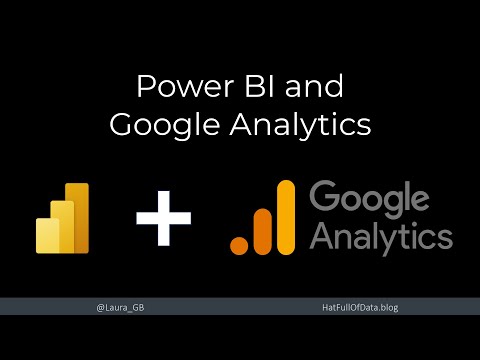Power BI and Google Analytics
This tutorial explores the realm of data visualization by walking you through the process of creating a column chart using data from Google Analytics. Specifically, it focuses on visualizing website traffic by displaying page views and visitors each month. The step-by-step guide will help you create reports that are informative and attractively presented.
Start by understanding how Power BI can be integrated with Google Analytics data. Then, you'll learn how to create a report using a range of visualization tools, including column charts to compare traffic from month-to-month. The video tutorial provides a clear and concise walkthrough of the process, making it easy to follow along even for beginners.
In summary, this tutorial is an excellent resource for anyone looking to upskill in data visualization and analysis. It takes you through the process of creating reports using Google Analytics data in Power BI, a valuable skill in today's data-driven world.
For a comprehensive tutorial on creating column charts using Google Analytics data in Power BI, check out the video linked below.
Published on:
Learn moreRelated posts
Power BI Introduction Power BI Desktop | Power BI Service | Power Query | Data Modelling Data Visualization | Power BI Mobile Data Connectivity
Microsoft Power BI is a powerful and popular business intelligence and data visualization tool or suite developed by Microsoft. It enables use...
Data Visualization Technique in Power BI – Multi Measure Dynamic Visuals
In this blog post, you'll discover a powerful data visualization technique that will take your Power BI analysis to the next level — the...
Enhancing Column chart for Variance Analysis in Power BI: A Step-by-Step Guide
For businesses, tracking and comparing sales or profit variances across different categories or countries is crucial for informed decision mak...
Power BI Copilot: Enhancing Data Analysis with AI Integration
If you're looking for an intelligent assistant to help you navigate your data analysis, then Power BI Copilot is the tool you need. This innov...
Startup Releases Waterproof Data Analysis Tool: Shower BI
A new data analytics tool, Shower BI, has been released by a startup. This tool is marketed towards analytics engineers who want to analyze th...
What is Azure Analysis Service and how to use it for Data Analytics with Power BI? #powerbi #azure
This video dives into the world of Azure Analysis Service and how it can be leveraged for data analytics in Power BI. Azure Analysis Service i...
Combo Charts in Power BI | Line and Column Chart in Power BI - Visuals with Nags
Combo charts can be incredibly useful for businesses generating reports in Power BI. In this video tutorial by Visuals with Nags, you will exp...
Business Intelligence Components and How They Relate to Power BI
This post explores Business Intelligence (BI) components and their relationship with Power BI. Delving into the history of Business Intelligen...
Microsoft Power BI Shifts Focus to Include Data Visualization
In a surprising announcement, Microsoft has decided to include data visualization in Power BI, shifting the tool's focus from being just a dat...