Effectively manage site security from the Power Platform Admin Center
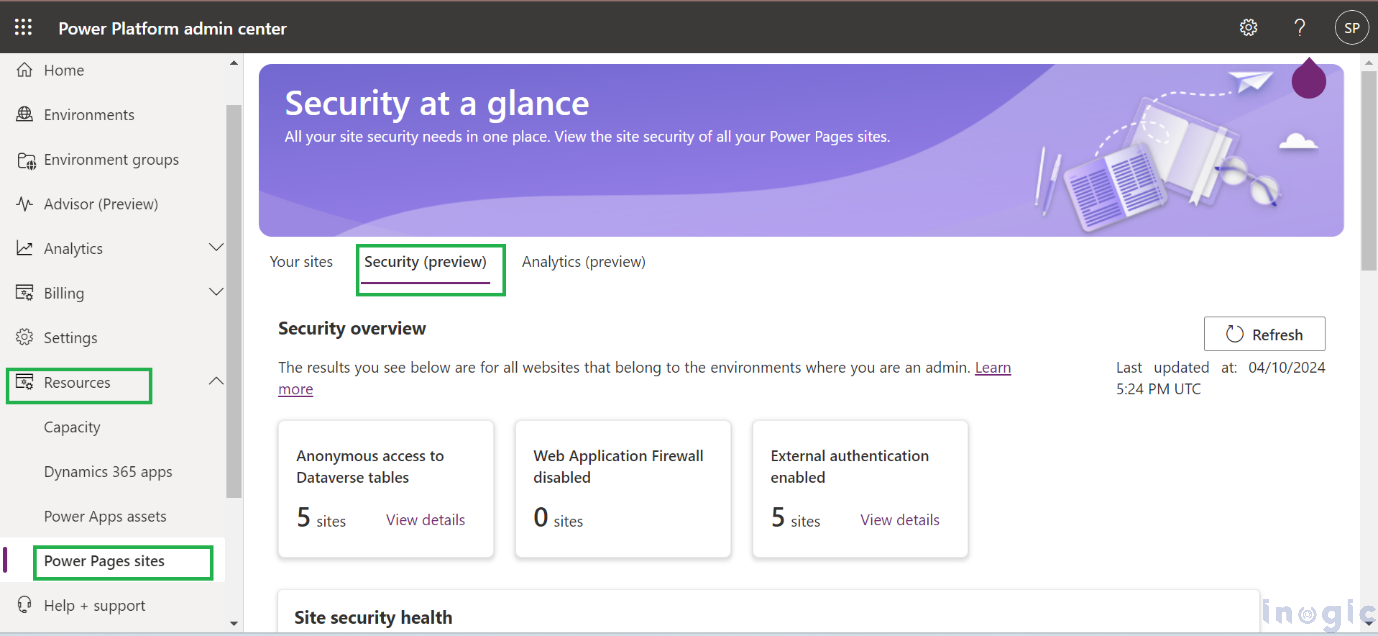
Learn how to effectively manage site security with the Power Platform Admin Center in this informative post. Security is a top priority for any website, portal, or application, and the Power Platform Admin Center provides access to key information that enables you to manage websites within your tenant. This includes essential details such as the remaining days before trial websites expire, as well as metrics that allow you to identify sites lacking Web Application Firewall (WAF) protection or other security features.
By following the best practices outlined in this post, you can ensure that your sites are fully protected from potential security threats. Whether you're new to the Power Platform or a seasoned pro, you'll find valuable insights that enable you to take site security to the next level.
So if you're looking to optimize the security of your website, portal, or application, check out this post today.
The post Effectively manage site security from the Power Platform Admin Center originally appeared on Microsoft Dynamics 365 CRM Tips and Tricks.
Published on:
Learn moreRelated posts
Microsoft Edge: Security protection controls in the Microsoft Edge management service
The Microsoft Edge management service has been designed to provide administrators with dedicated tools for managing settings that improve the ...
Power Platform – Public preview of the Modern Hierarchy Security Editor Interface is now available
The public preview of the Modern Hierarchy Security Editor Interface is now available for Power Platform Admin Center (PPAC) admins. This UI i...
Modern Security Role Editor User Interface is now available
The new Modern Security Role Editor User Interface is now available for Power Platform admin center (PPAC) administrators. This feature will r...
New Power Platform Security Role Editor
In this post, we unravel the joys and woes of configuring user security on the Power Platform and how the new Security Role Editor is set to r...
Microsoft 365 admin center: Configure your Zero Trust security model with a new guide
If you're a Microsoft 365 admin, you can configure the Zero Trust security model with the help of a new guide that will soon be added to the A...
Synchronize Dynamics 365 CRM Security Model in SharePoint along with a modern document management system!
Microsoft Dynamics 365 CRM is a powerful tool used to manage customer relationships, while SharePoint offers advanced document management capa...
Announcing public preview of Content Security Policy for Power Apps
Power Apps users, rejoice: the public preview of Content Security Policy is here! By configuring CSP, you can enhance the security of your Pow...
Managing Environments in Power Platform - Risk Management Part-2
If you're working with Power Platform environments, it's important to have a good understanding of how to control and manage them efficiently....
How to elicit security model requirements for your Dynamics 365 or Power Platform project
Are you looking to elicit security model requirements for your Dynamics 365 or Power Platform project? If so, you've come to the right place. ...
Dataverse Security: Introduction
This video is part of a series that delves into the topic of security for Dataverse, a component of the Microsoft Power Platform. Each video i...