How to write multiple conditions inside If block in Power Automate Desktop
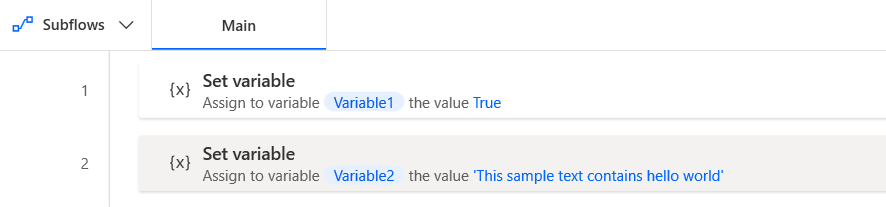
Hello and welcome to this blog post, where I'll be showing you how to include multiple conditions inside an "If" block when working with Power Automate Desktop. As an example, we'll look at a scenario involving multiple variables.
Being able to write multiple conditions within an "If" statement is an important skill to have when working with Power Automate Desktop. It allows you to build more complex workflows and automate repetitive tasks more efficiently. In this post, I'll take you through the steps you need to follow to achieve this.
Whether you're a seasoned Power Apps or Dynamics 365 user, or new to the field, you'll find this guide helpful in improving your workflow automation using Power Automate Desktop. So, let's get started!
For more information and a detailed guide, head over to Debajit's Power Apps & Dynamics 365 Blog.
The post How to write multiple conditions inside If block in Power Automate Desktop appeared first on Debajit's Power Apps & Dynamics 365 Blog.
Published on:
Learn moreRelated posts
Unveiling Business Optimization: Rachel Profitt's Deep Dive into Dynamics 365's Process Catalogue and Power Platform Synergies
Get ready for an insightful conversation with Rachel Profitt, Microsoft's principal program manager, as she discusses the Dynamics 365 process...
Exploring the Future of Tech and Automation with Microsoft's Vice President of Power Automate Stephen Siciliano
In this podcast episode, Stephen Siciliano, Microsoft's Vice President of Power Automate, takes listeners on a journey into the exciting world...
Parallel wait in workflow for dynamics 365 power apps
If you're looking to optimize your business processes with Dynamics 365 Power Apps, you'll want to take full advantage of the available tools ...
Add Date To Filename In Power Automate Desktop
In this tutorial, you'll learn how to use Power Automate Desktop to efficiently automate mundane tasks and processes. Specifically, you'll dis...
What Power Automate can do for your Dynamics 365 Business Processes?
If you're looking to streamline your business processes and increase productivity, Dynamics 365 Power Automate may be just the solution you ne...
Intelligent Automation using Power Automate as a Platform - Introduction
In the age of increasing demand for services and products, intelligent automation has become a necessity. Intelligent automation or cognitive ...
How We Use DocumentsCorePack at P2 Automation
Discover how P2 Automation optimizes their business processes by leveraging DocumentsCorePack, as outlined in this informative post. The compa...
Intelligent Automation using Power Automate as a Platform - Introduction
As the demand for products and services increases globally, it necessitates automation. Intelligent Automation, also known as Cognitive Automa...
Automation features in D365 CRM
Automation is a crucial aspect of modern-day CRM, and Microsoft Dynamics 365 CRM offers a suite of automation features to get the job done eff...