Use Visual Studio Code Map to visualize your Dataverse code
Use Visual Studio Code Map to visualize your Dataverse code
What an incredible feature I just discovered in Microsoft Visual Studio! Code Map! It will allow you to view and navigate through your code graphically via a viewer, which will greatly simplify your understanding of your C# solutions.
This could be very useful in the following cases:
- Resumption of an existing project with legacy source code.
- Documentation of your code.
- And more...
Warning, there is an important prerequisite, this feature is only available in the Enterprise version of Visual Studio.
Demonstration
Below, I will show you how to generate the Code Map for example for a Dataverse plugin. This example is based on this open source code offered by Microsoft that I found on GitHub.
It's an extremely simple plugin with only one class and references. You will see that it is possible in a few clicks to obtain the code map.
Step 1 : Open your solution
Step 2 : Add a Directed Graph Document(.dgml) item to your project
Step 3 : Drag and Drop the desired classes you want to explore
You will see the map appear just after
Then you can expand and start your navigation.
Step 4 : You can generate the code map for the entire solution
On the menu bar, choose Architecture > Generate Code Map for Solution. If your code hasn't changed since the last time you built it, you can select Architecture > Generate Code Map for Solution Without Building instead
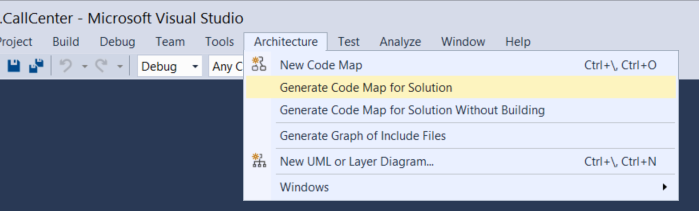
Microsoft Documentation
Of course, my example is very simple and you imagine any other scenario that will match to your needs. You could use it for Plugins or any kind of other C# development.
Coming from the official MS documentation, you can see a Code Map much more bigger that can show you the kind of things you can do.
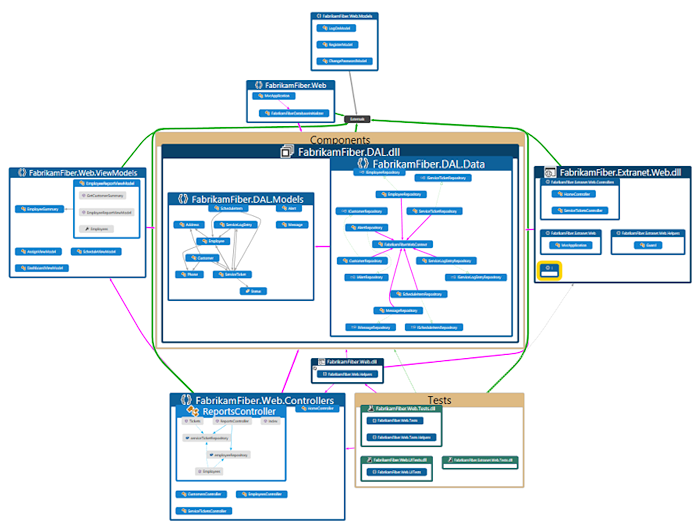
Finally, please find here the official documentation wherein you will find all the options and capabilities of this wonderful feature. Such as legends, filters, dependencies, ...
Use Visual Studio Code Map to visualize your Dataverse code
Published on:
Learn moreRelated posts
Power Platform – Track, manage and scale Copilot adoption in PPAC new functionality
We are announcing an update for the Copilot Studio page in the Copilot Hub within the Power Platform admin center (PPAC). When you select an a...
Microsoft 365 & Power Platform Community Call – January 15th, 2026 – Screenshot Summary
Call Highlights SharePoint Quicklinks: Primary PnP Website: https://aka.ms/m365pnp Documentation & Guidance SharePoint Dev Videos I...
New Content Moderation Settings for AI Prompts in Microsoft Copilot Studio and Power Platform
We are announcing the ability to configure content moderation levels for AI prompts in Microsoft Copilot Studio and Power Platform. This featu...
Microsoft 365 & Power Platform Call (Microsoft Speakers) – January 13th, 2026 – Screenshot Summary
Call Highlights SharePoint Quicklinks: Primary PnP Website: https://aka.ms/m365pnp Documentation & Guidance SharePoint Dev Videos Issues...
What Copilot “Agents” Change for Real Automation in D365 & Power Platform?
For a long time, enterprise automation has promised speed, accuracy, and scope. In reality, though, most automation projects slow down early a...
Microsoft 365 & Power Platform Community Call – January 8th, 2026 – Screenshot Summary
Call Highlights SharePoint Quicklinks: Primary PnP Website: https://aka.ms/m365pnp Documentation & Guidance SharePoint Dev Videos Issues...
Designing Secure Power Platform Solutions with Dataverse Security Roles
Understanding Dataverse Security Roles is essential for anyone working with Microsoft Power Platform and Dynamics 365—whether you are a busine...
Power Platform admin center – Manage external authentication provider governance
We are announcing the ability of new controls, in the Power Platform admin center, that let admins select which external identity providers ca...
Power Platform Fundamentals #1: Plan Designer in Power Platform: Architecting Enterprise Solutions the Right Way: Quick Read Series
Transforming Business Requirements into Scalable Enterprise Solutions 1. Executive Summary Large enterprises often struggle with a common prob...