Implementing Reason for Delete in D365 CE
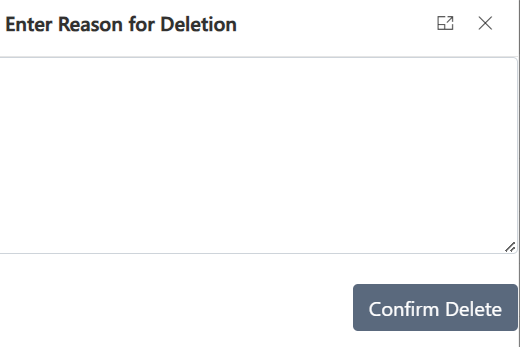
For organizations using Dynamics 365 Customer Engagement (CE), effectively managing data is crucial to ensure a clean and efficient database. However, when records are deleted, it may be helpful to understand why. While the out-of-the-box auditing feature can provide information on deleted records, it does not offer insight into the reason behind the deletion.
Fortunately, this tutorial offers a simple customization that enables organizations to implement a "reason for delete" feature. With this customization, users can input a reason for the deletion of a record, which will be stored in their database for future reference. This can be a valuable tool for auditing and maintaining data integrity in organizations using Dynamics 365 CE.
Whether you are a system administrator or a developer working with Dynamics 365 CE, this tutorial is a must-read for anyone looking to improve the efficiency and efficacy of their data management processes.
For more details on how to implement this feature, check out the original post at: https://himbap.com/blog/?p=4501
Published on:
Learn moreRelated posts
Microsoft Purview compliance portal: Data Lifecycle Management – Record opening behavior improvement in Office client applications (Word, Excel, & PowerPoint)
Microsoft has introduced an improvement to its Office client applications (Word, Excel, & PowerPoint) when a user opens a file with a retentio...
Top Strategies for Database and Data Warehouse Design
In the fast-paced world of data management, designing an efficient and effective database and data warehouse is crucial. It involves structuri...
Duplicate Data Management in Dynamics 365 CRM – OOB Duplicate Detection vs Inogic’s Data DeDuplication App!
Duplicate data is an inherent aspect of any database operation. It is crucial to take steps to prevent the creation of duplicate records, prom...
Retrieving Audit Data for a Specific Entity in D365 CE Using C#
If you're working with Dynamics 365 CE and need to retrieve audit data for a particular entity, this tutorial will show you how to do so using...
Microsoft Purview Data Lifecycle Management: Upcoming retirement of SharePoint Online Record Center site features
Microsoft Purview Data Lifecycle Management is a scalable solution for proactively retaining or deleting content in Microsoft 365. The platfor...
Microsoft Purview Data Lifecycle Management: Upcoming retirement of SharePoint Online Record Center site features
Organizations using Microsoft 365 can benefit from the Microsoft Purview Data Lifecycle Management and Microsoft Purview Records Management fe...
How to Track Changes in Dynamics 365 CRM with Auditing
If you're running an organization and need to ensure compliance, manage risk, and maintain operational integrity, audits are a must. In this a...
How to delete an audit history of a specific record in Model-Driven App / Dynamics 365?
We will learn to delete an audit history of a specific record in Model-Driven App / Dynamics 365. Before we start, make sure to subscribe to C...
Migrate Audit records from Dynamics 365 CRM to Azure SQL Server
If you're looking to streamline your Dynamics 365 CRM storage and make the most out of your available space, this tutorial serves as a guide t...