Export GitHub Issues to CSV File Using Git CLI | Step by Step Guide
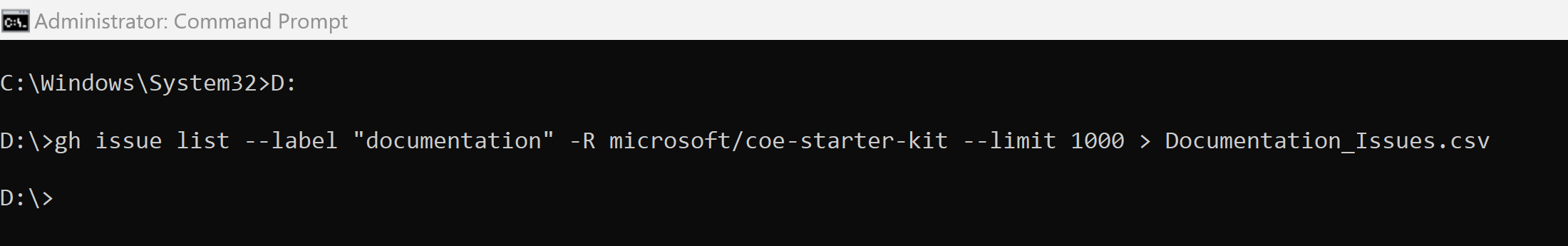
Learn how to easily export your GitHub issues to a CSV file using Git CLI with the help of this informative article. The steps provided in the article are specific to Windows machines, but the process is similar for non-Windows machines as well. In case you encounter any issues, the article also shares a link to the official documentation to help you troubleshoot any potential problems.
Going through the steps outlined in the article enables even novice users to follow along with ease and export their GitHub issues to a CSV file within minutes. With a CSV file, you can easily manipulate, sort, and extract the data you need, all outside of the GitHub platform, making it a powerful tool to have in your data arsenal.
So, whether you're a seasoned professional or a newcomer to the world of GitHub, this article provides a quick and easy guide to exporting your GitHub issues to a CSV file, making your data more accessible and adaptable to your needs.
Follow the link to read the full article: https://rajeevpentyala.com/2024/04/25/github-export-issues-to-a-csv-file/
Published on:
Learn moreRelated posts
Microsoft Teams: Inactive teams and inactive domains report export capability
Microsoft Teams is introducing a new feature that allows admins to export inactive teams and inactive domains reports to a CSV file in Teams A...
Microsoft Teams: External domain activity report export capability
Microsoft Teams now offers the capability to export the 'External domain activity' report to a csv file in the Teams Admin Center. This featur...
The January 2024 Windows non-security preview update is now available for Windows 11, versions 22H2 and 23H2
The January 2024 non-security preview update is now available for Windows 11, versions 22H2 and 23H2. This update focuses on addressing variou...
The January 2024 Windows non-security preview update is now available for Windows 10, version 22H2
If you're a Windows 10 user, you can now download the January 2024 non-security preview update for version 22H2. Meanwhile, the update for Win...
The November 2023 Windows non-security preview update is now available for Windows 10, version 22H2
The November 2023 non-security preview update for Windows 10 version 22H2 is now available. Information on the contents of the update can be f...
The September 2023 Windows non-security preview update is now available
The September 2023 non-security preview update for Windows 10, version 22H2, and Windows 11, versions 21H2 and 22H2, is now available for thos...
Microsoft Purview compliance portal: Insider Risk Management – Activity explorer export limit increase
Microsoft Purview Insider Risk Management's activity explorer now allows for an export limit increase from 10K to 100K records. This enhanceme...
Data export features available within the Viva Engage Admin Center
This post discusses the upcoming availability of data export features for Viva Engage admin center, catering to Microsoft Viva customers. The ...
Export SharePoint Lists To Excel Or CSV File
If you're looking to export SharePoint lists, this blog provides two efficient ways to do so: exporting to an Excel file or a CSV file. This p...