How To Filter Activities by Selected Users in Power BI Reports?
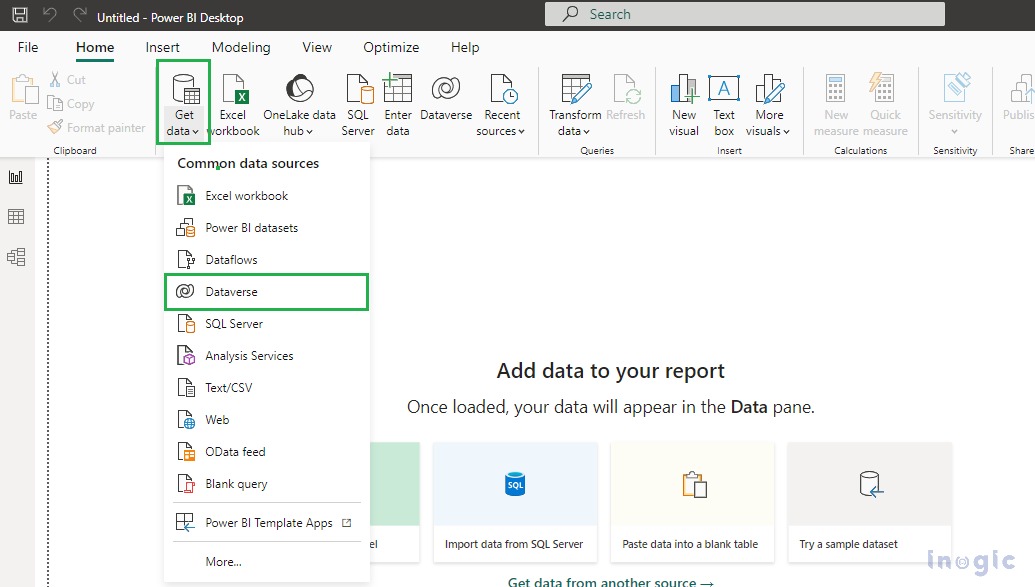
Power BI is a powerful tool for visualizing and analyzing data in graphical or chart formats. It is widely used to create interactive dashboards and reports from various data sources. In this blog post, we will explore how to create a Power BI report that filters activities based on selected users. This means that only… Read More »
The post How To Filter Activities by Selected Users in Power BI Reports? first appeared on Microsoft Dynamics 365 CRM Tips and Tricks.
Published on:
Learn moreRelated posts
New Performance Optimisation for Excel PivotTables Connected To Power BI Semantic Models
Some good news: an important optimisation has rolled out for Excel PivotTables connected to Power BI semantic models! Back in 2019 I wrote abo...
6 hours ago