How to perform DataVerse actions in transaction in Power Automate
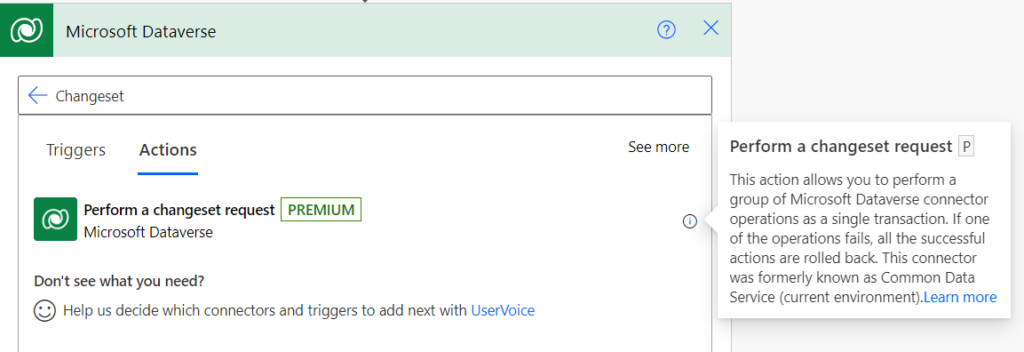
In this blog post, we will take a closer look at how to perform DataVerse actions using transaction scope in Power Automate. Power Automate provides a vast collection of actions for Microsoft DataVerse, including the "Perform a changeset request" action, which will be the focus of this article. By using transaction scope, you can group several actions in a single transaction, allowing you to roll back the transaction if any of the actions fail.
This can be incredibly useful when dealing with critical data that must be maintained with complete accuracy. As such, this blog post is an essential read for anyone seeking to learn how to maintain transactional consistency when working with Power Automate and Microsoft DataVerse.
So if you're looking to deepen your understanding of DataVerse actions within Power Automate, this blog post is a must-read. Debajit, the author of the blog, does an excellent job of breaking down complex concepts into simple, easy-to-grasp steps that will have you implementing transaction scope with confidence in no time.
The post How to perform DataVerse actions in transaction in Power Automate originally appeared on Debajit's Power Apps & Dynamics 365 Blog.
Published on:
Learn moreRelated posts
Decrement field value automatically using workflow in dataverse or dynamics 365
In Dataverse (formerly known as Common Data Service) or Dynamics 365, you can automate the decrementing of a field value using workflows. With...
Dataverse Data Magic: Actions vs Web API Demystified
For those utilizing Dynamics 365 Customer Engagement (CRM), it's important to understand the distinction between Actions and Web API. Though t...
Microsoft Dataverse & Power Automate - Part 2
In this second part of the tutorial series, we explore the integration of Microsoft Dataverse and Power Automate. From data validation to crea...
One Email with Multiple Dataverse Attachments via Power Automate
In this post, you will learn how to leverage the power of Microsoft Power Apps using the Dataverse platform to build custom business solutions...
Plugin Development Best Practices in Dynamics 365/ Dataverse/ Power Apps
Developing plugins in Dynamics 365/Dataverse requires adherence to Best Practices as prescribed by Microsoft. To ensure efficient and effectiv...
Perform a changeset request in Dataverse connector in Power Automate
Here's how you can handle Dataverse connector requests with rollback capabilities using Changeset request in Dataverse connector in Power Auto...
How to Auto-Update Currency Exchange Rates in Dynamics 365/Dataverse using Power Automate
This video tutorial teaches you how to automatically update currency exchange rates in Dynamics 365/Dataverse using Power Automate. With the c...
Configure Dataverse connector to run under triggering user for Instant cloud flows in Power Automate
Get ready to master the dataverse connector with a new Power Automate feature that lets you configure the connector to run under the triggerin...
Power Automate – Dataverse Cheatsheet
If you're looking to build powerful apps using Power Automate and Dataverse, this cheat sheet can come in handy. The cheat sheet provides you ...